Recommended Upgrades
There are plenty of upgrades available, both printable and for purchase, but it really depends on what printer you own if you can actually install it or not.
I know that most people own a variant of the Ender 3 3D printers or any of its clones, so most of the upgrades will be related to that printer but some of them can certainly be used with other ones as well.
Creality Fireproof Enclosure

Enclosures are an absolute necessity when printing materials that tend to warp a lot, such as ABS, since they keep the material from cooling down too quickly and contracting.
The great thing about this enclosure is that it’s fireproof, extremely light & durable, and also quite affordable (I always use the enclosure when printing, even with PLA, since it prevents warping and keeps the prints from coming off the build plate.
You can get it here: Amazon, Creality website.
If you’re interested in a more professional-looking enclosure, then I’d recommend going with a more “generic” one such as this universal enclosure you can also find on Amazon. It’s far better looking than the Creality one and it’s also going to help with noise reduction, which the Creality enclosure doesn’t really do all that well.
EZR-Struder
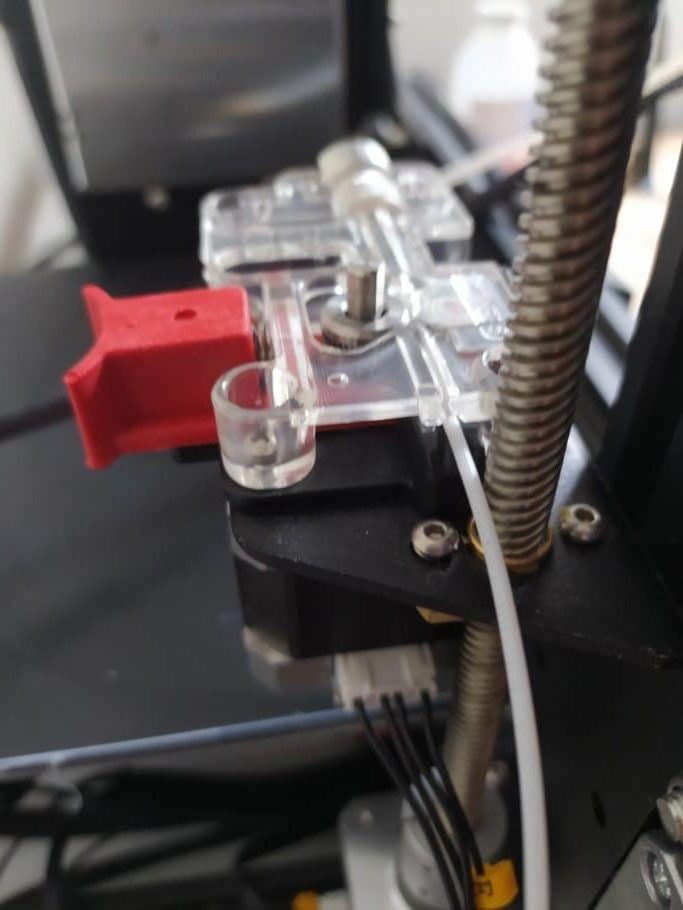
This is an upgrade designed for the Ender 3 3D printers as well as all of its clones, and it’s an incredibly useful and affordable upgrade that allows you to print with extremely flexible filaments, such as NinjaFlex which has a shore hardness of 85a, and this is virtually impossible on the stock machine.
The EZR Struder is really easy to install and can even be used as direct drive (there’s a whole mod you can do to your printer to achieve this).
All in all, it’s a great and cheap alternative to moving over to direct drive.
You can get it here: SeemeCNC.
Direct Drive upgrade

While direct drive might not always be better than a Bowden setup, it’s definitely more versatile since it can print with a lot more materials, be it flexible or abrasive.
This upgrade is quite affordable and allows you to completely convert any Ender 3 as well as its clones into a DD printer.
You can get it here: Amazon, Creality website.
Silent fan Upgrade
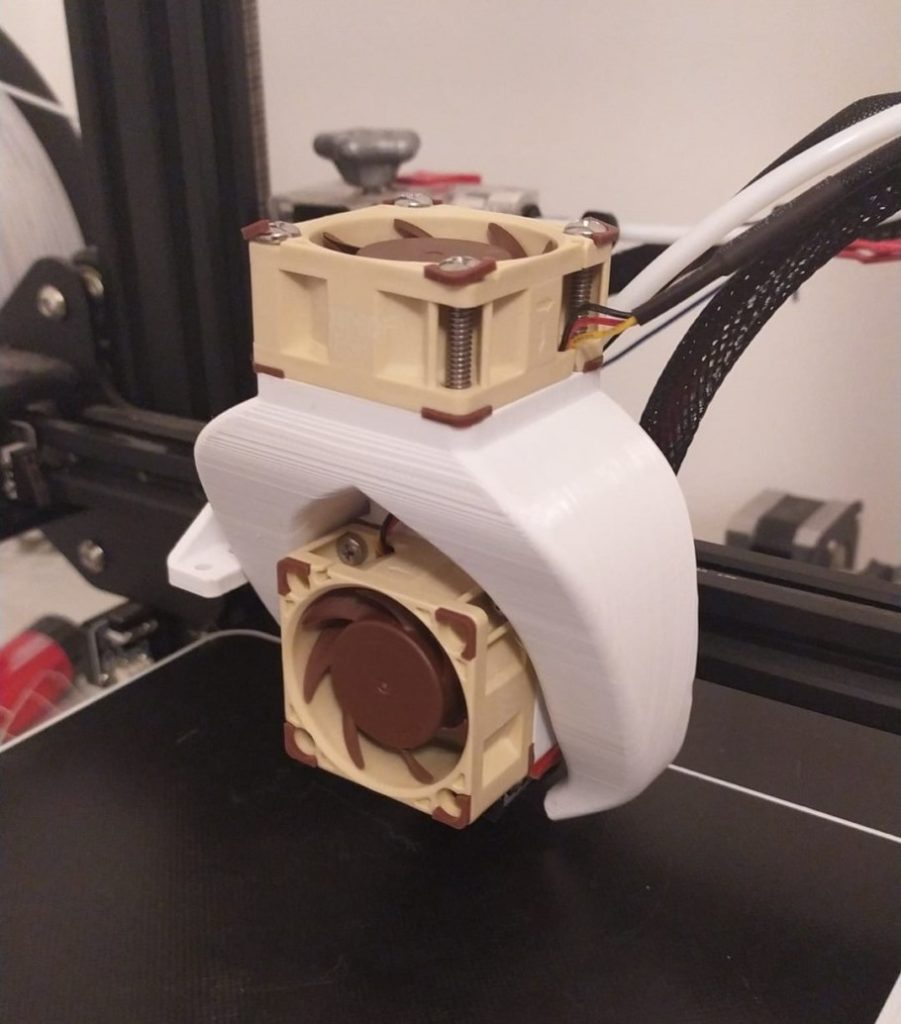
This one requires a bit more work but replacing the old fans on your 3D printer with Noctua fans will quiet it down dramatically, and it only costs about $40 to do so.
Here’s a guide on how to do it and these are the things you need to get:
- 2 x Noctua 40x20mm fan
- 1 x Noctua 40x10mm fan
- Buck Converters (at least 3, and 4 if PSU fan is 24V. I recommend getting the ones with the built-in display to see the voltage)
- Multimeter (if you want to get the cheaper buck converters without the display)
- 10 x 20mm m3 bolts (better to get an entire set of differently sized m3 bolts)
- Heat-shrink cable sleeves
- Heat Gun (optional since you can use a lighter)
- Allen Keys (The ones that come with the Ender 3)
- Side Cutters/Pliers (included with the Printer as well)
Silent Mainboard upgrade
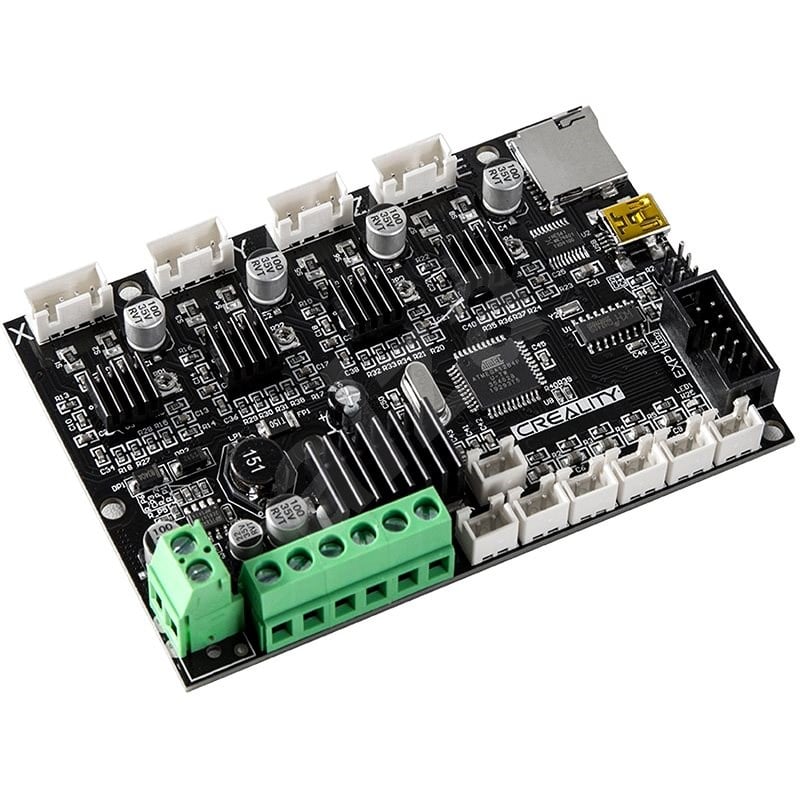
Most 3D printers’ stepper motors make a lot of noise, but this doesn’t have to be the case since you can swap out the mainboard to a newer one which has silent drivers and completely solve this issue.
There are many different mainboards out there, but for most Creality printers and Ender 3 Clones, the Creality 4.2.7 mainboard is the one to get.
Creality 4.2.7 Mainboard: Amazon, Creality Website, Banggood.
BIGTREETECH 3D Printer Upgrade Motherboard: Amazon.
BLTouch (Bed Leveling Sensor)

The BLTouch is a mechanical bed leveling sensor that can be installed on your Ender 3 and that makes the whole bed leveling process a lot simpler since you’ll never have to manually do it again. It uses a plastic probe to take measurements across the entire build surface before each print to determine the optimal first layer height.
Note: The Installation of the BLTouch isn’t as simple as it may seem since you may need to install a pin 27 board, update the firmware, and more. Still, probably the best upgrade you can get for your Ender 3.
You can get here: Amazon, Banggood, Creality Website.
Raspberry Pi
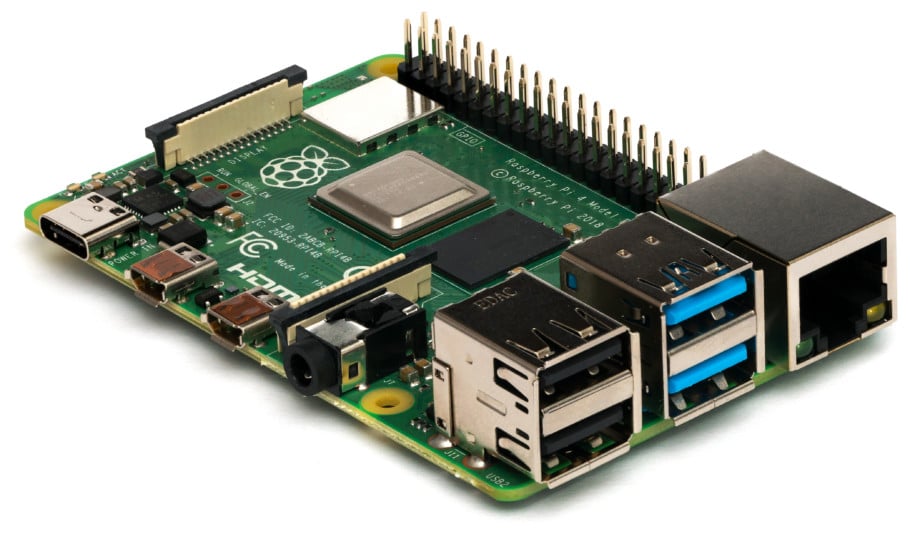
If you want to be able to control your printer over WiFi, have a camera to monitor how the print is going, or even if you want an automatic “spaghetti” detection system that can stop the print for you, then a Raspberry Pi + Octoprint can be a great choice. This is especially useful for people who are running- or thinking about running a 3D farm.
You can get it here: Amazon.
Mosaic Palette 2
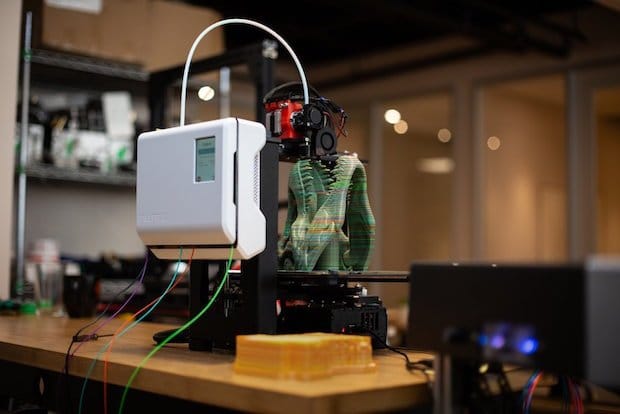
If you don’t have a printer that can do multi-color prints (these generally require multiple extruders, so most printers can’t really do it) then you could opt to use the Mosaic Palette 2 which allows you to print with up to 4 different colors on any printer since it decides what filament to feed the printer based on the model’s preferences.
It’s quite pricey but it does what it’s supposed to.
You can get it here: Amazon.