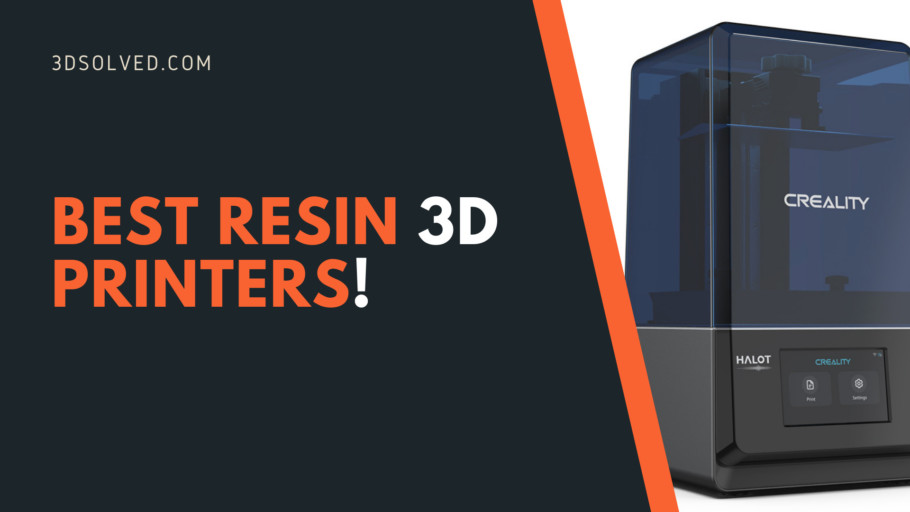Resin printers are characterized by their print quality. Any objections to its adoption were mainly a matter of costs. Even though it is still a work in progress, production costs are already competitive with reference to filament printers.
Nowadays, there are three types of resin printers available in the market for both professional and amateur consumers. 3D resin printers need special care and specific knowledge is also required. In this article, we will include information that should be taken into account when deciding which type of printer is better to buy. These include three segments of 3D resin printer prices regarding types, characteristics and suggestions.
Best Resin Printers under $500
| Anycubic Photon Mono 4K | approx. $250-300 | Amazon |
| ELEGOO Mars 2 Mono LCD MSLA | approx. $280 | Amazon |
| Creality3D LD-002R | approx. $200 | Amazon |
| Creality HALOT-ONE PLUS (the best under $500) | approx. $400 | Amazon |
| Phrozen Sonic Mini 4K | approx. $400 | Amazon |
Best Resin Printers between $500 – $1000
| Phrozen Sonic Mighty 8K | approx. $850 | Amazon |
| Creality3D LD-006 UV Resin 3D | approx. $710 | Amazon |
| Anycubic Photon M3 plus (the best under $1000) | approx. $750 | Amazon |
Best Resin Printers above $1000
| Anycubic Photon M3 Max (the best in this price range) | aprox. $1100 | Amazon |
| Prusa SL1S Speed | aprox. $2000 | Amazon |
| Formlabs Form 3+ | aprox. $3750 | Amazon |
What is a Resin Printer?
The material used for printing is what makes a 3D resin printer distinguishable from the rest of the printers. It consists of a tray with resin, which gets UV-polymerized, solidified, and forms a solid thin layer.
This mechanism contains a laser that emits light, which is deviated by a mirror. This laser is reflected in the tray and the layer to be printed is drawn in two dimensions. It also has a platform that moves from bottom to top, with layers that stick to one another in order to form the three-dimensional object.
This technology is known as stereolithography (SLA), and was patented by Chuck Hull, an American physicist engineer. SLA 3D printers are very precise and complete since resin is their main component.
Difference between LCD, DLP and SLA.
Other techniques that use the same ultraviolet polymerization phenomenon are Digital Light Processing (DLP), and LCD.
DLP is based on projecting the image of the part in its entirety, instead of having a laser sweep the surface as it occurs with SLA. This projection is performed by a matrix of movable microscopic-sized mirrors, which finally project the image into the resin.
It is obvious that as the image is projected at once, the process of obtaining the solidified layer speeds up. In addition, the resolution of the points that reflect in the resin will depend on the manufacture of the matrix of movable microscopic-sized mirrors.
LED-LCD is a DLP technology innovation where the matrix of movable microscopic-sized mirrors is replaced by an LCD device. In this case, the function of the matrix that is formed is to block or allow the passage of light which will ultimately solidify the resin.
Which are the best Resin Printers under $500?
It is possible to find printers under $500 that provide precise and quality prints. It was possible to overcome problems related to cost and this progress makes it possible to innovate in enhancements that strengthen the technology of resin printers.
This regards to the fact that quality can be enhanced by applying techniques that improve resolution. All mechanical matters related to the manufacture and movement of the parts seem very stable.
It can be noted that there has been progress in achieving higher quality and faster prints. In this respect, now it is possible to obtain low-cost printers that have 2K resolution LCD screens that provide great print quality.
We have chosen the best printers. Not only is this true because of their low price but also because of their quality enhancement and precise prints. This is taken into account when the producers that have greater market participation are considered.
Creality HALOT-ONE PLUS
The best resin printer under $500
Let’s begin by introducing the best one in this segment since, as anticipated, we are looking for print quality and, in this respect, it has a 4k monochromatic LCD screen. It is possible that the resulting resolution will achieve precise details.
Creality developed techniques to improve light source by means of the principles of reflection and refraction in order to evenly extend light intensity on the entire screen and improve print quality. Besides, since the print volume it generates is very high when compared to other types of the same segment, it also constantly provides quality, for both small and big parts.
It uses WiFi technology, which means there is access to the cloud. Not only is this for looking for part types in free download sites but it is also for making use of Over-the-Air (OTA) technology to update the printer´s firmware online. Even though it is not so easy to move the new printers due to their robustness, HALOT-ONE PLUS improved the Z-axis motion system design by means of double linear rails which improve the manufacture of the layers.
It also contains an integrated air filter to remove toxic fumes from the environment and to prevent the air we breathe from becoming polluted. However, there is still a need to use gloves and masks in order to provide security. It is worth mentioning that USB connection is made to the front side of the printer when compared to other types of printers that compete in the same segment.
In addition, it has a large touch screen which is user-friendly. Lastly, it is compatible with Halot Box, LycheeSlicer and ChiTuBox software.
Advantages
- 4k Monochromatic Screen
- User-Friendly
- Wifi
- Integrated Air Filter
- Z-Axis Double Guide
Technical Specifications
- Print Technology: LCD
- Print Volume: 172*102*160mm
- XY Axis Resolution: 4320*2560(4K)
- XY Axis Accuracy: 0.04mm
- Velocity: 1-4s/layer
- Layer Thickness: 0.01-0.2mm
- Touch Screen: 5-inch touch screen
- Light Source: Integral Light Source (405nm wavelength)
- Print Method: U disk, Creative Cloud
Phrozen Sonic Mini 4K
Let’s continue by describing a type of printer that has a 4K LCD screen and focus on print quality and precision. Even though many people think that there is not much difference between the Phrozen Sonic Mini 4K and its predecessor model (Phrozen Sonic Mini) when it comes to the quality of prints, a lot of adjustments were made based on suggestions made by users.
The resin tank is one of the changes that were made. The material is now made from metal, which contributes to improving the robustness of the printer. In addition, there is another enhancement in terms of sonority since the printing process is quieter. However, there is one aspect that has not been considered yet. This is the location of the USB connector, which is still on the sides, and people don’t find it very user-friendly when they have to use it.
If variables are contemplated when rating a printer, two obvious characteristics come to mind: good print quality and fast print speed. In this respect, since the Phrozen Sonic Mini 4K has a monochromatic LCD screen, it allows greater light intensity to pass through when compared to RGB. For this reason, the cure time is reduced and, as a result, the print time is also reduced.
As for this printer´s usability, it is another type whose USB connection is also placed on the side, which is not very user-friendly. Besides, the touch screen could be wider.
Lastly, in terms of security, even though it has all the necessary accessories for the manipulation of the printing process, it doesn’t have integrated filters that avert resin fumes. For this reason, besides wearing gloves and masks, people should consider having well-vented rooms.
Advantages
- Print quality
- Velocity
Disadvantages
- USB Port Location
- Specific Resins
Technical Specifications
- Print Technology: Resin 3D Printer – LCD Type
- Screen: 2.8 inch touch screen
- Connectivity: USB
- Source Light: 405nm ParaLED Matrix 2.0
- XY Axis Resolution: 35 µm
- Layer Thickness: 0.01-0.30mm
- Maximum Velocity: 80mm/ hour
- Print Volume: L13.4 x W7.5 x 13 cm
Anycubic Photon Mono 4K
Let’s talk about the characteristics that this printer offers: USB storage in order to transfer the designs to be printed, and a couple of spatulas to detach the objects. In terms of security, there are gloves and masks available, and also filters for the resin. Lastly, a couple of Allen wrenches as adjustment tools.
Assembling the printer is very easy and the first thing to be done before beginning to use it is to calibrate the platform where the print gets placed.
In this respect, after assembling the platform, you have to loosen the screws that hold it and place a piece of paper on the screen. Then, you have to press home in the control panel and the platform will be lowered until it is leveled with the piece of paper that was placed on the screen. As soon as this is finished, the screws must be tightened with the Allen wrench, and that position must be set in the control panel as Z=0, which will be the origin reference point.
Once the platform is calibrated, you can make your first print with the file that is included in the USB drive. Once it is printed, it must be cleaned and cured and, for this purpose, it must be immersed in isopropyl alcohol 99% (concentration). Then it must be cured with ultraviolet light. Anycubic has a machine to clean and cure parts.
This printer has a 4k resolution and a monochromatic LCD screen which enables print time to be significantly reduced when compared to RGB screens. This is very important when people have to decide which type of printer they will buy.
Advantages
- Low Cost
- 4k LCD Screen
Disadvantages
- A generic FEP cannot be used
Technical Specifications
- Print Technology: LCD
- Screen: 2.8 inch touch screen
- Connectivity: USB
- Layer Resolution: 0.01 ~ 0.15mm
- XY Axis Resolution: 0.035mm 2560*1620
- Velocity: 50mm/h
- Print Volume: 130mm*80mm*165mm
- Material: 405nm UV Resin
ELEGOO Mars 2 Mono LCD MSLA
It is a light and compact printer, like any good resin printer. This type of printer has a 2k monochromatic LCD screen which has a lot of benefits since the power of the ultraviolet light is less filtered. This results in less cure time for the layers (10-12 seconds can be reduced up to 2 seconds).
When compared to the regular ELEGOO model, it is more solid and has a better finish quality in terms of materials. For instance, the tank is made from green transparent plastic. The print volume is normal and there are not many differences between ELEGOO Mars 2 and ELEGOO 2 Mars PRO, except that the latter has an active carbon filter in order to reduce the resin smell in the room.
It would certainly be preferable to have the filter and, for this reason, it is highly recommended to use it in well-vented rooms so as to avoid inhaling toxic fumes.
In terms of ease of use, it is user-friendly from the moment it is assembled in order to make it work until the print software is used.
It offers USB connection that is placed in the front, unlike other types of printers that have it on their sides and the space needed to manipulate the device must be consequently contemplated. It is also easy to understand how to use the touch screen.
ELEGOO is leading the competition among the printers in this segment. It is an excellent choice when warranty, price, and quality are contemplated.
Advantages
- Low Cost
- Design Quality
- Fumes Filter
Disadvantages
- A bit noisy
- The resin tank needs enhancement
Technical Specifications
- Print Technology: LCD
- Connectivity: USB
- Screen: 3.5 inch touch screen
- Layer Thickness: 0.01-0.2mm
- Velocity: 30-50mm/h
- Z Axis Accuracy: 0.00125mm
- Z Axis Precision: 0.05mm(1620*2560)
- Print Volume: 129mm*80mm*150mm
- Light Source: UV Integrated Light (anch 405nm)
Creality3D LD-002R
This printer has a similar aesthetic to Anycubic and Elegoo. It has a 2K LCD screen with 2560×1440 resolution. In addition, it has 2 spatulas and a brush to remove and clean the parts, in addition to a spare plastic film where the resin is placed when the original needs to be replaced.
The Z-axis linear rail and the slider are very robust. It also has a fan that conducts to a filter to reduce the resin smell. As with every printer of this type, the platform needs to be calibrated by placing a piece of paper on the screen until it is leveled. The fact that there are perforations that contribute to the adhesion of the part to the printing plate is unusual, and very beneficial.
It has a 3.5” touch screen that is user-friendly, and a USB connection that is placed on the side. As a result, it is not very easy to use it, and when people have to manipulate the device, the necessary space must be contemplated.
Creality 3D LD-002R is a robust printer in terms of build quality. Even though it is a bit noisy, the printing area is still a bit small and, in this respect, it is not different from other resin printers.
It uses Chitubox, a software that is very easy to use and allows users to create a profile including this printer model. Files can be transferred via the USB port.
Advantages
- Integrated Fumes Filter
- Robust Manufacture
Disadvantages
- Noisy
- USB Connection to the Sides
- Lower Velocity than other types
Technical Specifications
- Print Technology: LCD
- Print Volume: 120 x 65 x 165mm
- XY Axis Precision: 0.075mm
- Touch screen: 3.5-inch touch screen
- Print Velocity: 20-30mm/h
- Connectivity: USB
- Layer Thickness: 0.005mm-0.01mm
- Material: 405nm photosensitive resin
Why choose a 3D Resin Printer?
There are many aspects that must be taken into account, both subjective and objective, when we are about to make a choice. It is important that on the one hand, we examine thoroughly our needs and, on the other hand, what is offered by considering their characteristics. We will reach a decision after this analysis is done.
Which characteristics should be taken into account in order to make a choice? Answering this question is challenging. If we take into account 3D printers, the first question that should be answered is in terms of the purpose of their use. This means whether they will be used to solve a particular problem or if they will be used to satisfy our curiosity. We could also be interested in doing research and development.
The main reason for choosing to use a resin printer instead of an FDM printer is definitely the printing and detail quality that this technology can achieve. Whereas most FDM printers have a hard time printing below 0.08mm layers, most resin printers reach layer heights as small as 0.01. On the other hand, FDM printers tend to have larger print volume capabilities, in addition to filament being much cheaper than resin.
The reason for analyzing five resin printers under $500 can help us make a good choice. All listed printers have market penetration and are improving in terms of technology. Consequently, we are able to make a choice by taking into account the following array of characteristics:
- Print Volume
- XY Axis Resolution
- Layer Thickness
Conclusion
We were able to see how it is possible to make a good choice in order to make quality prints in a segment under $500. It can also be seen how it was possible to overcome problems related to cost and the way design and UV polymerization techniques are enhanced.
We can also appreciate the use of resins and every potential consequence. This means that there are products that work better than others and that we must take into account their characteristics when we use them. Lastly, the finish of the parts also has to be considered. In other words, the clean and cure processes are also part of the manufacturing process.
When we examine the segments above $500, printers are meant for more professional use and quality varies as they are manufactured by using better materials and more elaborate designs. Here, it can be seen that costs are still higher compared to filament printers and that there is still a way to go to improve aspects related to resin quality and finish processes.
The good news is that in the future this technology will generate innovations in terms of design and polymerization techniques which will result in an increase in the use of these types of technologies. Lastly, if we are interested in acquiring a resin printer, it is a perfect moment for choosing a low-cost printer that provides high-quality characteristics in the manufacture of the parts.
We should bear in mind that our expectations must be targeted to obtaining small parts since we cannot forget that the print volume is reduced, especially if we refer to filament printers. All printers described in this article that are part of the smaller segment should be taken into consideration.
Error processing API data.