If there’s one thing that’s hard to get right when first getting into the world of 3D printing, it’s leveling the bed. Luckily, there’s printers out there that feature built-in automatic bed leveling capabilities, and the best thing about it is that they don’t necessarily cost more than any other printer out there.
So, in this article I will be going over 10 printers that come with automatic bed leveling that will make your life a lot easier, especially if you’re just learning about 3D printing.
Artillery GeniusPro

The Artillery GeniusPro is an updated version of Artillery’s Genius 3D printer which comes with a couple upgrades, such as a 32-bit mainboard, a Titan Extruder, auto bed leveling, and more.
One of the standout features about the GeniusPro is how fast it can heat up the bed, since most printers take over 5 minutes to reach temperatures around 100°C, while the GeniusPro takes less than two.
The bed leveling sensor that comes with the GeniusPro is a Physical Hall Effect Sensor that uses a mechanical probe to measure the distance between the nozzle and the bed. The advantage of using such a sensor type is that these work on any surface, which means that if you want to change the build surface and use a magnetic one, etc., you can do so and it will always work flawlessly.
Another thing worth mentioning, especially if you’ve never used a Direct Drive printer, is that you can use a much wider variety of filaments than if you went with a Bowden-style printer, and Direct Drive systems are especially good for printing with flexible filaments, such as NinjaFlex.
While the GeniusPro may be marketed as a very quiet printer, I found it to be almost as loud as my Ender 3 Pro, which isn’t really that quiet, but it’s definitely manageable.
Lastly, the touchscreen interface is absolutely fantastic and looks stunning, plus it’s really intuitive and fast, not like on other printers where you tap on something and nothing happens for a couple seconds.
| Extruder Type: | Direct Drive (Titan Extruder) |
| Bed Leveling Sensor Type: | Physical Hall effect Sensor (Mechanical) |
| Filament Runout sensor | Yes |
| Build Volume | 220mm X 220mm X 250mm |
| Bed Type | Tempered Glass |
You can find the Artillery GeniusPro here: Amazon, Banggood, 3D Printers Online.
Anycubic Vyper

The Vyper is Anycubic’s latest affordable FDM 3D printer release and it comes with an integrated automatic bed leveling system that works straight out of the box.
It uses a pressure sensor that activates when the nozzle hits the bed, and that way the printer can calculate the distance between the bed and the nozzle. The only con the Vypers’ bed leveling system is that it’s quite slow, but it probes the bed at 16 different spots and works really well, and since it uses a metal build surface that magnetically attaches to the bed, removing the prints is extremely easy and re-leveling the bed isn’t that necessary since you don’t have to remove the prints applying a lot of pressure.
One thing to note is that the Vyper features a Bowden extruder system which does have some advantages as well as disadvantages when compered to a Direct Drive system, mainly being able to print faster before artifacts, ringing and ghosting appear on the print.
However, Bowden printers don’t usually handle flexible filaments well, as well as more abrasive filaments, which means that if you want to be able to print with something like NinjaFlex, you’ll probably be better off going with a printer that has a DD extruder, such as the previous printer on this list.
It’s worth mentioning, however, that the extruder on the Vyper is much better than the ones you can find on Printers like the Ender 3, and alike, which makes printing with flexible filaments easier since it’s much harder for the filament to get tangled up.
The Vyper is a relatively silent printer and the fact that it’s a Bowden-style printer means that it can print fast without any visible loss in detail, making it an ideal choice for anyone who mainly prints with PLA, ABS, or PETG, or any other rigid and non-abrasive filaments.
| Extruder Type: | Bowden |
| Bed Leveling Sensor Type: | Pressure sensor (Piezo) |
| Filament Runout sensor | Yes |
| Build Volume | 245mm X 245mm X 260mm |
| Bed Type | Flexible Metal Bed |
You can find the Anycubic Vyper here: Amazon, Banggood, 3D Printers Online.
Creality CR-6 SE

The Ender CR-6SE comes with a Strain Gauge sensor that is used to level the bed. A Strain Gauge is a sensor whose resistance varies with applied force; it converts force, pressure, tension, weight, etc., into a change in electrician resistance which can then be measured.
These types of sensors are known for being extremely precise, which means that your bed should always be very well leveled.
Just like all the previous printers on this list, the CR-6SE comes with a filament runout sensor which is there to detect if you’re out of filament, which instantly stops the print and allows you to insert new filament to resume the print without having to start over.
Lastly, the CR-6 SE is a Bowden-style printer, which means that it can print faster and with better print quality than a Direct Drive extruder (generally speaking, of course), but at the cost of not being able to print with as many filament types.
However, the CR-6 SE is one of the best performing printers I’ve tried as far as printing quality goes, and it also very quiet! Resuming a print works flawlessly and the spot at which the print was resumed is much less noticeable than on my Ender 3.
| Extruder Type: | Bowden |
| Bed Leveling Sensor Type: | Strain Gauge (Piezo) |
| Filament Runout sensor | Yes |
| Build Volume | 235mm X 235mm X 250mm |
| Bed Type | Tempered Glass |
You can find the Creality CR-6 SE here: Amazon, Creality Website, 3D Printers Online.
Anet ET5X

Featuring a Bowden Extruder system, a 300*300*400 build volume, a filament runout sensor and auto bed leveling, and all of this for about $290, the Anet ET5X has a lot of things going for it.
As far as the bed leveling goes, it uses a capacitive sensor which is a non-contact sensor that works by measuring the capacitance, which is how much energy the capacitor can hold, that changes when its sensing face is placed near an object. The only con to this kind of sensor is that it can be quite sensitive to changes in temperature, humidity and build surface type.
Any slight change in these three will affect its sensing distance and therefore, the level of the bed.
Many users claim that the bed leveling on this printer isn’t a flawless process and that sometimes their nozzles would crash into the bed multiple times without the sensor being able to pick anything up, and the printer had to be turned off and back on again.
Another con is that it’s a fairly loud printer, plus it comes with an off-brand power supply that you might not feel comfortable leaving running unattended at night.
However, aside from that, the print quality is great and the build volume is huge, and all of this for well under $300.
| Extruder Type: | Bowden |
| Bed Leveling Sensor Type: | Capacitive |
| Filament Runout sensor | Yes |
| Build Volume | 300mm X 300mm X 400mm |
| Bed Type | Glass |
You can find the Anet ET5X here: Amazon, Banggood.
Original Prusa i3 MK3S+

The Prusa i3 MK3S+ is a printer that is regarded by many to be the best FDM printer on the market, which is also why it’s consistently being used in printing farms because of its reliability and print quality.
It comes with a SuperPINDA (inductive sensor) probe for automatic bed leveling, which is a bit slower than Prusa’s previous PINDA sensors, granted, but it’s also a lot more accurate at setting the distance between the bed and the nozzle and temperature, humidity, etc., won’t affect it.
It comes with a Direct Drive extruder, a filament runout sensor, removable print sheets, and more. However, what makes the Prusa printers stand out is the entire ecosystem that Prusa has created for them, since they have their own slicer that is tailored specifically for their printers with additional profiles for each filament type, etc.
In addition to this, it’s a very reliable printer that uses high-quality parts and that will need a lot less maintenance and troubleshooting than other printers, which is why most people who run a 3D printing farm use them.
Lastly, it’s probably the quietest printer I’ve ever tried, and it can print with a lot more materials than other printers can, such as Polycarbonate and Nylon.
| Extruder Type: | Direct Drive |
| Bed Leveling Sensor Type: | Inductive |
| Filament Runout sensor | Yes |
| Build Volume | 250mm X 210mm X 210mm |
| Bed Type | PEI spring steel sheets |
You can find the Original Prusa i3 MK3S+ here: Official Prusa Website.
LulzBot Mini 2

Coming in at just under $1500, the LulzBot Mini is by far the most expensive printer on this entire list.
It offers a direct drive extrusion system, allowing you to use a much wider array of filament types, from regular PLA to really flexible TPUs, and even abrasive filaments like Polycarbonate and Nylon with a max printing temperature of 290°C.
This is a very small printer that is designed to be portable, plus it’s marketed as being extremely quiet, however, I found it to be much louder than the Prusa MK3S+, both in terms of the fans and the stepper motors.
As far as print quality goes, it’s absolutely perfect, as you would expect for a machine at this price point.
However, some users have been complaining about an X-Axis sag problem which happens every time the printer homes itself, requiring you to disable the steppers and to manually move the X-Axis all the way down and re-home the printer.
Aside from that, it’s a great machine!
| Extruder Type: | Bowden |
| Bed Leveling Sensor Type: | Piezo |
| Filament Runout sensor | No |
| Build Volume | 160mm X 160mm X 180mm |
| Bed Type | borosilicate glass/PEI |
You can find the LulzBot Mini here: Amazon.
Prusa Mini
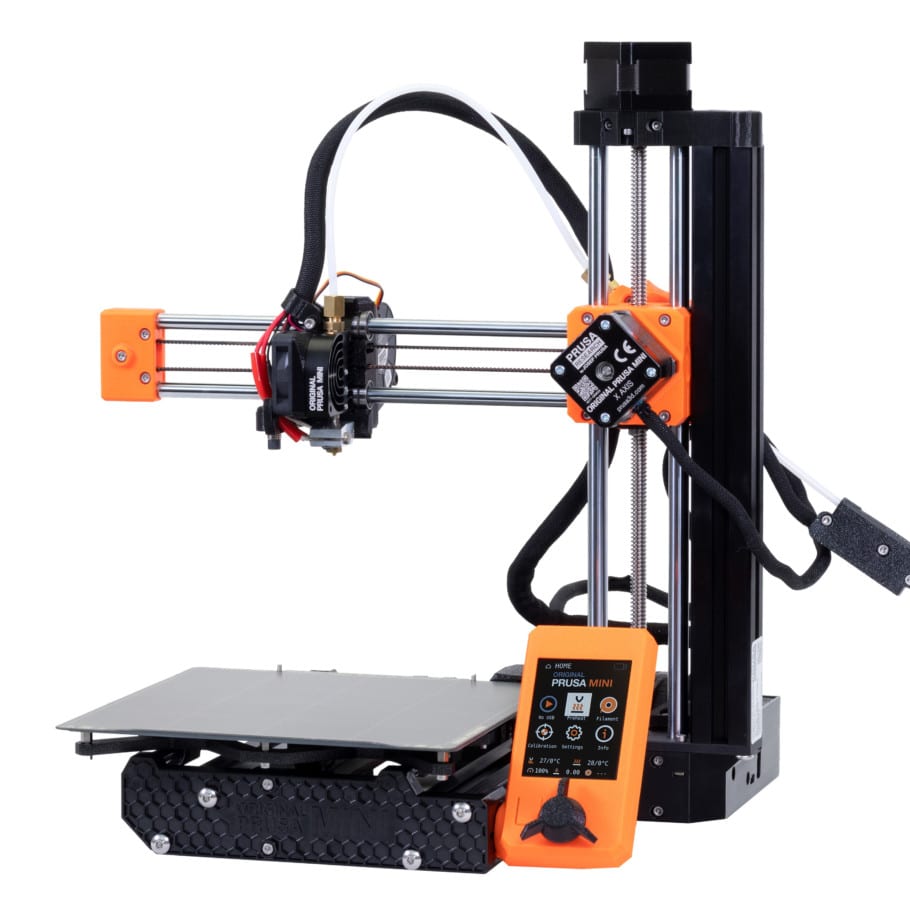
Despite being called “Mini”, the Prusa Mini isn’t as small as you might think since it has a build volume of 180x180x180, which is pretty close to the build volume of the Prusa MK3S+.
Now, the Prusa Mini utilizes the same SuperPINDA sensor for auto leveling the bed as the MK3S+, but it doesn’t come with a filament runout sensor pre-installed and you need to get it separate, and what’s even weirder is that it only has one Z axis, which means that it only uses one Z axis motor as well as linear guides on only one side. At first, I thought that this might be a cause for concern, but the printer works flawlessly!
Where the Mini also differs from the MK3S+ is that it uses a Bowden-style extruder, which means faster print speeds at the cost of versatility since it can’t print with the same variety of filaments, especially flexible ones.
The Mini doesn’t come with a slot for an SD card but rather one for a USB drive, and it even shows you the image of the file you’re going to be printing on the colored screen, if you sliced it using PrusaSlicer, which is a lot more useful than you might think and it’s something 99% of the printers out there can’t do.
| Extruder Type: | Bowden |
| Bed Leveling Sensor Type: | Inductive |
| Filament Runout sensor | No (Bought separately) |
| Build Volume | 180mm X 180mm X 180mm |
| Bed Type | PEI spring steel sheets |
You can find the Prusa Mini here: Official Prusa Website.
TRONXY XY-2 Pro
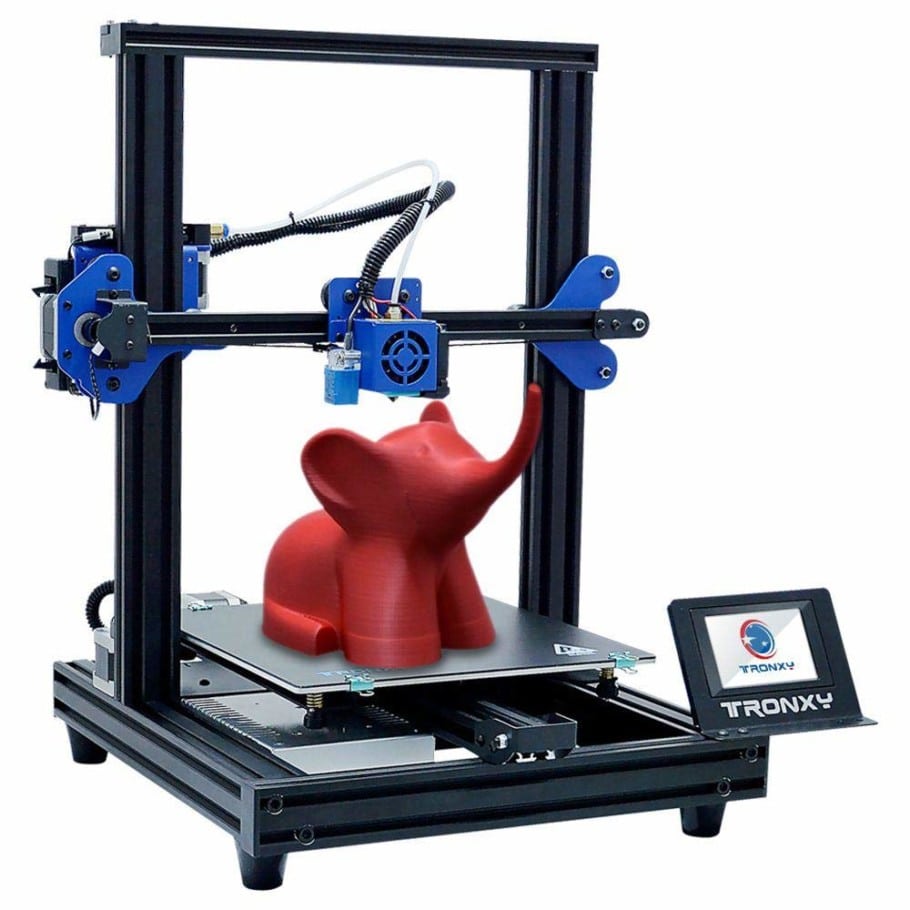
Another addition to this list is the TRONXY XY-2 Pro, which looks to be an Ender 3 clone but one which comes with some additional features, such as auto bed leveling and a filament runout sensor, already built in but without costing more than an Ender 3.
While this may be an entry-level printer, it really does offer more than most other budget 3D printers out there, plus it comes with a flexible build plate that makes removing the models a breeze, it’s also got a one-cable design, which means that you only need to plug in one cable instead of five or six like you would with other printers, and it also comes with power loss recovery (99% of printers feature that as well, however).
Another feature that sets the TRONXY XY-2 Pro apart from printers such as the Ender 3 is its color touch screen that just works, and it even shows you a preview of what you’re going to print, just like the Prusa Mini.
Now, over to the one drawback of the TRONXY XY-2 Pro: It’s a very loud printer, and I mean VERY loud, since you can not only hear the fans but also the stepper motors every time they move.
Lastly, this is a Bowden-style printer, and even though it’s marketed as being able to print with flexible filaments, it uses a very similar extruder system to the Ender 3, which means that you will only be able to print with filaments with a shore hardness of 98a, but not with super flexible stuff like NinjaFlex (shore hardness of 85a).
| Extruder Type: | Bowden |
| Bed Leveling Sensor Type: | Inductive |
| Filament Runout sensor | Yes |
| Build Volume | 255mm X 255mm X 260mm |
| Bed Type | Flexible |
You can find the TRONXY XY-2 Pro here: Amazon, Banggood, 3D Printers Online.
FLSUN Q5 (Delta Printer)

The FLSUN Q5 is a Delta printer, which means that it uses three arms to support the extruder instead of having X, Y, and Z Axis, and each arm can only move up and down, but by moving each arm independently the extruder is able to move in all directions.
Delta printers are known for their high print speeds, and the FLSUN Q5 Delta is no different, plus they are more fun to watch when printing.
The FLSUN Q5 feature a 27-point auto bed leveling system, a 32-bit mainboard, power loss recovery (resumes print without having to start over), and it is a Bowden-style printer, which means that you’ll be a bit more limited on the materials you can use (PLA, PETG, ABS, some TPUs).
The cooling fan is a bit loud and it’s the first part I’d recommend you upgrade once you get the printer, but the stepper motors are very quiet thanks to the mainboard drivers.
Delta printers are known for printing fast, and on paper this machine can print really fast, however, the lack of linear advance results in over- and under-extrusion artifacts at fast speeds, and if you’re not printing huge parts, then the maximum stock acceleration of 1000mm/s² will hinder you quite a bit.
One additional issue is that the screen is handled directly by the mainboard and not by a separate controller, which means that when you update a setting the printer moves may stutter and cause artifacts.
Other than that, the FLSUN Q5 is an amazing printer considering the low price of about $250.
| Extruder Type: | Bowden |
| Bed Leveling Sensor Type: | None |
| Filament Runout sensor | Yes |
| Build Volume | 200mm(diameter)*200m |
| Bed Type | Glass with ceramic goating |
You can find the FLSUN Q5 Delta here: Amazon, Banggood, 3D Printers Online.
Creality 3D CR-10S Pro

The CR-10 is one of Creality’s most successful printers ever, and this pro version is the exact same but with a couple additional features, such as automatic bed leveling, a built-in filament runout sensor, and more.
This printer offers the largest build surface out of all the printers on this list (with the Anet ET5X) with a whopping 300mmx300mmx400mm, it comes with the upgraded blue Capricorn tube instead of the traditional white PTFE tube, it has a dual gear extrusion system which makes the filament feeding process a bit smoother, and it features a touch LCD screen.
Now, it uses a capacitive sensor for leveling the bed which is highly sensitive to temperature and humidity changes as well as surface type and may affect the sensing distance, and this is something that many users reported since some were getting excellent results while some other reported having the nozzle to far or too close to the bed and had to do some adjustments to get the first layer right.
As far as the filament runout sensor goes, while it definitely works, it’s too close to the extruder which makes removing the filament a bit more complicated than it needs to be, since you will require pliers to grab it.
However, those are the only cons to this machine, and the print quality is absolutely excellent and it’s a very quiet printer, probably the quietest one on this list after the Prusa MK3S+.
| Extruder Type: | Bowden |
| Bed Leveling Sensor Type: | Capacitive |
| Filament Runout sensor | Yes |
| Build Volume | 300mm X 300mm X 400mm |
| Bed Type | Magnetic |
You can find the Creality 3D® CR-10S Pro here: Amazon, Banggood, 3D Printers Online, Creality Website.
Honorable Mention: Flashforge Adventurer 3 Lite
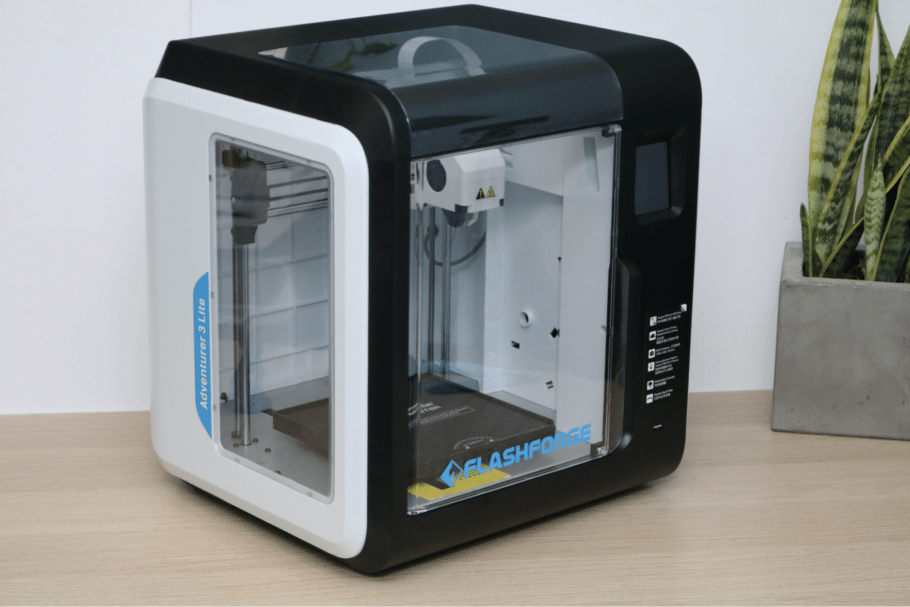
The Adventurer 3 Lite is the first printer on this list to come with a built-in enclosure, which means that printing materials such as ABS should be a breeze on this machine since it will keep it from warping.
It’s worth mentioning, however, that even though it might not seem like a small printer, this is only because of the enclosure and because the filament spool is held inside of the printer, but the build volume is actually not as big as you might think since it’s only 155mm x 150mm X 150mm.
A Bowden extrusion system is used as the filament feeding mechanism, meaning the integrated motor is mounted away from the printhead and the material is driven through a PTFE tube to the nozzle in the print head, and like I mentioned earlier, Bowden setups allow for faster print speeds without compromising on quality as much as Direct Drive systems.
One standout feature about the Adventurer 3 Lite is its detachable nozzles which can be removed extremely easily, and it also comes with a flexible and easy to remove build plate, as well as automatic bed leveling which uses a 9-point calibration system (you used to be able to only adjust the distance between the nozzle and the bed in the center of the bed, but now it uses more contact points).
Even though it’s not strictly an automatic bed leveling printer, it almost works like one, which is why I included it in this list.
Another interesting feature is its automatic filament loading and unloading capabilities which allows you to just press one button and you can swap out the filament easily.
As far as the cons go, it’s a printer that can’t really be upgraded or modded, but that’s about it since it works well and produces high quality prints, plus it being an enclosed printer also adds a couple points in my book!
| Extruder Type: | Bowden |
| Bed Leveling Sensor Type: | None |
| Filament Runout sensor | Yes |
| Build Volume | 150mm X 150mm X 150mm |
| Bed Type | Magnetic |
You can find the Flashforge Adventurer 3 Lite here: Amazon, Banggood, 3D Printers Online.
My Top Recommendation
I’m going to be basing this recommendation in terms of cost-efficiency, since I we don’t all have an unlimited budget.
The Prusa Mini takes the win here in my opinion, since it’s a very reliable machine made by one of the best companies in the 3D printing space, which means that you’ll get extremely high-quality support should anything go wrong, plus it prints extremely well and comes with a huge number of built-in features.
However, if you’re on a really tight budget, then maybe you should consider the TRONXY XY-2 Pro, since even though it’s a really loud printer, it does offer outstanding print quality and loads of built-in features.
Here are some inks where you can get both printers:
- Prusa Mini: Official Prusa Website.
- TRONXY XY-2 Pro: Amazon, Banggood, 3D Printers Online.
Check out our recommended products section

We created a recommended products section that will allow you to remove the guesswork and reduce the time spent researching what printer, filament, or upgrades to get, since we know that this can be a very daunting task and which generally leads to a lot of confusion.
We have selected just a handful of 3D printers that we consider to be good for beginners as well as intermediates, and even experts, making the decision easier, and the filaments, as well as the upgrades listed, were all tested by us and carefully selected, so you know that whichever one you choose will work as intended.
Error processing API data.
