Currently, most 3d printers are built with a Cartesian construction, which basically means that they are sold without an enclosure.
Popular printers like the Anet A8, Prusa I3, or Ender 3 are some examples of this.
Since they are open, your print will be exposed to various factors, like air currents and varying temperatures that could affect the desired printing quality.
Depending on the material you want to use and the conditions in the room your printer is in, this can lead to serious issues during printing or even make it impossible.
If you already have some experience in 3d printing but you only used PLA as your main printing material and you want to give other plastics a try, or you just want to improve your skills as a printer overall, you definitely have to consider the advantages of having a 3d printer enclosure.
So, are 3D Printing Enclosures necessary?
Enclosures help stabilize the temperature inside the 3D printer, which in turn means that the materials used won’t be subject to sudden temperature changes which affect the overall quality of the print by preventing warping.
If PLA is your filament of choice, an enclosure isn’t necessary, but for ABS or PETG it’s an absolute necessity since temperature changes affect them the most.
Now, let’s go over the advantages, disadvantages, if you should buy a printer that comes with an enclosure, or if you should build one yourself.
3D Printer Enclosure Advantages
Don’t worry, I will go over the disadvantages as well, but since I believe that the pros really outweigh the cons, I will start with the pros first.
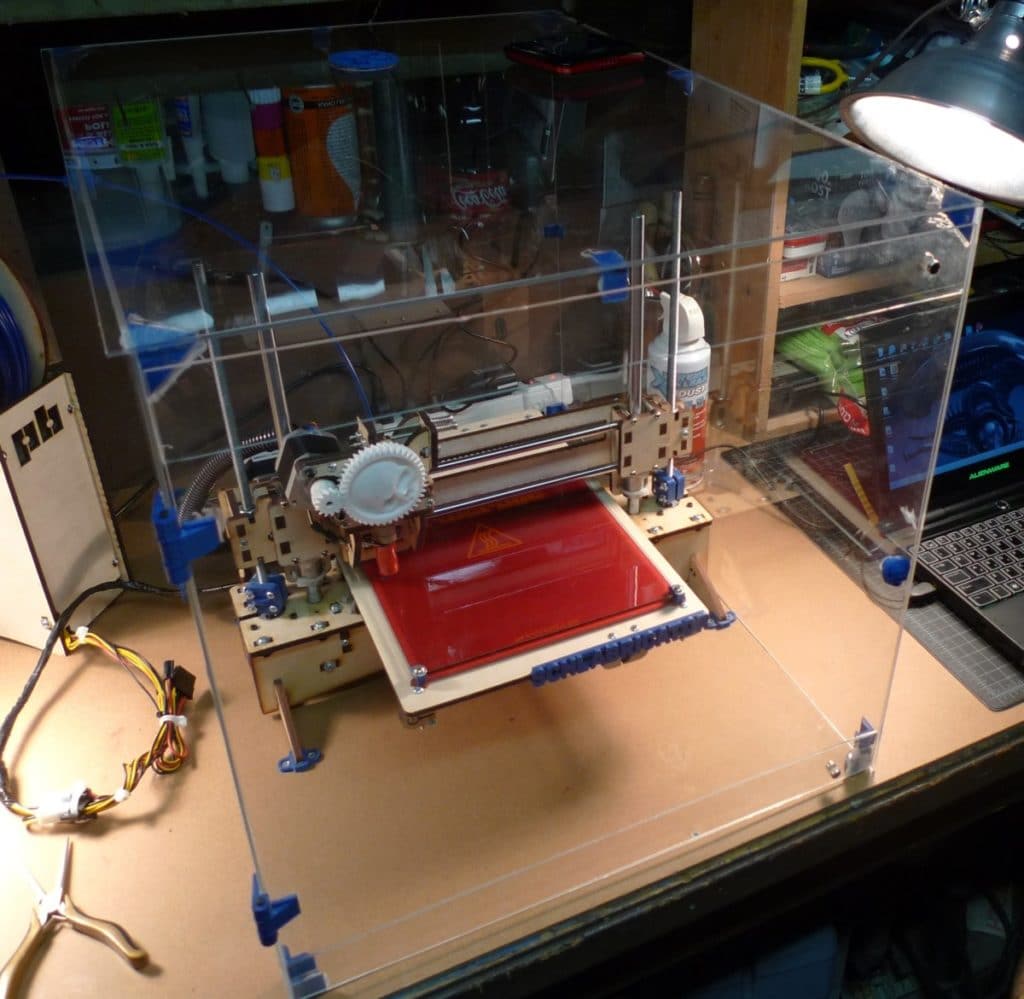
It maintains the working temperature throughout the printing Process
Since 3d printers are open on the sides, air currents can take the heat away from the object’s surrounding area, accelerating the temperature variation and cooling the object too fast.
This causes the upper layers to contract faster than the lower layers, which receive heat from the heated bed. Then, the top area of the piece curls and “pulls” the bottom layers upwards, detaching the corners of the print from the bed, and in some cases, even the entire print.
This problem is known as warping and it’s more likely to happen while using ABS or Nylon.
Enclosures keep most of the heat inside, reducing sudden changes in temperature throughout the whole process, preventing this issue entirely.
It increases print quality
By maintaining the most stable conditions, it can be ensured that the dimensions achieved will be those desired throughout the entire model since there won’t be rapid temperature changes that can shrink the plastic.
It helps to control harmful gases
Some materials, such as ABS, will release harmful gasses and toxic particles during printing that could affect your health.
Enclosed printers keep most of these emissions confined during the printing process. In addition, a ventilation system can be installed to extract these gases and release them outside of your workspace.
Isolates your models from humidity
Moisture is one of the worst enemies of 3d printing; When a spool of printing material gets wet, it becomes brittle and difficult (or impossible) to use. When using an enclosed printer, the humidity in the environment doesn’t affect the object since it’s in a controlled environment.
It Minimizes heat loss from the bed
The heated bed transforms electrical energy into heat in order to improve the first layer adhesion. Some plastics like PLA or TPU may not require the bed to be hot, but it’s a must when using ABS or other demanding materials.
The enclosure prevents that heat from dissipating into the entire room while reducing heating time and temperature fluctuation over time.
Note: This will also reduce power consumption.
It Helps with cleaning
If you already have a 3d printer, then you probably know that the dust in your room accumulates in almost any spot across the entire printer, including cooling fans and electronic parts.
Cleaning the machine frequently avoids possible short circuits and improves its efficiency, and this task is made much easier on enclosed printers.
Aesthetics
Although it is a personal opinion, enclosed printers look much better and have a more “professional” look.
If you want to impress your friends or your customers, this is a very effective way. In addition, the enclosure structure can be used to attach lights or sensors while hiding wires and electronic parts.
If you have already decided to buy a closed printer, there are other advantages to consider, for example, if you have pets or small children at home, the risk of damage is reduced by isolating moving parts and hot spots.
Also, the noise level is much lower. A regular 3d printer can be as loud as a normal conversation, but in some cases (especially when using a cheap one) it can overpass 60/70dB, almost as loud as a big vacuum cleaner!
Being exposed to that noise level for several hours may irritate- and even harm your hearing. An enclosure not only isolates heat, but also reduces noise by a lot and your family and neighbors will surely appreciate it.
3D Printer Enclosure Disadvantages
While the pros generally outweigh the cons, there definitely are some cons to using printers with an enclosure. So, here are some for you to think about!
They are more expensive
Since more parts are required, closed printers are generally more expensive. Almost every cheap DIY kit sold does not have an enclosure. You’ll need an overall higher budget and sometimes the price/quality ratio isn’t worth it.
They are more difficult to maintain
Since having an enclosure limits access to some components, maintenance can be tough. Changing the nozzle, replacing a thermistor or cleaning a fan are very simple tasks in a printer without an enclosure, but they become much more complicated in a printer that has one.
This means that you’ll have to disassemble several pieces before reaching the specific part that needs cleaning or replacing.
Increased fire hazard
3d printers work by melting plastic, and this means that high temperatures are involved.
The temperature inside an enclosure may increase too much while thermal protection from the control board is not detecting it.
If any flammable material starts a fire, your home, family members or even your pets could get harmed. Consider installing a smoke detector and fire protection in your workspace (this is also recommended when using any kind of 3d printer). It is advisable to have an enclosure made of non-flammable material.
Should you buy an enclosed printer?
If you only want to make simple decorative pieces in PLA, the price of a printer with an enclosure is not worth it and will not provide any significant improvements to your models.
PLA has great properties since it doesn’t require an enclosure nor a heated bed, and it’s the easiest material to print, which is why, if you’re a beginner, it’s the best option.
But, if you need to print more demanding materials such as nylon, PC or PC/ABS (among others), the answer is a resounding YES.
Doing it without an enclosure is only going to bring you frustration and make you waste expensive materials, obtaining, in the best of cases, disastrous pieces with a lot of warping and poor layer adhesion.
Should you enclose your printer?
On the other hand, if you already have a printer and you want to improve your occasional prints in ABS, or PETG, but do not want to spend on a new printer, there are standard enclosures that can be used with the most popular printers, such as Prusa clones or Ender 3.
They are very affordable and you can easily remove them when you don’t need them, plus they are usually made with fireproof materials. If you do a quick search on Amazon, you will be able to find hundreds of results to choose from and that will suit your printer best.
If you own a popular 3d printer model, you can rest assured that there is an enclosure made specifically for your printer. Such is the case of an Ender 3 enclosure or a Prusa i3 enclosure. Considering that these products are rather simple and unsophisticated, a generic enclosure will most probably also do the job.
You also have the possibility of building your own enclosure, either because you want to save money, you cannot find an enclosure for your specific printer model or because you like to take it as a challenge.
After all, that’s the best part about being a maker!

It is not an easy task (unless you just put a box covering your printer, but I don’t recommend it…) but with dedication and effort, you can get amazing results with a low budget. For example, here you have a nice, cheap option for an Ender 3 printer: Cheap DIY 3D Printer Enclosure | Ender 3 : 10 Steps (with Pictures) – Instructables
The first thing to consider is the material you are going to use:
It has to withstand high temperatures for very long periods. However, non-flammable materials may be expensive. The cheapest option is thick cardboard or MDF, but both are flammable, so keep that in mind.
And lastly, be sure your printer is located on a stable location before running it.
Your personal enclosure design must be made in such a way to control that the temperature inside it does not get too high, as this could damage the electronic components or the stepper motors.
One solution would be to take the power supply and the control board out of the enclosure, even the filament spool is highly recommended to be outside of the enclosure.
Besides, increasing the size of your design may help, while reducing its efficiency.
It should also allow you to see the piece in order to detect problems early, which is why an acrylic sheet could be cut and used as a window.
Keep in mind that the original design of most 3d printers can’t withstand high temperatures, so you shouldn’t leave your printer running on its own once you’re using a homemade enclosure with it until you are sure it won’t fail.
In order to monitor the print remotely you can do what some clever people do, which is to use spare phone cameras and wi-fi connections to monitor the print.
As you can see, there are a lot of options to choose from if you decide to give enclosures a try; From buying an expensive coreXY printer to making your own DIY enclosure, it’s your decision now!
Conclusion
Printers with an enclosure definitely have a lot more pros than cons, but first and foremost you need to consider what material you’re going to be printing with; If you’re a beginner, then use PLA which is easy to print with, and in this case, you don’t need an enclosure.
If, however, you decide that you want to give ABS or PETG a try, printing without an enclose will be almost impossible.
I hope this information was useful!
Have a wonderful day!
Check out our recommended products section

We created a recommended products section that will allow you to remove the guesswork and reduce the time spent researching what printer, filament, or upgrades to get, since we know that this can be a very daunting task and which generally leads to a lot of confusion.
We have selected just a handful of 3D printers that we consider to be good for beginners as well as intermediates, and even experts, making the decision easier, and the filaments, as well as the upgrades listed, were all tested by us and carefully selected, so you know that whichever one you choose will work as intended.
Error processing API data.
