The extruder on a Fused-deposition modeling printer is one of the most important components. The extrusion mechanism is tasked with feeding material through the hot end and depositing it on the print bed. There are two main types of extrusion systems; Bowden tube and direct drive.
Direct drive printers have a number of advantages and disadvantages over Bowden printers, and there are plenty of good and even great printers that use both technologies. Today, we’ll be taking a look at a variety of different direct drive printers to examine which ones make the best use of this technology.
I’ll go into further detail through each one of the printers listed in the table below. Having said that, the best direct drive printer you can buy depends on your own preferences and budget.
But if you’re short on time and need a straight-to-the-point answer, then here’s the best direct drive 3D printer:
The best direct drive 3D printer is the Prusa i3 MK3S+ because of how reliable it is, the print quality it offers, and because of all the consistent updates it gets over time, as well as the immense support that Prusa offers to its customer base. This makes it the best printer overall in its price range.
| Printer | Build Volume | Materials | Auto Bed Leveling | Build Plate Type | Enclosure | Price (USD) |
| Prusa I3 MK3S | 250x210x210mm | PLA, PETG, Flexibles,PC, Nylon | Yes | Spring Steel | No | $759 (kit)$999 (assembled) |
| Artillery Genius Pro | 220x220x250mm | PLA, PETG, TPU,Flexibles | Yes | Tempered Glass | No | ≈$400 |
| Artillery Sidewinder X2 | 300x300x400mm | PLA, ABS, Flexibles, Wood, PVA, HIPS | Yes | Coated Tempered Glass | No | ≈$420 |
| Ender 3 S1 | 220x220x270 | PLA, ABS, PETG, Flexibles | Yes | Spring Steel | No | ≈$400 |
| Qidi Tech X-Plus | 270x200x200mm | PLA, ABS, PETG, Flexibles | Yes | PEI | Yes | ≈$900 |
| Anycubic Kobra | 222x222x252mm | PLA, ABS, PETG, Flexibles | Yes | PEI-coated Spring Steel | No | ≈$300 |
| Tronxy XY-3 PRO V2 | 300x300x400 | PLA, ABS, PETG | Yes | Lattice Glass | No | ≈$450 |
| Creality 3D CR-10 Smart Pro | 300x300x400 | PLA, ABS, PETG, Flexibles, PA, Carbon Fiber | Semi-Auto | PEI-coated Spring Steel | No | ≈$800 |
| Monoprice Maker Select V2 | 200x200x175mm | PLA, ABS, PET, PVA, HIPS | No | PEI | No | ≈$260 |
| FlashForge Creator Pro | 227x148x150mm | ABS, PETG, PLA, PVA | No | PEI | Yes | ≈$900 |
Difference Between Bowden and Direct Drive Extruders
A Bowden extruder is typically mounted on the frame of the printer, driving the filament through a tube before it reaches the hot end. Direct drive extruders, however, are typically mounted on the printhead. This pushes the filament directly through the hot end, hence the name.
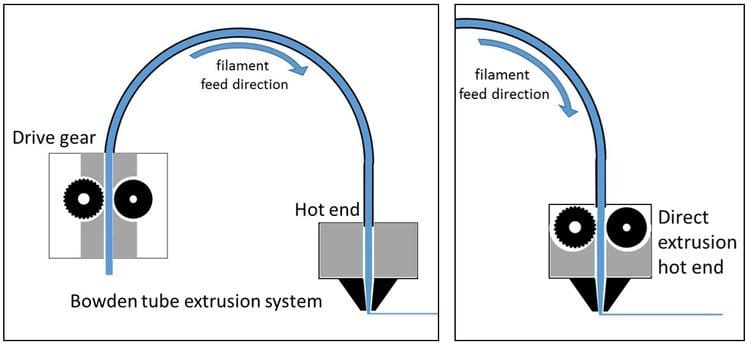
Both systems have their own advantages and disadvantages. Some aspects of direct drive printers make them more reliable than Bowden printers, but they can also be more tedious to maintain. In the end, the one most suited to your needs will depend largely on your personal preference.
Pros of Direct Drive
- More reliable. Direct drive extruders easily feed filament directly into the hotend, resulting in fewer extrusion issues.
- Easier retraction. The extruder being closer to the nozzle makes it easier for the printer to retract filament.
- Requires less power. Since a direct drive extruder doesn’t have to drive the filament as far before it reaches the nozzle, it can use a motor that requires less power to drive the filament.
- More compatible filaments. Direct drive extruders are typically seen as being more compatible with different filaments compared to Bowden extruders.
Cons of Direct Drive
- Extra weight on the printhead. Since a direct drive extruder is directly mounted to the printhead, there will be more weight on the printhead compared to a Bowden extruder. This can potentially exacerbate vibrations on the printhead, adversely affecting accuracy and detail.
- More maintenance is required. Accessing the extruder mechanism for cleaning and maintenance can sometimes be more complex with a direct drive extruder.
Now that that’s out of the way, let’s get straight into the list of direct drive 3D printers:
Best Direct Drive 3D Printers
The printers on this list were carefully selected by taking a lot of things into consideration. However, we didn’t want to go above a specific price range since this article is mainly geared toward 3D printing enthusiasts that are thinking about getting their first, or maybe a second 3D printer.
Prusa I3 MK3S
The Best Printer overall.
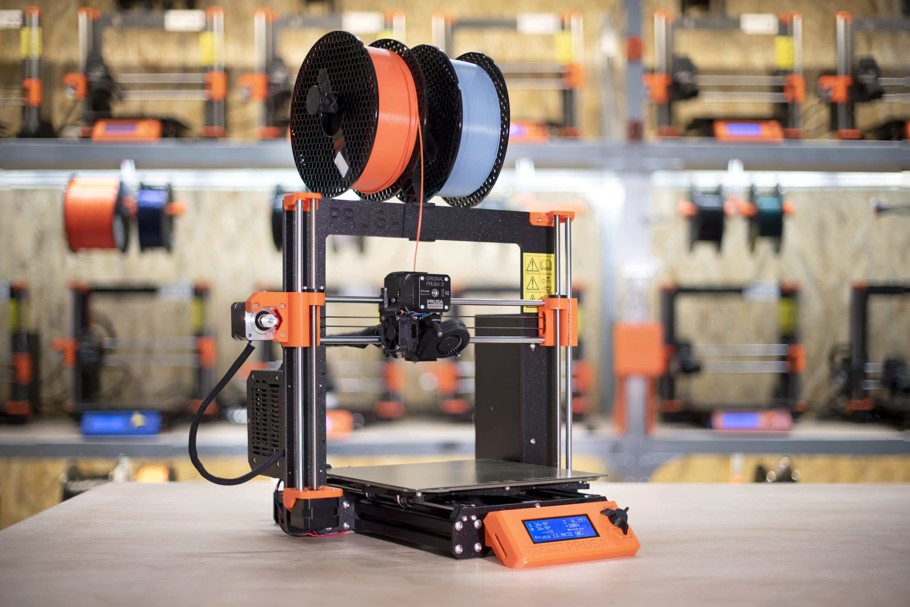
The Prusa i3 MK3S+ is one of the latest renditions of Prusa Research’s main line of 3D printers. This is a solid mid-range 3D printer that mixes ease of use with consistent quality, which is the main reason that you see it in every single 3D printing farm out there because it’s so reliable!
It is also a very popular and well-documented printer that comes either as a kit or pre-assembled, but getting it already pre-assembled will set you back about $200 more.
What Makes It a Good 3D Printer?
The software and hardware are very straightforward and practical, producing good results consistently. The printer also operates at a relatively low volume compared to other printers, making it the ideal printer for having in your office.
Who Is It For?
The I3 MK3S is well suited to hobbyists, and even beginners if you buy it fully assembled. The software and design are fairly straightforward and give you a good middle ground between versatility and ease of use.
Obviously, if you go with a DIY kit, you will need some time in order to set it up. However, it will be cheaper by $200-$300 depending on your shipping costs. Assembling the kit yourself also gives you an intimate understanding of the mechanisms and hardware.
Features
- 250x210x200mm build volume
- Automatic bed leveling
- Filament runout sensor
- Quiet hardware and fan
- Suitable for PLA, PETG, flexibles, PC, and nylon
Pros
- Comprehensive documentation
- Easy to use
- Comes with a 1kg spool of PLA filament to start
- High quality and consistent prints
Cons
- No enclosure
- Expensive to buy fully assembled
You can find the Original Prusa i3 MK3S+here: Official Prusa Website.
Artillery Genius Pro

Partner to the Artillery Sidewinder, the Genius is Artillery’s main entry into the mid-range 3D printer market. It features a smaller build volume but similar features compared to the Sidewinder, and all of this at a much more attractive price tag.
What Makes It a Good 3D Printer?
The Genius pro has a few upgraded features compared to the well-received Genius predecessor. These include automatic bed leveling and a cleaner cable setup.
Who Is It For?
The Genius Pro is an affordable option that is capable of providing good results after a bit of tinkering. The hardware quality is similar to other Artillery printers, with a fast-heating print bed and quiet operation.
If you’re more of a beginner, this printer may be attractive due to the relatively low price and aesthetic design. However, if you aren’t used to playing with settings to get things just right, you may want to look elsewhere (The Prusa i3 right above this printer is ideal for beginners).
Features
- Titan DD extruder
- Touchscreen interface
- Fast-heating print bed
- Automatic bed leveling
- Suitable for PLA, PETG, TPU, and flexibles
Pros
- Lots of good features
- Prints well at high speeds
- Heated print bed
Cons
- Poor documentation
- No enclosure
You can find the Artillery GeniusPro here: Amazon, Banggood, 3D Printers Online.
Artillery Sidewinder X2
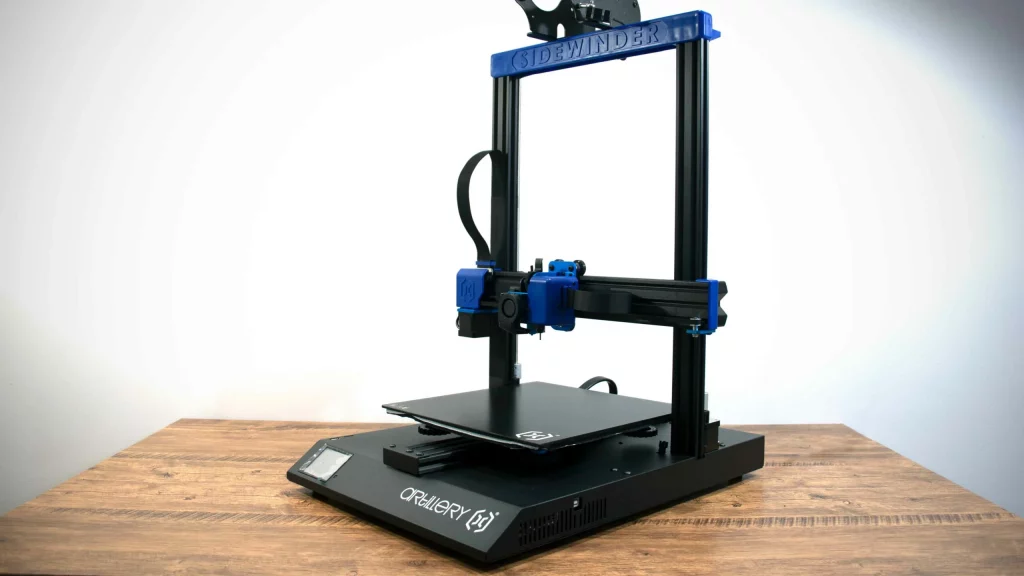
The Artillery Sidewinder X2 is an upgrade from earlier renditions of the Sidewinder. This printer is basically a larger version of the Genius Pro, with many of the same parts and features but with a much larger build volume.
What Makes It a Good 3D Printer?
The Sidewinder X2 is a good mid-range printer with a larger build volume than its smaller cousin the Genius Pro. It has the same quality features while giving you more freedom in the form of a 300x300x400mm build volume.
Who Is It For?
Like the Genius Pro, the Sidewinder X2 is capable of producing quality results after a bit of tweaking. It operates quietly and quickly, much like the Genius Pro, and gives you a lot of freedom with the increased build volume.
As with the Genius Pro, this is a good option for an affordable mid-range printer, but may be a bit unwieldy for complete beginners and definitely not as reliable as the Prusa I linked at the top.
Features
- Automatic bed leveling
- Fast-heating print bed
- Touchscreen interface
- Large build volume
- Suitable for PLA, ABS, flexibles, Wood, PVA, and HIPS
Pros
- Good detail
- Fast-heating print bed
- Automatic bed leveling
Cons
- Cooling issues
- No enclosure
You can find the Artillery Sidewinder x2 here: Amazon, Banggood, 3D Printers Online.
Ender 3 S1
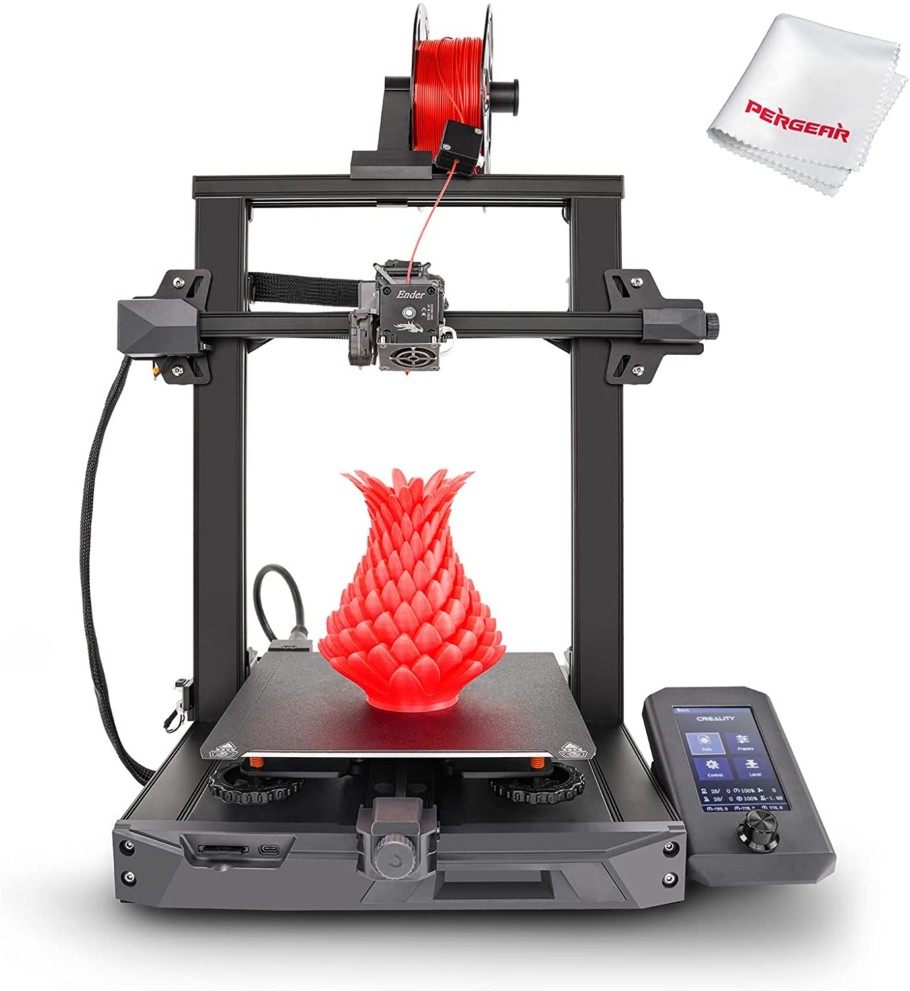
The Ender 3 S1 by Creality is a popular and easy-to-use printer that comes pre-assembled at a relatively affordable price.
Beginners and experienced hobbyists alike will have no trouble getting consistently good prints out of this machine. However, it may be a bit vague in the instructions department for some users, that’s the Creality way (apparently). However, once you get it all set up and going, it’s an incredibly capable printer.
What Makes It a Good 3D Printer?
The Ender 3 series is a well-known and versatile printer line geared towards beginners. However, the feature set is comprehensive and the machine is capable of producing quality prints that even experienced printing enthusiasts will admire.
Who Is It For?
Given its ease of use and modular nature, the Ender 3 S1 is good for both beginners and experienced printers. Beginners will be able to get some hands-on experience finishing up the assembly and producing quality prints with minimal fiddling.
Experienced users, on the other hand, can also benefit from the consistent quality that the Ender 3 S1 brings to the table. Being able to mod the construction and features is also a huge plus for users looking to get the most out of this machine.
Features
- Automatic bed leveling
- Straightforward assembly
- Coated spring steel print bed
- Suitable for PLA, ABS, PETG, and flexibles
Pros
- Good results with minimal fiddling
- Consistently high quality prints
- Popular mid-range printer
Cons
- Instructions may be a bit vague
- No enclosure
You can find the Ender 3 S1 here: Creality Website, Amazon, Banggood, 3D Printers Online.
Qidi Tech X-Plus
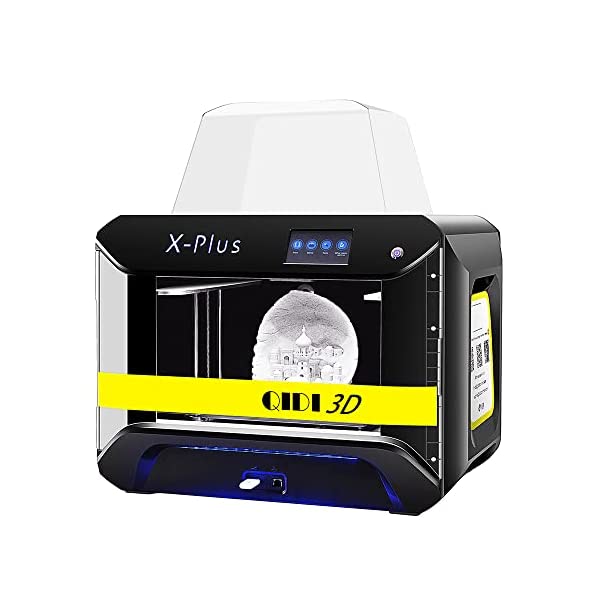
The Tech X-plus from Qidi is a fully enclosed partially assembled mid-range printer with good precision and a range of interesting features. Unlike some entries in this list, it is suitable for printing more advanced materials such as nylon, which is also where the enclosure comes in handy, and it features dual extruders.
What Makes It a Good 3D Printer?
This entry from Qidi features excellent accuracy and a fully enclosed build area. It also has an air filtration system for maintaining temperature and air purity within the build area.
It also has a few interesting features such as two separate filament holders (one internal and one external). The internal filament holders make it suitable for printing temperature-sensitive materials such as nylon.
Who Is It For?
The Qidi Tech X Plus is a good mid-range printer for general hobbyists and more advanced users. Beginners may have some trouble dealing with the proprietary slicer software, as well as making use of the dual extruder setup. The machine is capable of printing with more advanced materials such as nylon, and those who don’t have some experience with 3d printing may be overwhelmed making use of the extra features in this printer.
Features
- Two sets of extruders
- Wifi connectivity
- Color touchscreen interface
- Automatic bed leveling
- Interior and exterior filament holders
- Air filtration system
- Suitable for PLA, ABS, PETG, and flexibles
Pros
- Versatile design
- Enclosed build area
- Eas assembly and setup
- Sleek design
- High precision
Cons
- Proprietary slicer software may be lacking
- Stock hot end may be lacking
You can find the Qidi Tech X-Plus here: Amazon, Banggood, 3D Printers Online.
Anycubic Kobra

The Kobra from Anycubic is an excellent budget printer and one of your best options for direct drive under $300. It has an obviously low-budget design but offers good print quality and consistency for the price.
What Makes It a Good 3D Printer?
The Anycubic Kobra is capable of decent quality prints at a low price point. It also has a number of quality-of-life features that are less common on cheaper printers, such as a touchscreen interface and automatic bed leveling.
Who Is It For?
This printer is suitable for beginners and experienced hobbyists. The low price point makes it attractive for those beginners looking to put together their first 3D printer kit by themselves. It’s also a good fit for more experienced individuals who like to tweak their printers but don’t want to spend a pretty penny on a higher-quality one.
Features
- Heated spring steel build plate
- Automatic bed leveling
- Color touchscreen interface
- Optional filament runout sensor
- Suitable for PLA, ABS, PETG, and TPU
Pros
- Automatic bed leveling
- Great quality for the price
Cons
- Must be assembled
- Kind of cheap looking
- Outdated connectivity
You can find the Anycubic Kobra here: Amazon, Banggood.
Tronxy XY-3 PRO V2
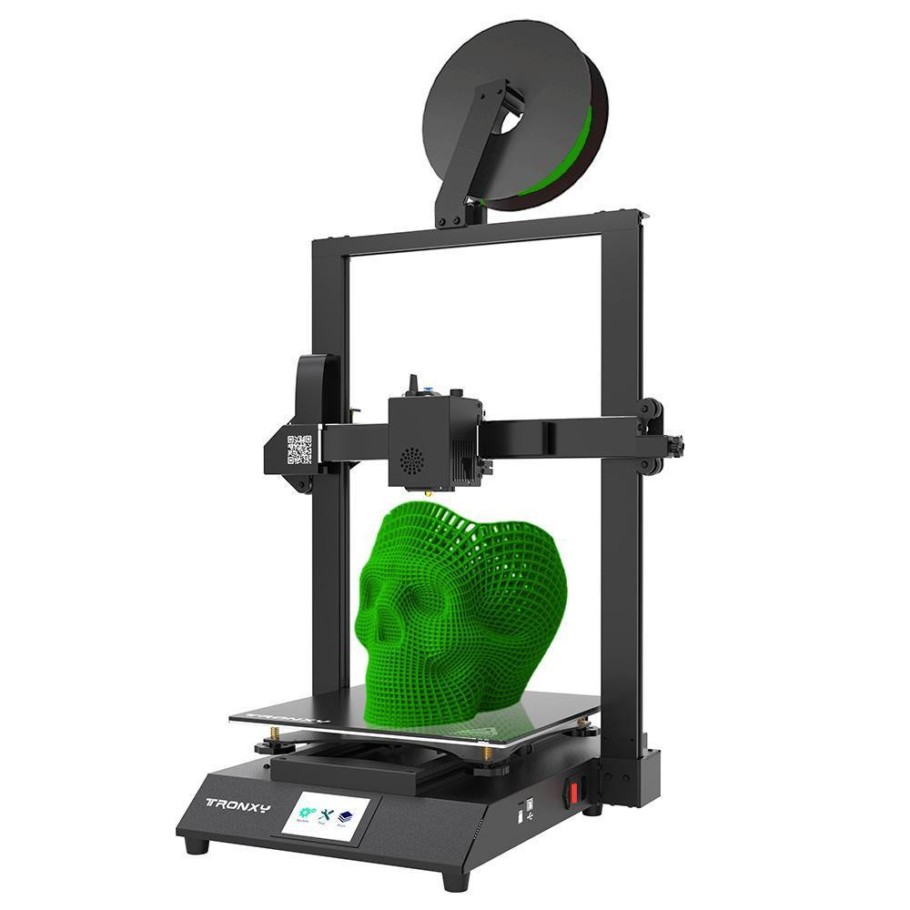
The Tronxy XY-3 PRO V2 is an upgraded version of the XY-3 with a number of added features. These include adjustable nuts and enhanced heat dissipation.
What Makes It a Good 3D Printer?
This printer provides good quality for the price if you’re willing and able to assemble the kit yourself. It’s a good option for direct drive printers with large build volumes at this price point. It also has a number of features that are less common, like a filament runout sensor and a touchscreen interface.
Who Is It For?
The XY-3 PRO V2 is good for hobbyists and beginners willing to learn. The fact that it does not come pre-assembled means that it’s going to take a bit more work to get set up, but it is still capable of producing reliable prints at a relatively low price point.
Features
- Color touchscreen interface
- Quiet hardware
- Filament runout sensor
- Large build volume
- Suitable for PLA, ABS, and PETG
Pros
- Quiet printing
- Heated magnetic build plate
- Large build volume
- Relatively low price
Cons
- No automatic bed leveling
- No enclosure
You can find the Tronxy XY-3 PRO V2 here: Amazon, Banggood, 3D Printers Online.
Creality 3D CR-10 Smart Pro

The Creality CR10 Smart Pro brings a lot of features to the table. It has a large build volume and a sleek design that results in stable print quality. Although it is a bit pricier than some other options on this list, it brings the same quality to the table that customers have come to expect from Creality printers.
What Makes It a Good 3D Printer?
The CR-10 Smart Pro produces high-quality prints with a number of quality-of-life features such as semi-automatic bed leveling. It has wifi connectivity and a high-temperature hot end capable of printing more advanced materials. It also features an HD camera for monitoring prints.
Who Is It For?
This printer is excellent for both beginners and experienced hobbyists if they are willing to shell out the extra cash. However, the bed leveling is not fully automatic, so beginners should be ready to play around with it to get things just right.
Features
- Semi-automatic bed leveling
- High-temp hot end
- Color touchscreen interface
- Filament Runout Sensor
- Suitable for PLA, ABS, PETG, Flexibles, PA, and Carbon Fiber
Pros
- Sleek and stable design
- Large build volume
- High-temp hot end
Cons
- No fully-automatic bed leveling
- No enclosure
- Limited availability
You can find the Creality 3D CR-10 Smart Pro here: Creality Website, Amazon, 3D Printers Online.
Monoprice Maker Select V2

This is a decent-quality budget printer that can produce good prints after a bit of tweaking. It’s quite simple and some features may be a bit outdated, but it’s a solid choice for budget direct drive printers nonetheless.
What Makes It a Good 3D Printer?
This printer is capable of producing decent prints and is fairly simple to set up and use initially. It uses Cura slicer out-of-the-box, which is an easy-to-use and versatile slicer that many hobbyists will already be familiar with.
Who Is It For?
If you’re a more adventurous beginner who likes to fiddle with things and wants to learn to assemble simple 3D printers, this is a good option for you. More experienced hobbyists may be disappointed with the overall build quality and lack of automatic bed leveling.
Features
- Simple design
- A good amount of documentation (online and in the manual)
- Decent build volume
- Suitable for PLA, ABS, PET, PVA, and HIPS
Pros
- Relatively easy to set up and use
- Uses Cura by default
Cons
- Outdated design features
- No automatic bed leveling
- No enclosure
You can find the Monoprice Maker Select V2 here: Amazon.
FlashForge Creator Pro
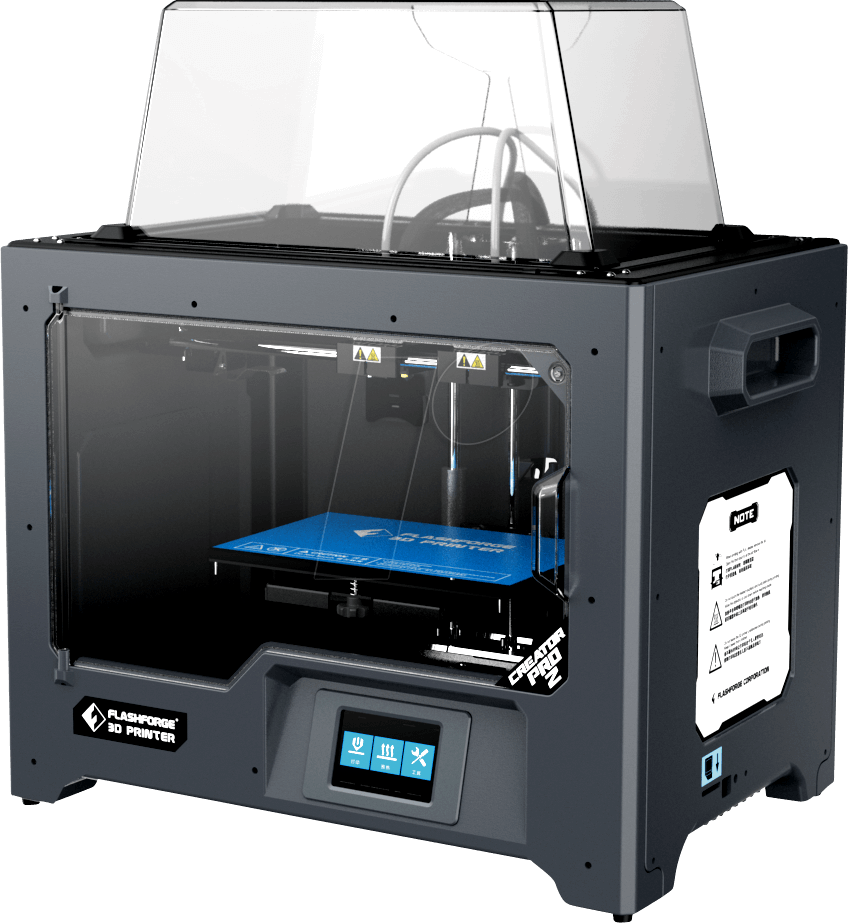
The last entry on this list is a sleek and fully-enclosed option from FlashForge. The Creator Pro features a dual extrusion system and a decent price for the feature list.
What Makes It a Good 3D Printer?
The FlashForge has a number of cool features, including dual nozzles with their own direct drive extruders which move independently. It can print two models simultaneously, cutting down on print time. It can also mix different colors or materials during a single print.
Who Is It For?
Although this printer is a bit pricier and comes with a number of advanced features, it is still fairly easy to use for a printer with this feature set. Beginners looking for a high-quality and versatile printer should really consider this one.
Features
- Fully enclosed design
- Dual direct-drive extruder heads
- Good ease-of-use
- Suitable for ABS, PETG, PLA, and PVA
Pros
- High-quality prints
- Can print two models simultaneously
- Good ease-of-use
Cons
- More expensive than other options on this list
- Poor stock print bed
You can find the Flashforge Creator Pro here: Amazon, 3D Printers Online.
Which One I Would Recommend
If you have the cash to spare, going with the Prusa I3 or FlashForge Creator Pro is probably a good idea. For a more affordable option, you can’t really go wrong with the Ender 3S1.
The Prusa I3 has a decent build volume, a large number of compatible filaments, and automatic bed leveling. If you are up to the task of putting one together yourself, you can grab a kit for relatively cheap.
The FlashForge Creator Pro, on the other hand, has a similar build volume and slightly fewer compatible filaments. It also has automatic bed leveling but comes with a PEI print bed rather than the spring steel print bed used in the Prusa I3.
Out of all the printers on this list, I’d have to go with the Prusa i3 MK3S+ since it’s objectively the better choice. Other than that, the Ender 3 S1 is great in terms of cost-efficiency.
If you have any questions or concerns, feel free to fire away in the comments section.
Error processing API data.
