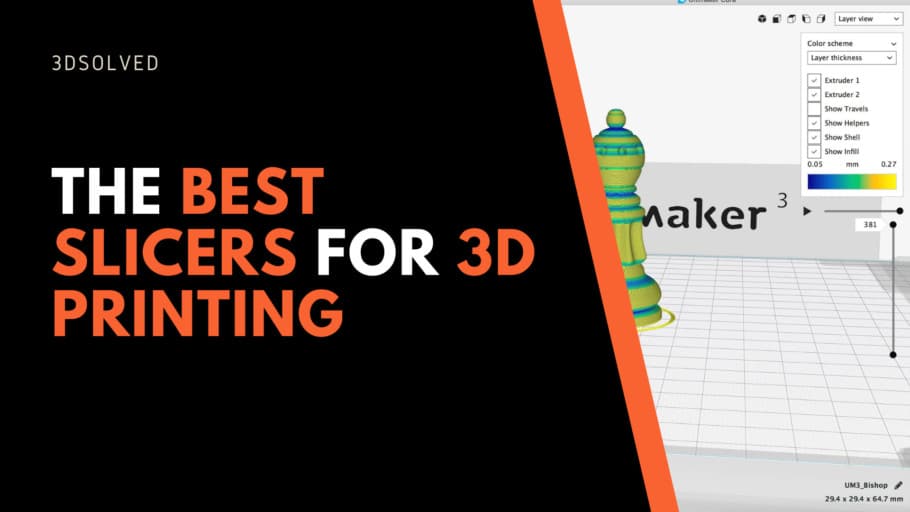3D printing is a detailed endeavor that involves many different components. One of the most important things for you to consider is which slicer software to use. Different slicer programs are suited to different tasks and finding one that is right for you can make 3D printing a lot easier and more efficient.
Keep reading to find my breakdown of various free slicer programs, and then more details on paid slicers and what you get out of them.
What Is Slicer Software & How Does It Work?
A slicer program is software that is designed to process 3D models and instruct a 3D printer to build them. It is one of the most central aspects of 3D printing, and is meant to give you control over as many aspects of the print as possible. The best slicer software is easy to use while still giving you plenty of control over how your printer operates when printing.
In a nutshell, a slicer is a software that translates a 3d model into a set of instructions for the 3d printer to create it in real life. They are called Slicers because they convert a given model into a stack of horizontal layers that will be created by means of linear movements and thermoplastic placements of the 3d printer’s extruder.
There is a wide range of slicer programs available for different operating systems, and each one has its own advantages and disadvantages.
Best Free Slicer Software for 3D Printing
Many slicer programs available today can be downloaded and used for free. Others may come packaged for free with your 3D printer. Some of these programs are very widely used, and almost all of them are capable of producing high-quality prints.
| Slicer | Suitable for | Distinctive Features | FDM or Resin? | Free Plugins? | Operating System |
| Cura | Everyone | Open-source Adaptive Layers | Both | Yes | Windows MacOS Linux |
| Prusa Slicer | Everyone | Open-source Good compatibility with Prusa Printers | Both | Yes | Windows MacOS Linux |
| Slic3r | Hobbyists or experts | Open-source Comprehensive features | FDM | No | Windows MacOS Linux |
| ideaMaker | Hobbyists or experts | Comprehensive features Good compatibility with Raise printers | FDM | No | Windows MacOS Ubuntu |
| ChiTuBox | Everyone | Profile creation and sharing Hollowing UI recording | Resin | Yes | Windows MacOS Linux |
| Z-Suite | Everyone | Can convert 2D models into 3D | Resin | No | Windows MacOS |
| SuperSlicer | Everyone | Custom calibrationWireless printing | FDM | Yes | Windows MacOS Linux |
| Octoprint | Experienced Users | Open-source Web interface | FDM | Yes | Windows MacOS Linux |
| Astroprint | Everyone | Web interface User-friendly slicer | FDM | Yes | Windows MacOS Linux |
| Kiri-Moto | Everyone | Web-based slicer | FDM | No | Windows MacOS Linux |
| PreForm | Everyone | One-click print | Resin | No | Windows MacOS |
| Formware | Everyone | Auto support generation Lattice infill | Resin | No | Windows |
| Lychee | Everyone | “Magic Mode” automatic optimization | Resin | No | Windows MacOS Linux |
| MatterControl | Everyone | All-in-one design, slicing, and print management | Both | No | Windows MacOS Linux |
| MakerBot Print | Everyone | Great with MakerBot printers | FDM | No | Windows MacOS |
Cura
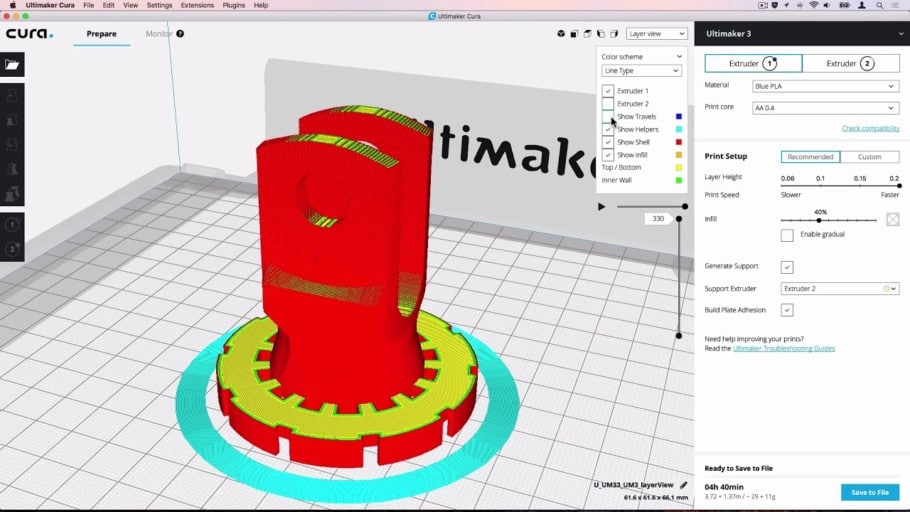
Cura by Ultimaker is one of the most popular slicer programs on the market today. It frequently comes packaged for free with a variety of different 3D printers, and is very comprehensive and easy to use. Cura supports a wide range of file types, including .3mf, .amf, .dae, .zae, and more.
Pros of Cura:
- Updated frequently
- Open-source
- Easy to use
- Compatible with a variety of materials and printers
Cons of Cura:
- May run poorly on low-end PCs
- Complex support settings
Who is it for?
Cura is a great all-around slicer program designed to be used by beginners and experienced printers alike. It is compatible with a wide range of file formats, and is open-source.
Distinctive Features
Cura is open-source and is updated frequently with UI and compatibility improvements. It also has a wide range of interesting features such as adaptive layers and fuzzy skin.
PrusaSlicer
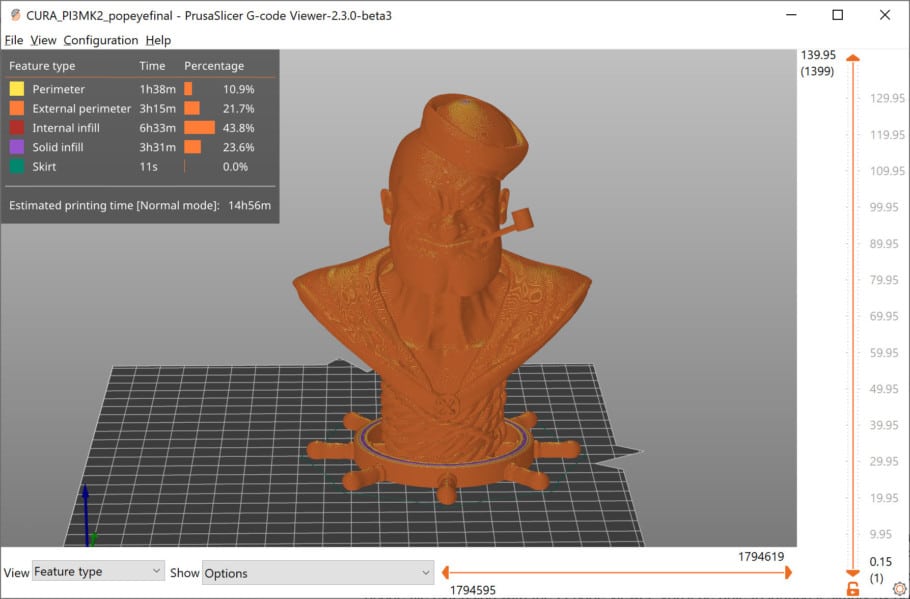
PrusaSlicer is a proprietary slicer program based on the open-source Slic3r software, and is designed to be used with Prusa 3D printers. Like Cura, it is frequently updated by a team of dedicated developers. It’s compatible with Windows, MacOS, and Linux, and even features builds for other devices such as Chromebooks.
Prusaslicer is compatible with .3mf, .stl, .obj, and .amf files.
Pros:
- Easy-to-use
- Wide range of features
- Optimized for Prusa printers
Cons:
- Limited number of printers supported compared to Cura
Who is it for?
PrusaSlicer is designed to be both easy-to-use and feature-rich, meaning it can be used by beginners and experts alike.
Distinctive features
PrusaSlicer is open-source with a supportive community that has given it a wide range of features and compatibility with a variety of printers, not just Prusa printers.
Slic3r
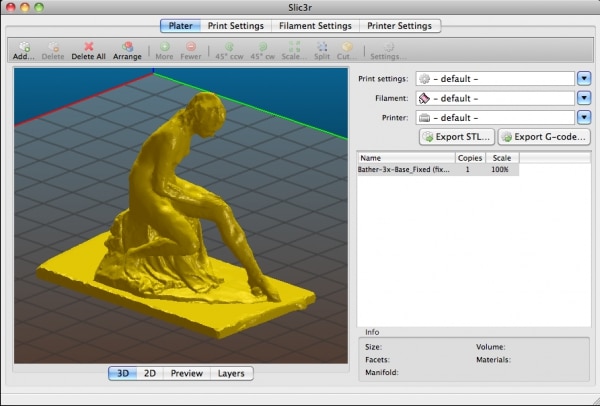
Slic3r is another open-source slicer program that was originally the basis for the PrusaSlicer software. Development has since diverged, with Slic3r providing an open-source solution with many complex features. The user interface has command-line features and the libslic3r C++ library for building custom applications. Slic3r supports .stl, .obj, and .amf formats.
Pros:
- Comprehensive features
- Compatible with a wide range of printers
- Fast G-code generation
Cons:
- Complex interface
Who is it for?
Slic3r is a bit more complex than Cura or PrusaSlicer, making it more suited to hobbyists or experts than beginners.
Distinctive Features:
Slic3r features a command-line tool for exposing more in-depth capabilities such as batch G-code, or 3D format conversion. It also features the libslic3r C++ library for building custom applications.
ideaMaker
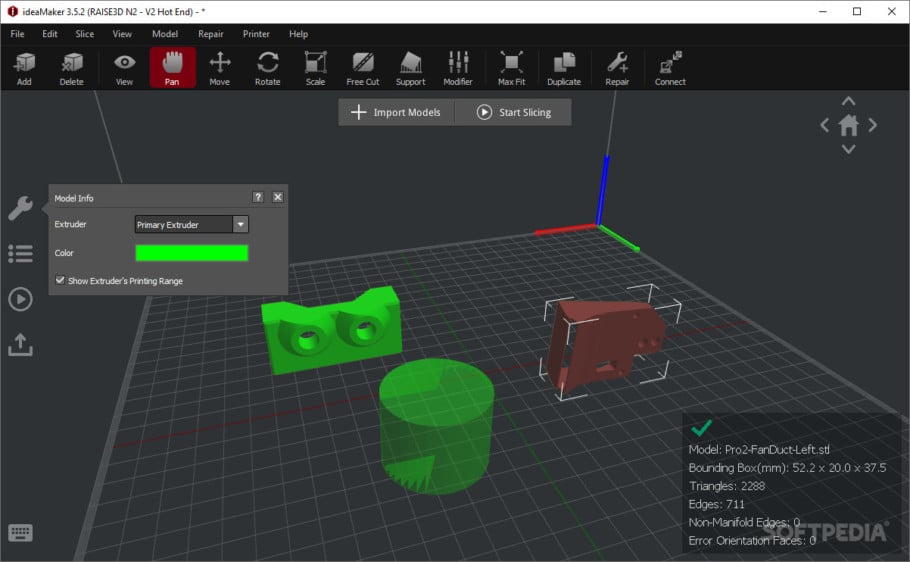
ideaMaker is another free slicer solution from Raise 3D. It is designed to be used with Raise’s proprietary 3D printers, but can be used with custom profiles to make it compatible with other printers. The program is considered faster and more stable than Cura, but with more of a learning curve. ideaMaker is compatible with a wide range of file formats.
Pros:
- Ideal for Raise printers
- More stable
- Faster
- Good print time estimates
Cons:
- Harder to use than Cura
- Not compatible with as many printers
- Fewer print settings
Who is it for?
ideaMaker is designed to have a comprehensive set of features, so while the UI is quite streamlined, it is still more complex to use than Cura. This makes it suited to people who know a bit more about what they’re doing when it comes to 3D printing.
Distinctive Features:
ideaMaker runs more stable and faster than Cura, with better print time estimates.
ChiTuBox
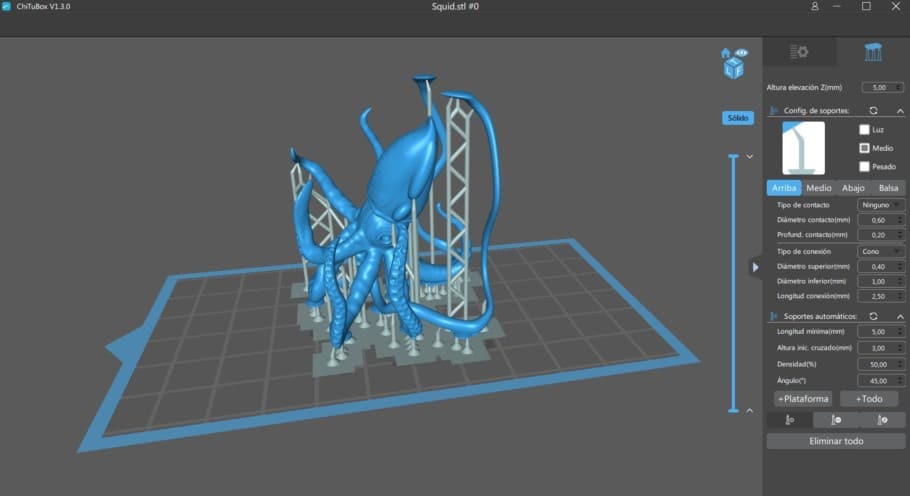
ChiTuBox is a slicer program for resin printers designed by Chinese Company CBD-Tech. It is compatible with SLA, DLP, and LCD resin printers. It is a popular 3rd party alternative to the proprietary slicer programs included with many resin printers, and gives users a comprehensive list of features in a relatively simple interface.
ChiTuBox basic supports a variety of file formats, such as .stl, .obj, .cbddlp, and more.
Pros:
- Good alternative to proprietary resin slicers
- Comprehensive list of features
- Easy-to-use
Cons:
- Some features locked into paid PRO version
Who is it for?
ChiTuBox is for anybody who wants a good alternative to the proprietary slicer software shipped with most resin printers. The UI is simple enough to be used by beginners and experts alike. There is also a paid PRO version for those who want more features.
Distinctive features:
ChiTuBox has features that give the user a lot of control over their printing, such as auto-layout, hollowing, and UI recording.
Z-Suite
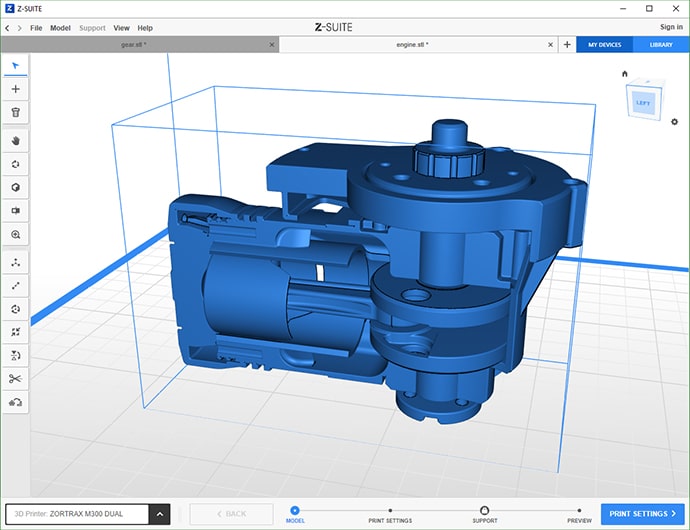
Z-Suite by Zortrax is a free slicer program designed to be used with Zortrax brand resin printers. The program is designed to be easy-to-use, with good file compatibility, sharing options, and interesting features like the ability to convert 2D files into 3D.
Z-Suite also features wifi capability for wireless printing and sharing models or profiles. Supported file types include .stl, .obj, .3mf, and .dxf.
Pros:
- Usable with multiple printers simultaneously
- Easy-to-use
- Good set of features
Cons:
- May run slowly on MacOS
Who is it for?
Z-Suite is designed to be used with Zortrax printers, but can be used with other resin printers as well. The UI is fairly straightforward, and is suitable for beginners and experts alike.
Distinctive features:
Z-Suite is designed to be straightforward and easy to use, with a decent feature set with things like mirroring, repairing, and hollowing.
SuperSlicer
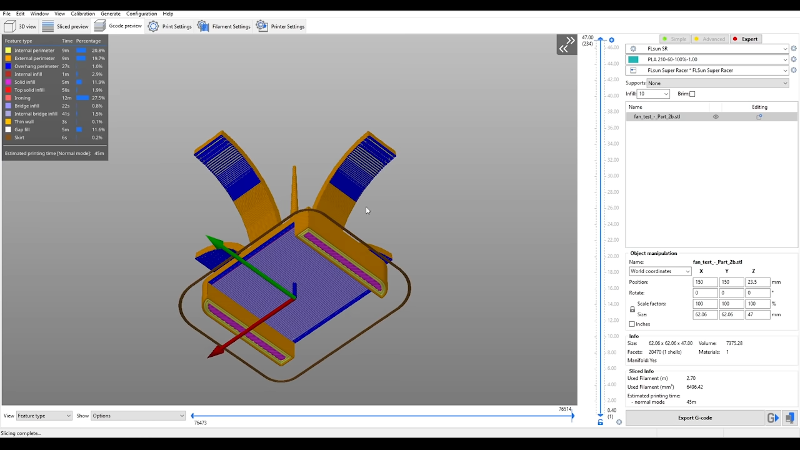
Superslicer is a free FDM slicer program based on the PrusaSlicer code. It features wifi support for printing wirelessly, as well as some infill and support options that are not part of its predecessor, PrusaSlicer.
Unlike PrusaSlicer, SuperSlicer is not designed to be used specifically with Prusa printers, and features a wide range of experimental features. SuperSlicer is compatible with .stl, .obj, and .amf files. It’s also worth noting that development and support is typically only available through Github, and there is no dedicated support team working with SuperSlicer.
Pros:
- Open-source
- Easy-to-use
- Wireless printing
Cons:
- Lack of dedicated support
Who is it for?
SuperSlicer is a good open-source alternative to PrusaSlicer that features some improved functionality. The UI is straightforward and easy-to-use, just like PrusaSlicer.
Distinctive features:
SuperSlicer does have some improvements over the PrusaSlicer software, such as ironing, custom calibration tests, and more.
Octoprint
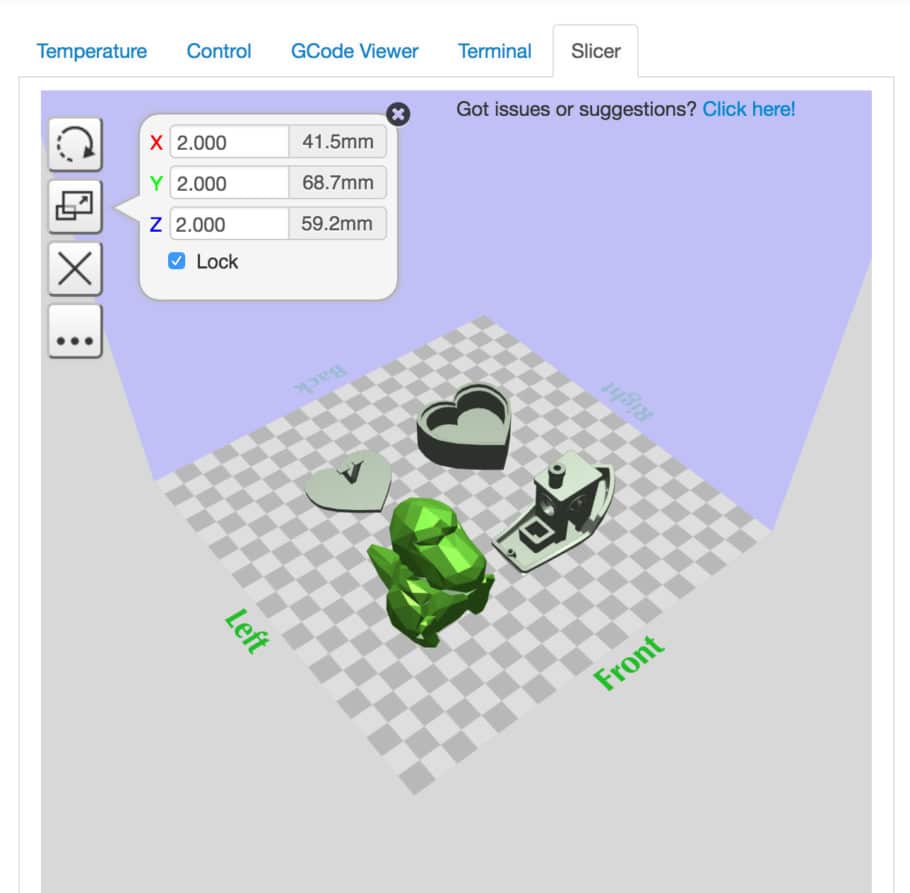
Originally designed as an open-source remote print monitoring program, Octoprint has expanded to become a comprehensive slicer in its own right. It uses Raspberry Pi to allow you to remotely monitor and tweak print jobs from a variety of devices, and also features its own fully-functional slicer.
Octoprint can also be run on Windows, MacOS, and Linux, and supports a wide range of file types depending on what plugins you have installed.
Who is it for?
Octoprint is an open-source solution designed to be expanded with plugins and other tweaks. Its basic functionality deals with web interfaces and Raspberry Pi, and so is more suited to people who really know what they’re doing.
Pros:
- Remotely monitor print jobs
- Expand features with community plugins
- Wide range of compatible formats and printers
Cons:
- Requires substantial knowledge in order to use properly
Distinctive features:
Octoprint is designed as a way to remotely monitor print jobs, and so it is compatible with other slicer software and a wide variety of printers depending on the plugins you have installed.
Astroprint
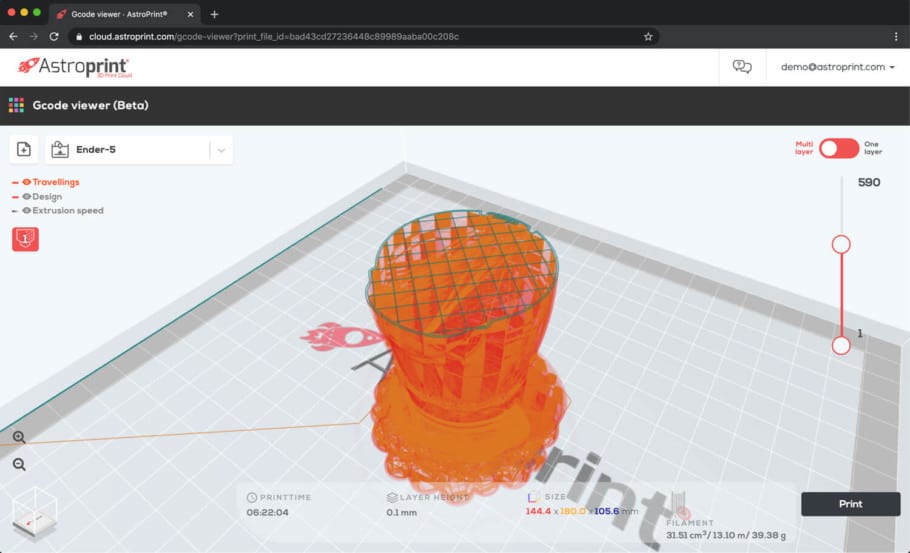
Astroprint is similar to Octoprint, in that it is a remote 3D printing host that functions as a full-featured slicer. It allows users to monitor and tweak their printing process remotely. Although it is capable of functioning by itself as a slicer for 3d printing, it has fewer features compared to dedicated slicer programs.
Astroprint can run on a device called Astrobox (similar to a Raspberry Pi), as well as browsers running on Windows, MacOS, and Linux. The slicer supports .stl files for slicing, as well as direct g-code and .x3g files.
Pros:
- Easy-to-use
- Web based cloud printing
- Cloud storage
- Printer monitoring
Cons:
- Fewer features compared to dedicated slicer programs.
Who is it for?
The built-in slicer for Astroprint is quite user-friendly compared to Octoprint, making it suitable for beginners and experts alike.
Distinctive features:
Astroprint is integrated with a range of web-based services, making it versatile in terms of monitoring and tweaking print jobs remotely.
Kiri:Moto (Web-based Slicer)
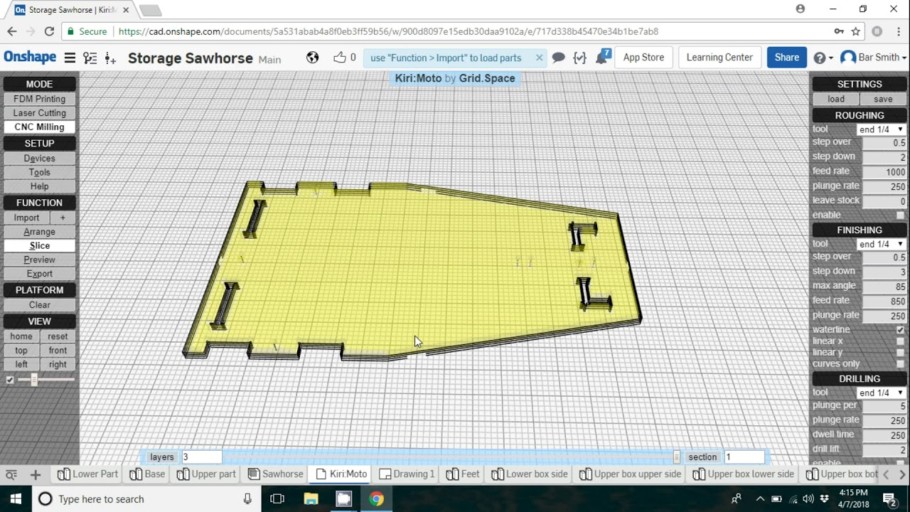
Kiri: Moto is a comprehensive slicer program that runs directly in your browser. It supports a wide range of standard printer profiles, and also allows you to customize profiles for a range of other machines.
Kiri:Moto has the benefit of not requiring a download and install in order to slice your 3D files for printing. It runs on the Grid.Space cloud platform, which means it can even be run on lower-end machines that would normally be prohibitive for an entire software suite.
Kiri:Moto runs on a wide range of browsers for Windows, MacOS, and Linux, and is compatible with .stl files.
Pros:
- Web-based slicer
- Cloud computing program means it runs great in any browser
- Comprehensive features comparable to other competitive slicer programs
Cons:
- Only supports .stl files
- Requires an internet connection and browser
Who is it for?
Kiri:Moto has a comprehensive feature list and a straightforward UI, and runs on a cloud computing service, making it suitable for printers of all experience levels.
Distinctive features:
Kiri:Moto is a full-fledged slicer program designed for use on browsers, meaning you can slice your files for printing without having to download or install software.
PreForm
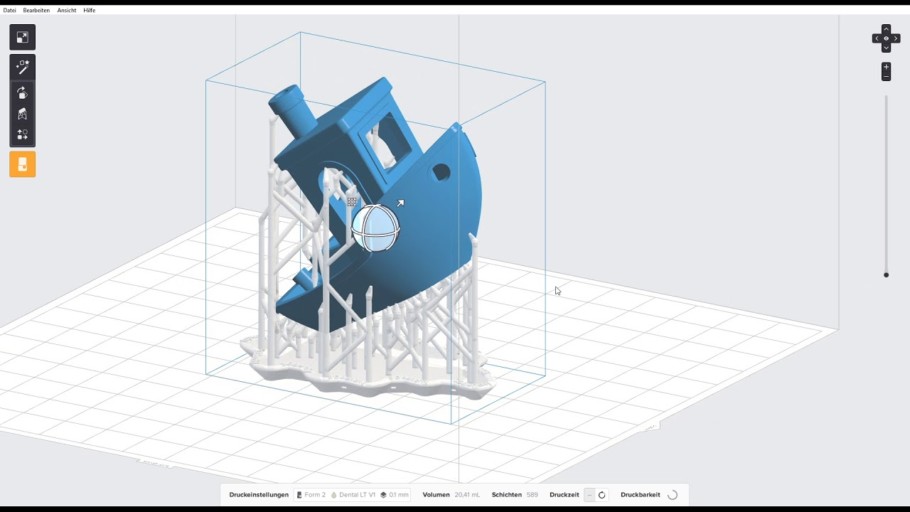
PreForm is a slicer program designed by Formlabs, one of the foremost manufacturers of desktop SLA printers. While available for free, the software is currently only compatible with Formlabs printers.
The software runs on Windows and MacOS, and is compatible with support for .stl and .obj files.
Who is it for?
Although PreForm gives users a lot of control over their prints, the UI is fairly straightforward, and the software is designed to be compatible with Formlabs printers. This makes it suitable for intermediate printers who own a FormLabs printer.
Distinctive Features:
PreForm is designed to slice high-quality prints without requiring a lot of micromanagement on your part. Accordingly, it has features focused on this idea, such as one-click print and automatic support generation.
Lychee
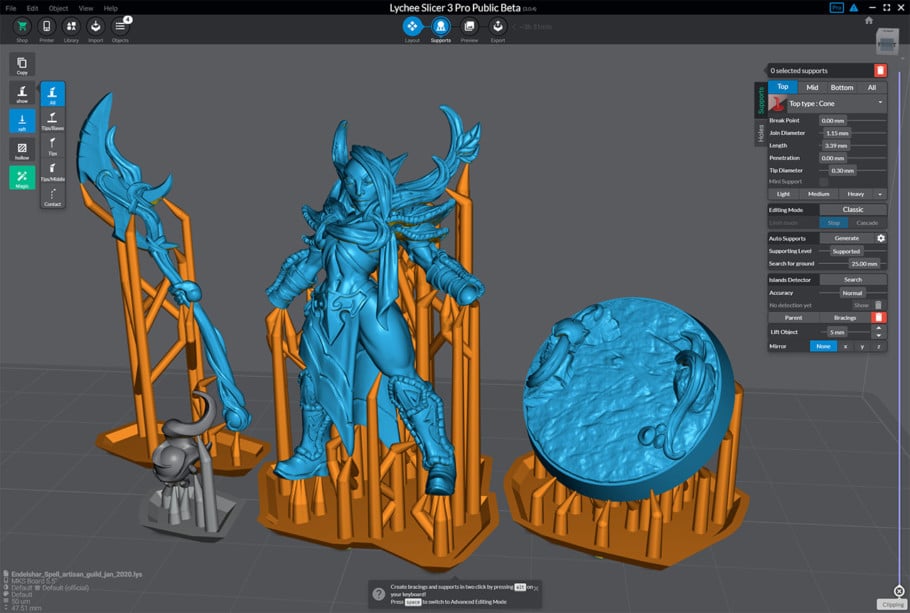
Lychee is a well-organized slicer program that allows users to use the beginner-oriented “magic mode” to automatically optimize models for slicing and 3d printing. This involves things like automatically generating supports, automatic orientation, and automatic hollowing.
It runs on Windows, MacOS, and Linux, and supports a range of file formats, including .3mf, .stl, .obj, and more. It also has a paid “Pro” version for those who want more features.
Pros:
- Easy-to-use
- Comprehensive features
Cons:
- Some features locked in to the paid version
Who is it for?
With automatic “magic mode” settings, Lychee can be used by beginners to create properly sliced 3D models for printing without too much micromanagement and hassle.
Distinctive features:
In addition to the aforementioned magic mode, Lychee features a few other neat things like support recalculation and real-time preview.
MatterControl
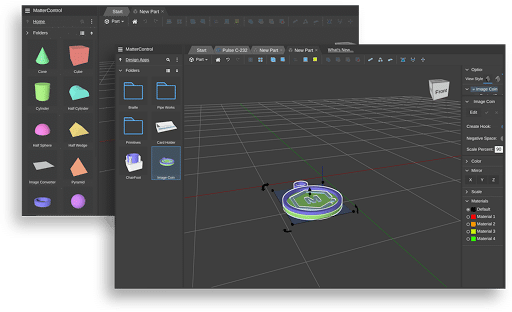
MatterControl is a free, open-source CAD-style slicer designed to enable 3d modeling, slicing, and printing from a single software suite, without the need to convert and transfer files between different programs.
The features are comprehensive but incorporated into a straightforward design, which makes it perfect for beginners and experts alike. It runs on Windows, MacOS, and Linux, and supports .stl, .smf, .obj, .mcx, and .gcode files.
Pros:
- Integrated design, slicing, and print management
- Comprehensive features
- Easy-to-use
Cons:
- Interface can be intimidating for people not used to one program handling all these tasks
Who is it for?
MatterControl is designed to be easy to use for both beginners and experts.
Distinctive features:
MatterControl allows users to design, slice, and manage models for 3D printing without requiring different programs for each step in the process.
MakerBot Print
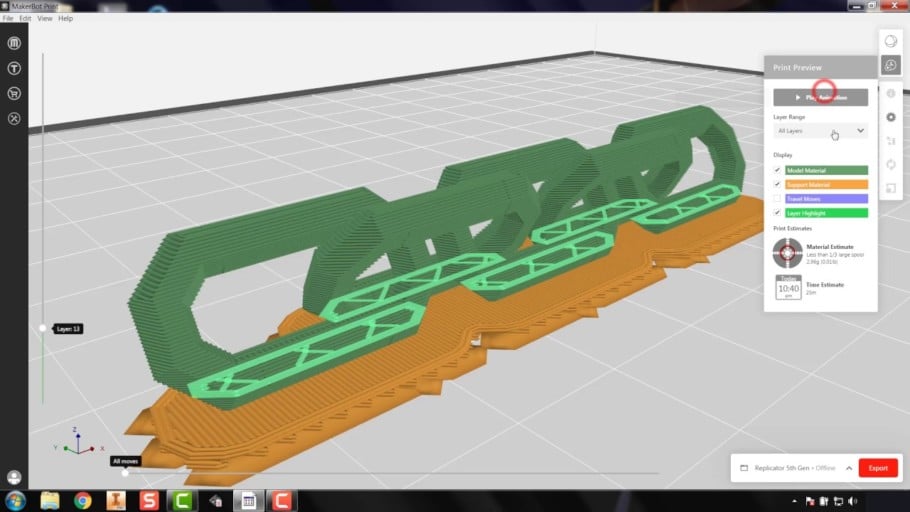
MakerBot Print is a dedicated slicer designed for usage with Makerbot 3D printers. The algorithms used by Makerbot Print can automatically adjust settings according to the mode and extruder type on your 3D printer. It also allows remote print monitoring similar to Octoprint.
MakerBot print runs on Windows or MacOS, and is compatible with .stl, .obj, .makerbot, and .gcode files.
Pros:
- Comprehensive features
- Optimized for MakerBot printers
- Easy-to-use
Cons:
- Specialized for usage with MakerBot printers
Who is it for?
MakerBot Print is designed to be easy-to-use, but with comprehensive features that make it suitable for everyone.
Distinctive features:
Well-suited to advanced users running large-scale printing projects with MakerBot printers.
Best Paid Slicer Software for 3D Printing
If you’re willing to shell out a few bucks for a more comprehensive slicer program, then there are a few more options at your disposal. Whether or not these slicers are worth the money will depend on your own personal preferences and printing needs.
| Slicer | Suitable for | Distinct features | Type | Add-ons | OS | Price |
| Simplify3D | Everyone | Frequent updates Many supported printers | FDM | No | Windows MacOS Linux | $149 |
| KISSlicer(Freemium) | Everyone | Easy-to-use | Both | No | Windows MacOS Linux | $42 for PRO$82 for Premium |
| SelfCAD | Everyone | Web-based CAD with built-in slicer | Both | No | Windows MacOS Linux | $14.99 per month$599 for full license |
| Netfabb Standard | Professional manufacturers | Professional-level Feature set | Both | No | Windows | $4635 for one year |
| 3DPrinterOS | Hobbyists and Experts | Cloud-based comprehensive 3D printing management. | Both | No | Windows Ubuntu MacOS | Plans starting from $200 |
Simlplify3D
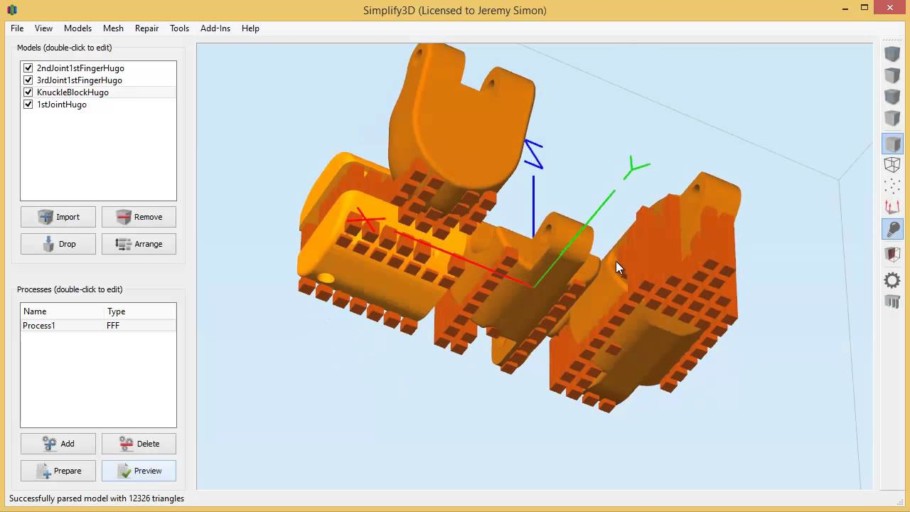
Simplify3D is a well-known paid software solution for all-around slicing. It has a broad base of supported 3D printers, as well as a comprehensive list of features that make it a powerhouse for slicing.
Pros:
- Comprehensive feature list
- Wide range of supported printers
- Industry standard
Cons:
- Relatively expensive
- No plugins available
Who is it for?
Simplify3d has a comprehensive feature set and an easy-to-use UI suitable for beginners and experts alike.
Distinctive Features:
Simplify3d has a thriving community of users and full-time support staff capable of answering any questions you may have.
KISSlicer (Freemium)
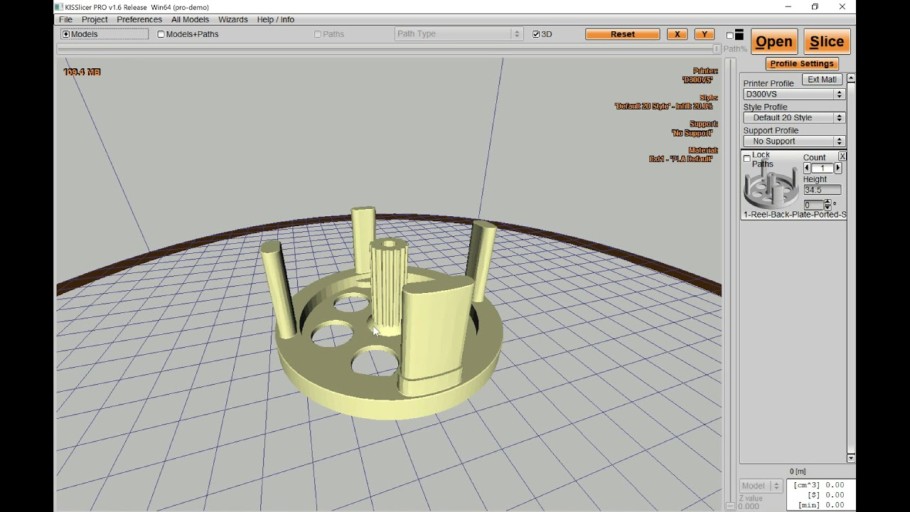
KISSlicer is based around a popular concept: Keep It Simple, Stupid! The idea is that the slicer has good functionality while keeping the process streamlined for ease of use. There is a free version available, but the full version requires a one-time payment.
KISSlicer is available for Windows, MacOS, and Linux, and is compatible with .stl files.
Pros:
- Easy-to-use
- Free version available
Cons:
- Some features locked into paid version
- Only supports .stl files
Who is it for?
KISSlicer is designed to be as streamlined as possible while maintaining high print quality. Accordingly, it is suitable for beginners and experts alike.
Distinctive features:
KISSlicer has some unique features aside from its ease of use. These include adaptive height layers, profile configuration wizards, and model preloading.
SelfCAD
SelfCAD is a comprehensive web-based CAD software with a built-in slicer for both FDM and resin 3D printing. It has a wide range of features, and also has a free version suitable for trying out the software before you buy it. It is compatible with browsers for Windows, MacOS, and Linux. It also supports a wide range of file formats.
Pros:
- Comprehensive web-based program
- Integrated design, slicing, and printing
- Free version available
Cons:
- Paid version is expensive
Who is it for?
SelfCAD is designed for anybody who needs a comprehensive web-based CAD platform with a built-in slicer for 3D printing. It is suitable for hobbyists or experts.
Distinctive features:
SelfCAD supports a huge range of different file formats for both import and export, and allows users to design and slice printable models from inside a single browser-based program.
Netfabb Standard
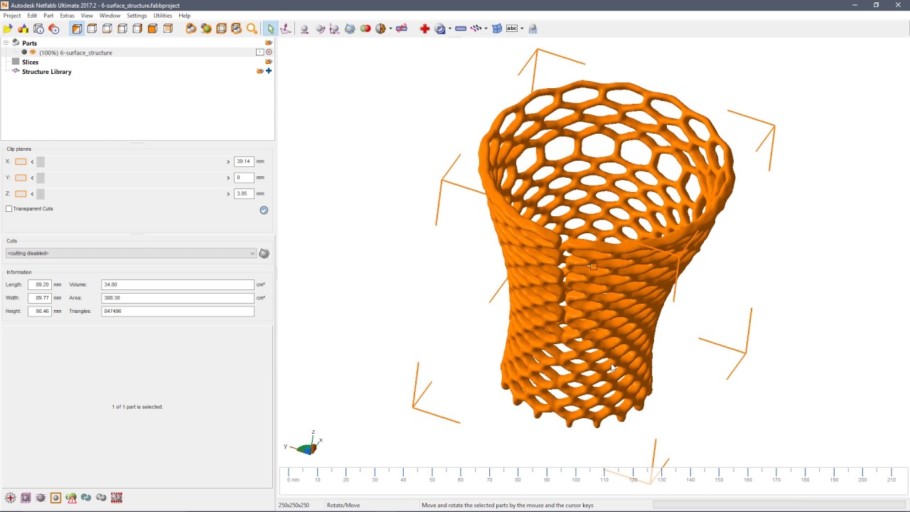
Netfabb is a high-end software solution for additive design and manufacturing. It has many features that make it well-suited to designing and slicing models for 3D printing. It also features nifty tools like build simulation.
Pros:
- Advanced set of features
- Suitable for professional additive manufacturing
Cons:
- Very expensive
Who is it for?
Netfabb standard is designed for manufacturing professionals to design and prepare models for additive manufacturing, such as 3d printing.
Definitive features:
Netfabb standard has a number of advanced features for design and slicing, including build simulation and lattice commander features.
3DPrinterOS
3DPrinterOS is a cloud-based operating system for 3D printing. It uses cloud computing to send 3D printer jobs to your 3D printer for printing. You can control the printing process from your computer, or with a mobile device such as a smartphone or tablet.
3DPrinterOS is a full software solution for every aspect of 3D printing. It is compatible with iOS, Windows, Ubuntu, and Raspberry PI.
Pros:
- All-in-one cloud computing solution for 3D printing and design
- Huge support from workflow to customer experience
- Free version available
Cons:
- Expensive
- Some features locked in to paid version
Who is it for?
3DPrinterOS is designed for anybody who wants comprehensive 3D printing control on a cloud-based platform. This makes it more suited to hobbyists and experienced individuals.
Distinctive features:
3DPrinterOS is designed to be an all-in-one 3D printing solution driven by cloud computing. Accordingly, it has a wide range of comprehensive features.
Is It Worth Paying for a Slicer?
Although many of the leading and most popular software solutions for 3D printer slicing are free, some of the more comprehensive options require a one-time purchase, or even a subscription. It all depends on the features and overall target demographic for the software.
If you’re just trying to learn how to slice and print 3D models, then free software like Cura is a great way to start learning the basics without breaking the bank. If you are experienced with 3D printing software and require a more comprehensive set of features, then it may be worth it to shell out for something like Simplify3D. It’s worth noticing that the quality advantage that paid slicers used to have in the past is continuously getting smaller, and nowadays it is only advisable to pay for a license in very specific cases.
Which Is The Best Slicer for You?
Ultimately, the slicer program most suited to your needs will depend on your personal preferences. However, I can make some general recommendations based on things like compatibility, features, and functionality.
For free slicer software, Cura is the industry standard. Its broad range of compatible file types and machines makes it quite comprehensive no matter what your 3D printing needs are.
If you own a Prusa printer, it might be a good idea to go with PrusaSlicer. This software is specifically designed to be optimized for printing with Prusa printers, and their features and settings are designed with this in mind.
If you have any questions or concerns, feel free to fire away in the comments section.
Check out our recommended products section

We created a recommended products section that will allow you to remove the guesswork and reduce the time spent researching what printer, filament, or upgrades to get, since we know that this can be a very daunting task and which generally leads to a lot of confusion.
We have selected just a handful of 3D printers that we consider to be good for beginners as well as intermediates, and even experts, making the decision easier, and the filaments, as well as the upgrades listed, were all tested by us and carefully selected, so you know that whichever one you choose will work as intended.
Error processing API data.