Are you trying to figure out all the costs associated with 3D printing?
Well, I took some time to measure how much power my Ender 3 was drawing by using an Electricity Usage Monitor, and I tested how much it consumes while printing regular PLA with a nozzle temperature of 200°C and a bed temperature of 60°C, as well as how much the nozzle and the bed draw on their own, and I will give you a complete breakdown of the costs for three different continents based on their kWh price.
Here’s a quick table with some useful numbers:
| Region | kWh Price | Print Cost per Hour | Print Cost per Day |
|---|---|---|---|
| North America | 12.69 Cents | 1.58 Cents | 37.92 Cents |
| Europe | 12.3 Cents | 1.53 Cents | 36.72 Cents |
| Asia | 14.65 Cents | 1.83 Cents | 43.92 Cents |
| South America | 15.18 Cents | 1.89 Cents | 45.36 Cents |
| Oceania | 26 Cents | 3.25 Cents | 78 Cents |
So, let’s get straight into it!
If you don’t want to have to go through all the trial and error that we did in order to find the Ideal Settings for creating high-quality prints on your Ender 3, then definitely check out our own Cura Profiles tailored specifically for the Ender 3 Printer Series.
- How much power does an Ender 3 use?
- How much of the overall cost of running a 3D printer comes from power consumption?
- How to lower a 3D printer’s power consumption?
- Is the Ender 3 12 or 24 Volt?
- How can you measure the power consumption of your own 3D printer?
- Conclusion
- Check out our recommended products section
How much power does an Ender 3 use?
The average power draw of an Ender 3 is 125 Watts, or 0.125kWh, when printing at 200°C and with the bed set to 60°C, and a maximum consumption of 277 Watts when it’s heating up. The average cost per kWh in the US is 12.69 cents, 12.3 cents per kWh in the EU, and 14.65 cents per kWh in Asia, resulting in a total cost of 1.58 cents in the US, 1.53 cents in the EU, and 1.83 cents in Asia per hour of printing.
Of course, not all countries have the same electricity costs as what I just mentioned, since these are just averages.
However, to know exactly how much it’s going to cost you to run an Ender 3 with a Nozzle temperature of 200°C and a bed temperature of 60°C, which are the standard temperatures for both the nozzle and the bed when printing PLA, just multiply the cost of the kWh that your power company is charging you by 0.125 and you’ll know the cost of printing per hour.
It’s worth noting that there are other costs associated with 3D printing as well, such as the cost of filament.
Here’s an image of the average power draw of the Ender 3 using an Electricity Usage Monitor.

Right: Average Power Draw of the Ender 3.
How much Power does the Nozzle of an Ender 3 Consume?
The power draw of an Ender 3 Nozzle at 200°C, which is the standard temperature for printing PLA, is 30 Watts, and when it’s heating up it draws 50° Watts. The average cost per kWh in the US is 12.69 cents, 12.3 cents in the EU, and 14.65 cents in Asia, resulting in a total cost of 0.38 cents in the US, 0.36 cents in the EU, and 0.45 cents in Asia per hour.
The power draw of the nozzle doesn’t stay fixed at 30 Watts and moves all over the place from 20 Watts to 40 watts, but over an extended period of time it seemed to average out at almost exactly 30 Watts.
Which leads me to my next question, because if an entire 3D printer draws about 125 Watts and the nozzle, which is the hottest part of the printer, only draws 30 watts, then it must be the bed that is consuming most of what’s left, right?
How much power does heating up the bed of an Ender 3 Consume?
The average power consumption of the heated bed of an Ender 3 is 80 Watts when set to 60°C, but it can go all the way up to 260 Watts while heating up. This results in a total cost of 1.01 cents in the US, 0.98 cents in the EU, and 1.17 cents in Asia per hour if we take their kWh prices of 12.69 cents, 12.3 cents, and 14.65 cents respectively.
By far, the most energy consuming factor in your 3D printer is the bed, and if you’re really trying to lower your electricity bill, then you might want to either try lowering the bed temperature, or printing with a non-heated entirely, since PLA tends to stick fairly well anyway.
When we add up the energy consumption of the nozzle and the bed, we end up at 110 Watts, which means that all the motors, and other electronics, required to print consume the remaining 15 Watts.
How much of the overall cost of running a 3D printer comes from power consumption?
So, after measuring the power consumption I decided to compare the cost of electricity and filament, and we all know that the most expensive part of 3D printing is the filament cost, but I wanted to know exactly how the two compared.
It’s worth noting that there are other associated costs, like upgrades, repairs, etc., but I won’t include those since they can vary quite a lot.
So, here’s what I found:
A 3D printer consumes approximately 7.5g of filament per hour when printing at a 0.2mm layer height, which results in a filament cost of 15 cents per hour assuming that the filament spool costs $20 for 1kg, and an average of 1.58 cents per hour in power consumption. This results in an electricity cost of roughly 10% when running a printer, while the other 90% of the costs are associated with the filament.
I tested this by slicing a couple different models and using the amount of filament and the time it would take to print them to calculate how much filament would be used per hour, and since I already know my electricity costs, it was quite simple to arrive at the conclusion I did.
How to lower a 3D printer’s power consumption?
The simplest way would be to lower the bed temperature or to turn it off entirely, since the bed is the one part of the printer responsible for close to 70% of it’s total power draw. However, most filaments can’t be printed with a non-heated bed. So, if you’re printing with PLA, try turning off the heated bed and see if the print sticks to it properly.
Another way to reduce power consumption would be to print faster, and this can be achieved in mainly two ways;
- Adjust the slicer settings to have a higher printing speed, lower amount of infill as well as shells, and use the tallest layer height possible (This will give the print overall less detail and strength, which is why these settings are normally used while prototyping, but the model will sometimes print in half the time).
- Use a larger nozzle: Most printers come with a 0.4mm nozzle, but changing that to a 0.6mm or even 0.8mm will drastically improve print speed, and therefore, power consumption.
However, most of the power consumption comes from heating up the bed as well as the nozzle, so lowering the amount of heat produced will have a much bigger impact than changing the nozzle diameter.
Is the Ender 3 12 or 24 Volt?
The Ender 3 runs on 24V, which means that installing additional components such as 12V fans or laser engravers, will require you to create a 12V circuit to power them. You can either use individual buck converters for each additional device, or create an entire 12V circuit that’s capable of powering multiple devices.
To install 12V fans, like the Noctua ones for example, you will need to buy a DC-DC converter and connect it to the 24v input of your 3D printers’ board, and this will allow you to connect multiple devices to it.
After doing that, safely mount the converter to the frame of the printer and that’s it!
How can you measure the power consumption of your own 3D printer?
Using a simple electricity usage monitor (this is the one I used), you can power up your printer and start a print. After a while it should tell you what the average power consumption is, as well as what the highest and lowest power draws were. Testing the nozzle and the bed on their own will give you the numbers for each of them, and you can subtract the sum of the two from the average power draw while printing to find out how much the rest of the components consume (like the motors).
Example: In the results I mentioned earlier about my Ender 3, the average power draw while printing was 125W. The nozzle was drawing an average of 30W and the bed 80W, totaling in 110W between the two. This means that all the other components use those remaining 15W.
If you don’t want to have to go through all the trial and error that we did in order to find the Ideal Settings for creating high-quality prints on your Ender 3, then definitely check out our own Cura Profiles tailored specifically for the Ender 3 Printer Series.
Conclusion
3D printers don’t draw as much power as one would think, and when you consider the price of filament as well, electricity doesn’t add that much to the overall cost.
However, if you’re thinking about running a printing farm with 20 printers, then those costs will add up, and that’s something you need to consider and maybe try to find a way to lower them.
I hope this information was useful!
Have a great day!
Sources where I got the price per kWh
- United States
- Europe (I live in Spain and the numbers shown on that website are way off, literally double of what I pay. If that’s the same for you, simply multiply your price per kWh times 0.125 and you’ll have the cost per hour of running and Ender 3).
- Asia
Check out our recommended products section

We created a recommended products section that will allow you to remove the guesswork and reduce the time spent researching what printer, filament, or upgrades to get, since we know that this can be a very daunting task and which generally leads to a lot of confusion.
We have selected just a handful of 3D printers that we consider to be good for beginners as well as intermediates, and even experts, making the decision easier, and the filaments, as well as the upgrades listed, were all tested by us and carefully selected, so you know that whichever one you choose will work as intended.
Error processing API data.
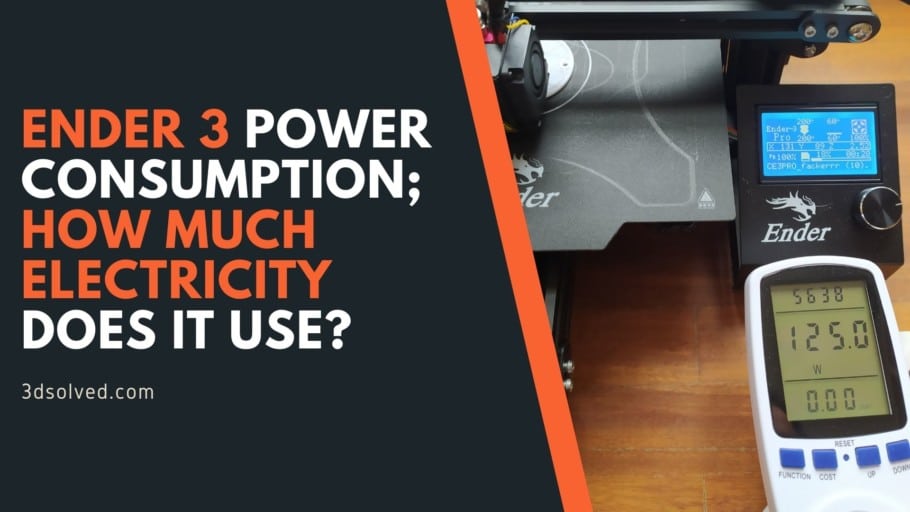
Please put a date stamp on thios article as energy costs vary over time.
Don’t know where you live but you are forgetting actual cost of electricity. I live in Massachusetts, when you add supply $0.11 and delivery $0.15 per kWh you are actually getting $0.26 per kWh.
Delivery is your energy distribution charge.