One of the reasons I like 3D printing so much, is because of how useful it can actually be to fix things in your own home, such as your bathroom or kitchen sink.
However, not all filament types have the same properties, which begs the question; Which filament is the best one to print gaskets that actually work and last for years?
in short; The best filament to print gaskets with is TPU, not just because of its flexible properties but also because it can withstand 110°C as well as very low temperatures without deforming or getting damaged, and it’s even resistant to abrasions, chemicals and oils, making it the ideal plastic to print objects that go through a lot of wear and tear, such as gaskets.
In this article, I will go over why TPU is the best filament for the subject at hand, the potential problems you could run into when printing with TPU, which brands to get, and even how to print with TPU successfully.
So, without any further ado, let’s get started!
Properties of TPU that make great 3D printing gaskets

Thermoplastic Polyurethane (TPU) is a flexible type of thermoplastic that is also highly resistant to abrasion, as well as wear and tear. In the manufacturing process, it’s used for a number of different types of items for both consumer and industrial use. When the right blend is used to make TPU, it can offer a smooth and soft texture, but still maintain the durability to be used in a variety of applications.
3D printing with TPU is ideal for those looking to get soft, flexible and functional prints without sacrificing durability and resistance to abrasions, chemicals, and oils.
TPU can also work without problems at temperatures of up to 110°C, and all of these features make it the ideal type of filament to print gaskets with. Additionally, the fact that TPU is also resistant to extremely low temperatures means that parts printed with TPU will not become brittle and difficult to work with.
TPE filament is a good substitute for TPU, but it tends to deform at lower temperatures and retain less of its flexibility. TPE is also a little more difficult to print than TPU.
Gaskets, O-rings, and seals require high abrasion resistance, long-lasting durability, and resistance to oils and other chemicals. TPU’s High abrasion and chemical resistance accompanied by excellent flexibility, tear strength, and elongation ensure that your gaskets and seals are printed with the same if not higher quality than the commercial ones you buy at any hardware store.
The interlayer adhesion of TPU is excellent, which means that there’s very little curling, warping or delamination during the printing process, and the final product will generally come out great.
The flexibility of TPU depends a lot on how the 3D printing software is configured; Designs with a lower infill percentage are more flexible as opposed to those with a higher infill, and this allows you to create objects that are slightly more elastic or rigid.
All of this being said, it takes a lot of power for a 3D printer to process TPU filaments since the temperature at which it prints at is 250°C, and most affordable 3D printers aren’t capable of printing TPU straight out of the box and some modifications might be needed.
Can TPU withstand high temperatures?
Given that TPU has a glass transition temperature of up to 60°C only, it begs the question: Is it possible to 3D print gaskets using this filament that will withstand high temperatures?
I did some testing and found that gaskets printed from TPU filament are more than capable of resisting continuous high temperatures of up to 110°C without any problems whatsoever.
It might sound weird at first but the reason behind this is simple: Above the glass transition temperature, 3D printed objects become soft and lose their rigidness, and this is not a problem for parts printed with TPU since they are already soft and flexible even below the glass transition temperature of TPU. It is to be noted here that, while TPU’s glass transition temperature is only 60°C, the melting temperature is 225°C.
So, in short: TPU can withstand temperatures of up to 110°C, or even higher given the right conditions, even despite its glass transition temperature being only 60°C. The reason for this is that since it’s already a flexible material, increasing its temperature won’t make it deform, as it happens with PLA for example.
Potential problems when printing with TPU
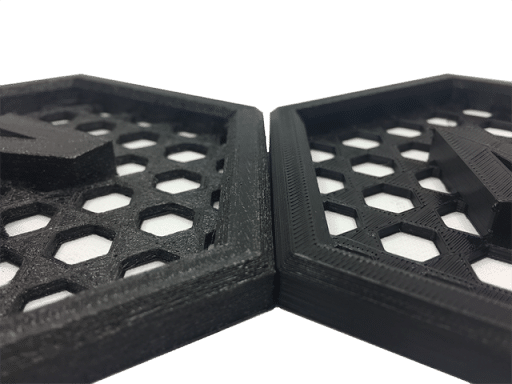
When printing with flexible filaments, you’ll want to make sure that the ventilation in your print area is good, as these materials sometimes expel a small amount of toxic fumes during printing, and ventilation can protect users from breathing in those fumes.
All flexible filaments, including TPU, are hygroscopic and tend to absorb moisture from the air and will swell up if they’re not dried before use (of course, the best solution is to store the filaments properly).
When the material is still wet, it can be extruded, but it won’t print well at all you will probably have to clean the extruder afterward. Therefore, using a filament that is completely dry is of the utmost importance.
If you try to extrude a material before it is completely dry, it will pop and sizzle. The sizzling you hear is caused by the water that was absorbed into the filament and that instantly turns to steam as it hits the nozzle, this usually leaves voids in your print or causes excessive stringing.
When this happens, the quality of the printed part isn’t only visually worse, the molecular structure is also compromised, so it’s not nearly as strong as it would be if it was printed using a dry TPU filament. For this reason, make sure to dry your flexible filaments before printing gaskets if you want them to work properly and last a long time.
Recommended Filaments for Printing gaskets
It’s important to purchase a high-quality TPU filament, especially if you’re thinking of using the printed parts for something that needs to withstand high temperatures and loads of wear and tear, like gaskets. There are many companies that sell low-quality TPU, and this causes problems when they are 3D printed.
I’d recommend these two TPU filament brands, and make sure to check out their technical specs before buying and strictly follow their printing guidelines.
NinjaFlex (TPU)
Ninjatek is the premium brand for 3D printing filaments and their flexible filament NinjaFlex is a reliable choice for 3D printing professional-quality seals, gaskets, and plugs.
The NinjaFlex filament has a texture that is much friendlier to extruders than other materials. Their unique technology will reduce the chance of breaking, or jamming your extruder and will print strong parts from direct-drive extruders.
While it may be more expensive than some other brands, if you need to print an object that has to be reliable, I think this is your best bet.
Matterhackers Pro TPU
MatterHackers PRO Series TPU is a great choice for 3D printing gaskets as well, since the parts printed from their TPU have springiness and fatigue resistance.
PRO Series TPU is a versatile material that can be used for a variety of applications, and just like NinjaFlex, I’d recommend it over most other brands.
How to print with TPU

One of the many unique challenges of using flexible filaments like TPU is that they can be tricky to use under certain conditions, and there are several problems that you’ll want to avoid while 3D printing TPU, such as filament clogging, kinking, and stringing. To avoid them, make sure you follow these instructions!
Note: Although not needed, you should print using a heated bed at roughly 65°C for best results and set the printing temperature between 225°C and 250°C.
Use Direct Drive Extruders
Fully flexible filaments are normally used with direct drive extruders because the filament is too flexible for a Bowden extruder. The closer the drive gear to the melting zone, the faster and more efficiently the filament will melt and feed into the nozzle.
The filament also needs to travel through a channel with tight tolerances that prevent it from kinking or coiling. Because of these reasons, a Bowden extruder is typically less practical than a Direct Drive extruder. If you aren’t sure if your printer is ready for flexible filament, make sure to check with the manufacturer.
Note: As I mentioned earlier, most low-end printers can’t print flexible filament.
Use Slow and Consistent Feed Rates
For best results when printing flexible filament, a slow and consistent feed rate is recommended since it’s hard to control a sudden change in the extrusion speed when using an elastic filament.
The faster you try to print an object, the more likely it is that the filament will compress against the extruder and cause a jam. The best approach is to print at slow and constant speeds. You can save yourself time and money by testing various printing speeds and choosing an optimal one based on your findings.
More likely than not, speeds of 20 mm/s can be a good starting point for most materials.
Reduce Resistance from the Filament Spool
If you’re printing with flexible materials, you’ll need to change the way you load your spool: When your extruder pulls filament into the nozzle, the filament spool will unwind a bit of plastic. However, flexible filaments, like TPU, and materials that are high in elasticity will get stretched due to this pulling force and this will result in under-extrusion.
To solve this, mount your filament directly over the top of your printer, it will allow the filament to unwind in a more natural motion in a downward direction and eliminate friction. If the spool hub is mounted on a bearing, it allows the spool to turn far more freely, which can also help the filament unwind easily.
Tune Your Retraction Settings
Flexible filaments are sensitive to quick movements such as retractions. You need to reduce the retraction movements for successful printing by optimizing your retraction settings.
For those who are just getting started with TPU, I recommend that you disable retraction completely so you can focus on optimizing the speed and extrusion rates to print your models reliably.
After you have had more practice with these settings, if you add only a little retraction, you’ll reduce oozing.
Optimize Your Travel Movements
If you’re using flexible materials, you should use as few retractions as possible, because they can cause significant problems for your prints. Check the settings of your slicer to adjust this.
Conclusion
Most flexible filaments should work for printing gaskets, but TPU, especially the ones made by the brands I mentioned earlier, will do better overall.
Printing with it might be a bit tougher than printing will good old PLA, but it’s not as hard to print as some other materials, so give it a try!
I hope this information was useful!
Have a great day!
Check out our recommended products section

We created a recommended products section that will allow you to remove the guesswork and reduce the time spent researching what printer, filament, or upgrades to get, since we know that this can be a very daunting task and which generally leads to a lot of confusion.
We have selected just a handful of 3D printers that we consider to be good for beginners as well as intermediates, and even experts, making the decision easier, and the filaments, as well as the upgrades listed, were all tested by us and carefully selected, so you know that whichever one you choose will work as intended.
Error processing API data.

IsTPU food-safe?
Need to makes gasket for a vintage Osterizer blender.
Are there other suggestion
To my knowledge, TPU isn’t food safe!
Can it be used in water applications ie: impeller housing on hot tub
Hi,
Did you experiment with any other varieties of TPU?
Would be nice to see a rundown comparing them maybe with respect to the Rockwell hardness.
Thanks
What is the Relative Humidity that TPU and PLA should be kept at?