Getting started with 3D printing can pose more of a challenge than you might think. In fact, my first experience was pretty rough since I didn’t know how to get the bed properly leveled, the assembly process didn’t go as well as I’d hoped, and the belts ended up too loose causing the printer to skip gears and the entire print shifted to one side, etc.
In this article, I will go over what printers make getting started easier as well as the ones which may take a little more time to get everything set up and running, but which will end up teaching you a lot more about 3D printing in general than the ones that work straight out of the box.
It’s up to you to decide what kind of printer you want; The easy-to-run kind, or the one that will force you to become an expert.
The two types of printers I’m listing
All FDM 3D printers work the same; by extruding various layers of plastic on top of one another to create the end-result.
However, some printers are easier to use than other because of features that might come already built-in, such as automatic bed leveling, general improved workflow & ease of use, etc., and leveling the bed is generally the hardest part to get right when just getting started with 3D printing.
I will be listing two types of printers; the ones that I consider are the easiest to use, but which teach you the least about 3D printing since you don’t need to learn how to operate and troubleshoot the printer, and the ones that make the initial printing process harder but which will teach you a lot more about 3D printing in general since you will need to learn how to manually level the bed, troubleshoot specific issues, etc.
It’s worth noting that printers that aren’t as fully featured as say, a Prusa MK3S+, are very easily upgraded and modded, which not only means that you can upgrade it in the future, but it also helps you learn how to actually swap out specific components, which will make fixing problems later on easier once something goes wrong with the printer since you will know what everything does and how to replace it.
In my specific case, I prefer tinkering with my printers, which is why I love my Ender 3 Pro, since over time I installed a BLTouch (bed leveling sensor), swapped out all the cooling fans to make it quieter, installed a new extruder, and printed lots of additional mods for it.
3D Printers that are simple to print with
Here I will include printers that could be considered plug & play, or in other words, printers that don’t require any setup on your end besides going through the first calibration process, which is generally automatic anyway on these types of printers.
It’s also worth noting that none of these printers are that modifiable or upgradable, and if you’re someone who likes to swap out different components to make the printer better, then consider investing in the ones listed in the next section.
Original Prusa MK3S+
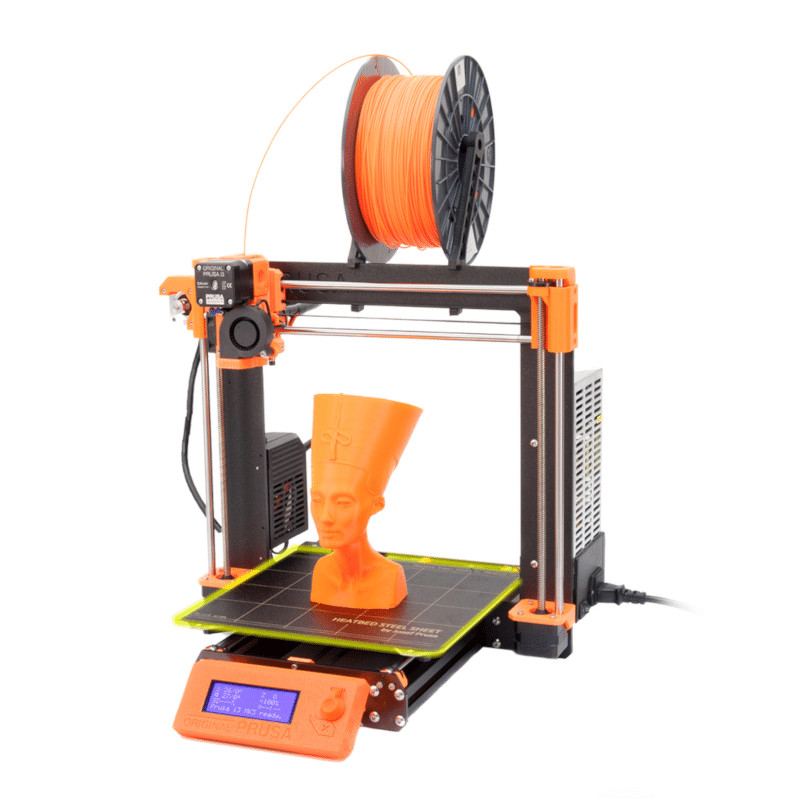
The Prusa MK3S+ is one of the best-known 3D printers currently on the market, and if you ever search for printing farm setups, the MK3 is generally the only printer you’ll see, and this is because of how reliable it is, the vast number of materials it can print with since it uses a direct drive extruder (can print with really flexible- and even abrasive filaments), and because Prusa offers their own slicing software as well which is comes with profiles that have been tested on every single one of their printers to achieve the best print quality.
It’s one of the easiest printers to set up and get going, especially if you purchase the pre-built one, since you only need to do the initial calibration setup and you’re done.
It also features automatic bed leveling and a removable magnetic build plate (the surface where the plastic gest printed on) that you can bed to quickly detach the model.
If you’re not concerned about the budget and just want to get a high-quality printer that just works, then the MK3S+ is definitely it.
| Extruder Type: | Direct Drive |
| Bed Leveling Sensor Type: | Inductive |
| Filament Runout sensor | Yes |
| Build Volume | 250mm X 210mm X 210mm |
| Bed Type | PEI spring steel sheets |
You can find the Original Prusa i3 MK3S+ here: Official Prusa Website.
Prusa Mini
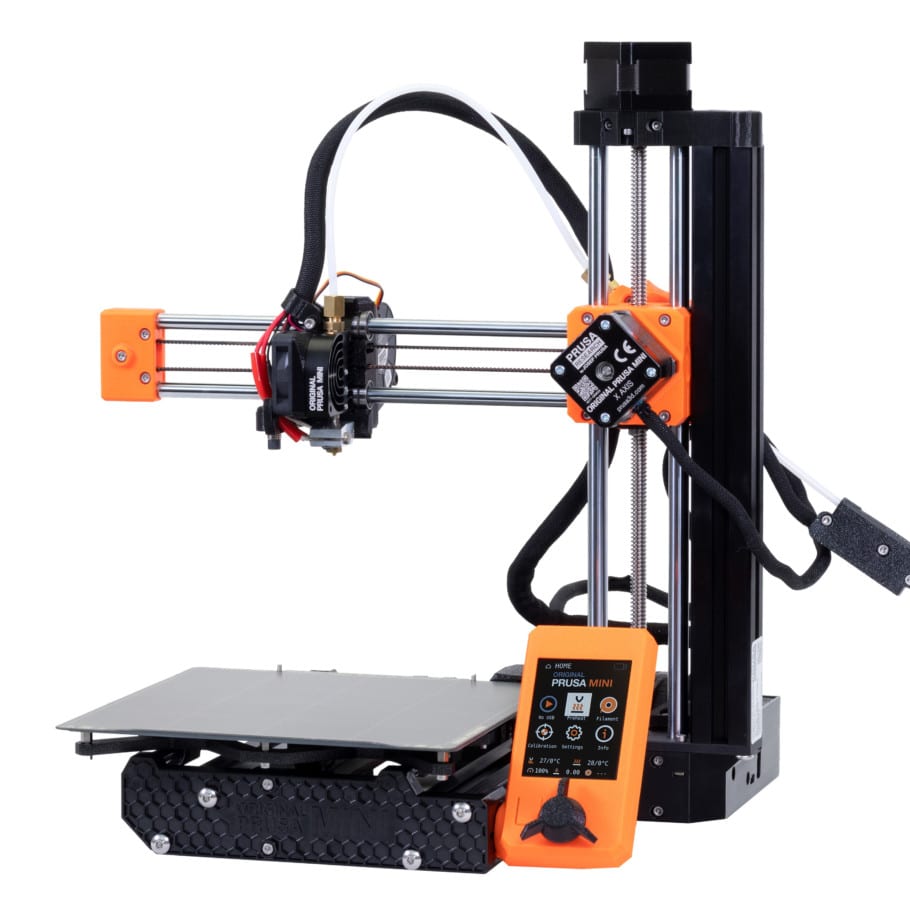
There’s probably no other printer currently out there that is as easy to get going, that offers such great print quality and reliability, and that also comes with auto bed leveling and a magnetic build plate, as the Prusa Mini.
It’s very similar to the previously described Prusa MK3S+, with the main differences lying the overall build volume and in that it’s not a direct drive printer, but rather features a Bowden-style extruder.
Bowden extruders are generally able of printing faster and with slightly better quality than direct drive ones, with the downside being filament compatibility, since really flexible filament can’t be printed on them without some modifications, and filaments like Nylon and Polycarbonate also can’t be printed.
While it may not seem as great of an investment as its bigger brother the MK3S+, the Prusa Mini sells for half the price yet only has a slightly smaller build volume.
The main appeal of the Prusa Mini is that it’s part of the whole Prusa Ecosystem, since Prusa also have their own slicer with specific presets for the Mini, and even an App to remotely control the printer (currently in beta).
The Mini doesn’t come with a slot for an SD card but rather one for a USB drive, and it even shows you the image of the file you’re going to be printing on the colored screen, if you sliced it using PrusaSlicer, which is a lot more useful than you might think and it’s something 99% of the printers out there can’t do.
| Extruder Type: | Bowden |
| Bed Leveling Sensor Type: | Inductive |
| Filament Runout sensor | No (Bought separately) |
| Build Volume | 180mm X 180mm X 180mm |
| Bed Type | PEI spring steel sheets |
You can find the Prusa Mini here: Official Prusa Website.
Artillery Genius Pro

The Artillery GeniusPro is an updated version of Artillery’s Genius 3D printer which comes with a couple upgrades, such as a 32-bit mainboard, a Titan Extruder, auto bed leveling, and more.
One of the standout features about the GeniusPro is how fast it can heat up the bed, since most printers take over 5 minutes to reach temperatures around 100°C, while the GeniusPro takes less than two.
The bed leveling sensor that comes with the GeniusPro is a Physical Hall Effect Sensor that uses a mechanical probe to measure the distance between the nozzle and the bed. The advantage of using such a sensor type is that these work on any surface, which means that if you want to change the build surface and use a magnetic one, etc., you can do so and it will always work flawlessly.
Another thing worth mentioning, especially if you’ve never used a Direct Drive printer, is that you can use a much wider variety of filaments than if you went with a Bowden-style printer, and Direct Drive systems are especially good for printing with flexible filaments, such as NinjaFlex.
While the GeniusPro may be marketed as a very quiet printer, I found it to be almost as loud as my Ender 3 Pro, which isn’t really that quiet, but it’s definitely manageable.
Lastly, the touchscreen interface is absolutely fantastic and looks stunning, plus it’s really intuitive and fast, not like on other printers where you tap on something and nothing happens for a couple seconds.
| Extruder Type: | Direct Drive (Titan Extruder) |
| Bed Leveling Sensor Type: | Physical Hall effect Sensor (Mechanical) |
| Filament Runout sensor | Yes |
| Build Volume | 220mm X 220mm X 250mm |
| Bed Type | Tempered Glass |
You can find the Artillery GeniusPro here: Amazon, Banggood, 3D Printers Online.
Now, if you’re looking for a printer on the cheaper side, then the next one on this list might be for you.
TRONXY XY-2 Pro
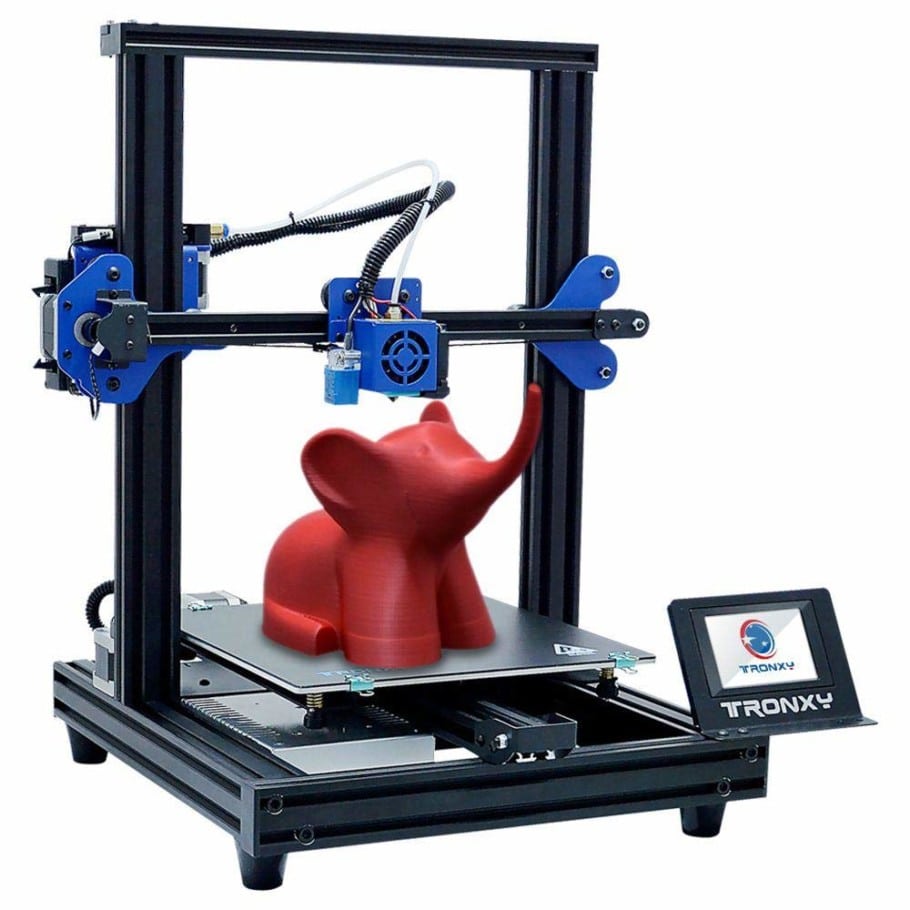
Another addition to this list is the TRONXY XY-2 Pro, which looks to be an Ender 3 clone but one which comes with some additional features, such as auto bed leveling and a filament runout sensor, already built in but without costing more than an Ender 3.
While this may be an entry-level printer, it really does offer more than most other budget 3D printers out there, plus it comes with a flexible build plate that makes removing the models a breeze, it’s also got a one-cable design, which means that you only need to plug in one cable instead of five or six like you would with other printers, and it also comes with power loss recovery (99% of printers feature that as well, however).
Another feature that sets the TRONXY XY-2 Pro apart from printers such as the Ender 3 is its color touch screen that just works, and it even shows you a preview of what you’re going to print, just like the Prusa Mini.
Now, over to the one drawback of the TRONXY XY-2 Pro: It’s a very loud printer, and I mean VERY loud, since you can not only hear the fans but also the stepper motors every time they move.
Lastly, this is a Bowden-style printer, and even though it’s marketed as being able to print with flexible filaments, it uses a very similar extruder system to the Ender 3, which means that you will only be able to print with filaments with a shore hardness of 98a, but not with super flexible stuff like NinjaFlex (shore hardness of 85a).
| Extruder Type: | Bowden |
| Bed Leveling Sensor Type: | Inductive |
| Filament Runout sensor | Yes |
| Build Volume | 255mm X 255mm X 260mm |
| Bed Type | Flexible |
You can find the TRONXY XY-2 Pro here: Amazon, Banggood, 3D Printers Online.
Flashforge Adventurer 3 Lite
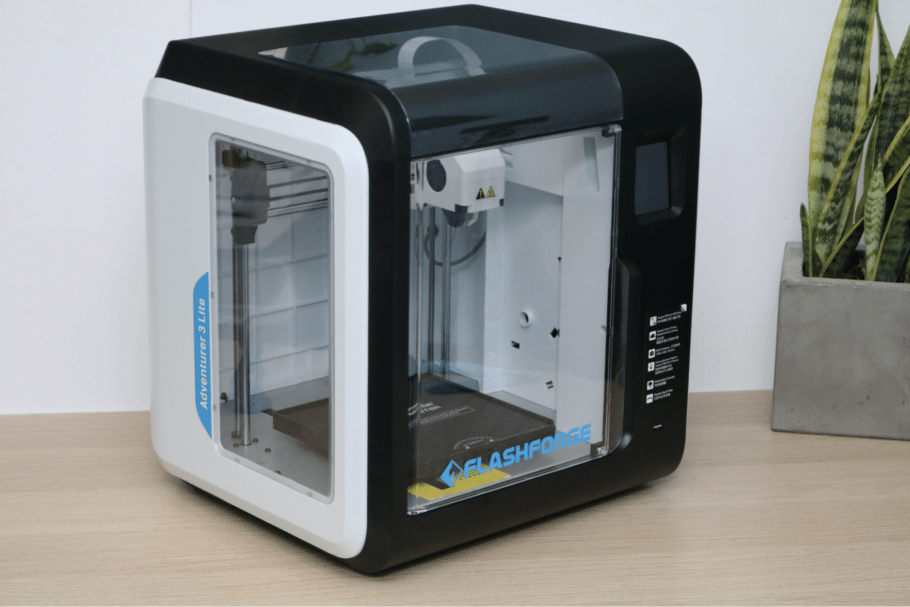
The Adventurer 3 Lite is the first printer on this list to come with a built-in enclosure, which means that printing materials such as ABS should be a breeze on this machine as it will keep it from warping.
It’s worth mentioning, however, that even though it might not seem like a small printer because of the enclosure, the build volume is actually not as big as you might think since it’s only 155mm x 150mm X 150mm.
A Bowden extrusion system is used as the filament feeding mechanism, meaning the integrated motor is mounted away from the printhead and the material is driven through a PTFE tube to the nozzle in the print head, and like I mentioned earlier, Bowden setups allow for faster print speeds without compromising on quality as much as Direct Drive systems.
One standout feature about the Adventurer 3 Lite is its detachable nozzles which can be removed extremely easily, and it also comes with a flexible and easy to remove build plate, as well as automatic bed leveling which uses a 9-point calibration system (you used to be able to only adjust the distance between the nozzle and the bed in the center of the bed, but now it uses more contact points).
Another interesting feature is its automatic filament loading and unloading capabilities which allows you to just press one button and you can swap out the filament easily.
Lastly, while it doesn’t come with automatic bed leveling, it features a 9-point leveling system that is controlled via firmware, and once the bed is level you barely ever have to do it again.
| Extruder Type: | Bowden |
| Bed Leveling Sensor Type: | None |
| Filament Runout sensor | Yes |
| Build Volume | 150mm X 150mm X 150mm |
| Bed Type | Magnetic |
You can find the Flashforge Adventurer 3 Lite here: Amazon, Banggood, 3D Printers Online.
3D Printers that teach you about 3D printing (Harder to use)
What I mean by “Printers that will teach you about 3D printing” is that you will have to learn how to properly set up the printer, level the bed, and learn how to troubleshoot, which will provide you with a lot more knowledge about 3D printing over time than getting a printer that’s extremely easy to use and to set up.
Luckily, all of these printers are generally more affordable than the ones I just listed.
Ender 3 (Pro & V2)

The Ender 3 is by far the best-known printer out there because of how affordable and upgradeable it is, plus its print quality is superb and the entire community surrounding it is also fantastic!
While it definitely has its drawbacks, it’s a fantastic printer for beginners since it will force you to learn how 3D printing works, how to level the bed to get the first layer right, how to troubleshoot specific issues, all of which, by the way, you can learn to do by following my extensive list of articles about the Ender 3 here, and more.
Since it doesn’t feature automatic bed leveling, you’ll have to learn how to level the bed using either a sheet of paper or feeler gauges. However, you could certainly install an automatic bed leveling sensor, such as the BLTouch, to enable this functionality on the printer.
It features a Bowden extruder, making printing with extremely flexible filaments a challenge, although with a simple printable upgrade or by upgrading the extruder you should be able to print with NinjaFlex, one of the most flexible TPU’s.
Even though I believe that the Ender 3 is an amazing printer, be it the stock Ender 3, Pro, or V2, it does suffer from one issue which is quality control. Creality doesn’t seem to put as much effort into controlling the quality of their products as they should, at least not as far as the heated bed goes, since there are a lot of reports of people getting a printer with a warped bed, and sadly for me, mine came with a warped bed as well.
If that’s the case with your heated bed, there’s a simple easy fix for it which is installing a glass build plate (not ideal since you won’t be able to use the magnetic one, but better than having a warped bed).
Recommendation: If at all possible, go with the Ender 3 V2 or the Ender 3X, which is essentially an upgraded version of the Ender 3 Pro, since these come with the new 32-bit mainboard with the silent drivers, which drastically lower the noise the printer makes while the print head moves around.
Lastly, even though the Ender 3 can be quite noisy, especially if you don’t get the models with the silent drivers, you could certainly make it quieter by swapping out the cooling fans. Add and an automatic bed leveling sensor, and you got yourself a hell of a printer.
| Extruder Type: | Bowden |
| Bed Leveling Sensor Type: | None |
| Filament Runout sensor | No |
| Build Volume | 220mm X 220mm X 250mm |
| Bed Type | Flexible, Glass |
You can find the Ender 3 here: Amazon, Banggood, 3D Printers Online.
TEVO Tarantula
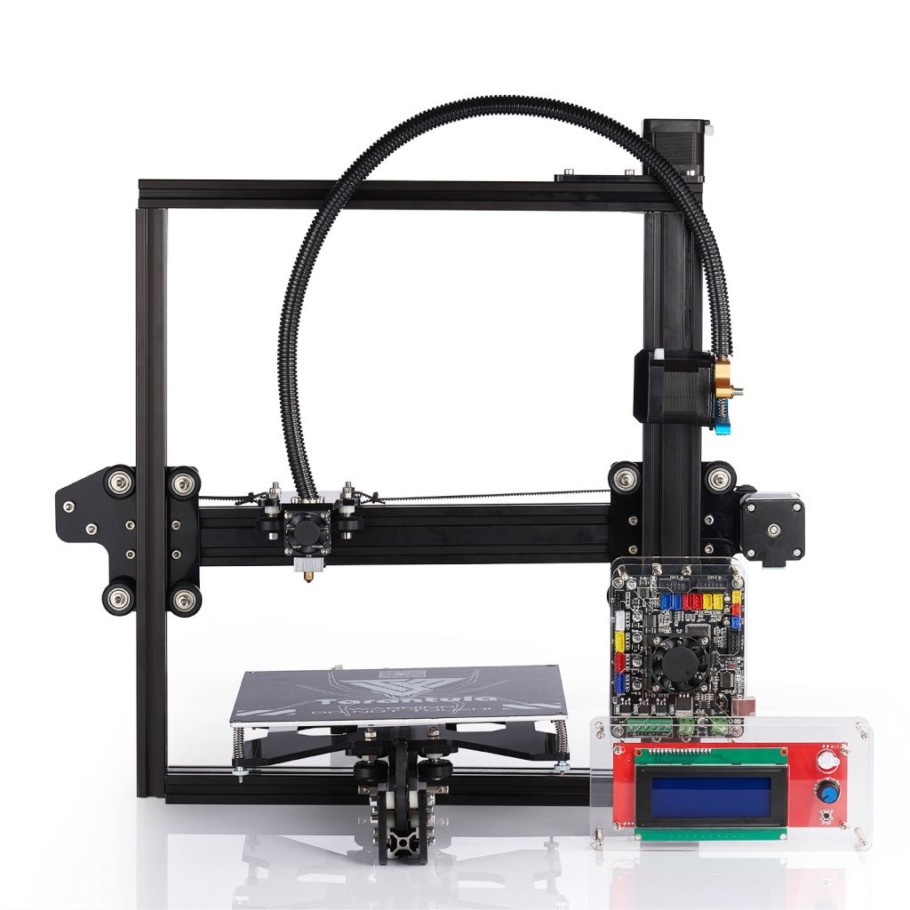
The Tevo Tarantula is based on the Reprap I3 3D printer, which is a proven design that a lot of printers are also based on, and even though it’s already been released a couple years ago it’s still a great little printer that sells for well under $200. Of course, you could also get the pro.
The reason that I included the Tarantula in this list is because it comes as a kit that you need to completely assemble by yourself, and while this may take you a couple hours, you will learn how everything on the printer works, what each component is for, and you will have a much easier time troubleshooting specific issues down the line compared to if you went with a completely assembled printer.
This also means that upgrading and swapping out components will be a breeze for you as well.
In addition to this, it doesn’t feature auto-bed leveling which is actually quite a hard process to learn in the beginning, but it’s an essential skill to learn since it will allow you to use any other 3D printer properly and set the initial layer height without issues in the future.
The Tarantula is a Bowden-style printer, meaning that you will be mainly limited to printing with PLA, ABS, PETG and some forms of TPU, and at temperatures not higher than 245°C since this may cause the PTFE tube to burn slightly and get damaged, plus the fumes that it releases can be harmful to you.
If you’re someone who is technically skilled and who likes to take their time putting a machine like this together, then the Tevo Tarantula is a great buy.
| Extruder Type: | Bowden |
| Bed Leveling Sensor Type: | None |
| Filament Runout sensor | No |
| Build Volume | 200mm X 200mm X 200mm |
| Bed Type | Buildtak |
You can find the TEVO Tarantula here: Amazon, Banggood, 3D Printers Online.
FLSUN Q5 (Delta Printer)

The FLSUN Q5 is a Delta printer, which means that it uses three arms to support the extruder instead of having X, Y, and Z Axis, and each arm can only move up and down, but by moving each arm independently the extruder is able to move in all directions.
Delta printers are known for their high print speeds, and the FLSUN Q5 Delta is no different, plus they are more fun to watch when printing.
The FLSUN Q5 feature a 27-point auto bed leveling system, a 32-bit mainboard, power loss recovery (resumes print without having to start over), and it is a Bowden-style printer, which means that you’ll be a bit more limited on the materials you can use (PLA, PETG, ABS, some TPUs).
The cooling fan is a bit loud and it’s the first part I’d recommend you upgrade once you get the printer, but the stepper motors are very quiet thanks to the mainboard drivers.
Delta printers are known for printing fast, and on paper this machine can print really fast, however, the lack of linear advance results in over- and under-extrusion artifacts at fast speeds, and if you’re not printing huge parts, then the maximum stock acceleration of 1000mm/s² will hinder you quite a bit.
One additional issue is that the screen is handled directly by the mainboard and not by a separate controller, which means that when you update a setting the printer moves may stutter and cause artifacts.
Other than that, the FLSUN Q5 is an amazing printer considering the low price of about $250.
| Extruder Type: | Bowden |
| Bed Leveling Sensor Type: | None |
| Filament Runout sensor | Yes |
| Build Volume | 200mm(diameter)*200m |
| Bed Type | Glass with ceramic goating |
You can find the FLSUN Q5 Delta here: Amazon, Banggood, 3D Printers Online.
Artillery Genius (not Pro)
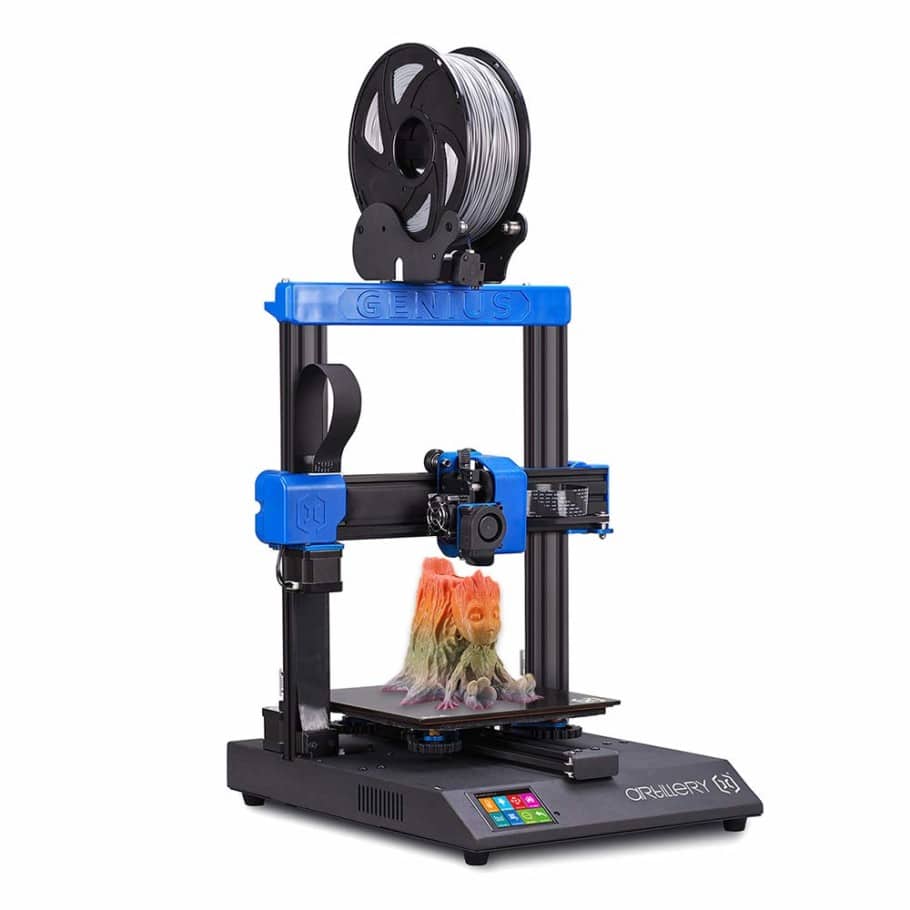
The Artillery Genius already comes semi pre-assembled and not as a complete DIY kit, meaning that you should have it un and running in about 30 minutes without any hassle, since the instructions are really clear.
It’s fairly more expensive than the previous printers on this section of the list, but it could also be considered a better printer overall since it features a direct drive extruder, which can print with more materials and generally at higher temperatures than a printer with a Bowden extruder, it also comes 2x Z-axis for more stable printing, a filament runout sensor, and more features not included in printers such as the Ender 3, Tevo Tarantula, etc.
The reason I included it in this list is because, even though it costs a little more, you won’t need to upgrade it down the line since it already comes with a direct drive extruder system, and it’s also a bit quieter than the stock Ender 3, for example, making it a great investment for anyone who just wants something that works well.
Lastly, it features a touch screen that makes operating the printer a little easier than having to scroll through the settings using the knob.
| Extruder Type: | Direct Drive (Titan Extruder) |
| Bed Leveling Sensor Type: | None |
| Filament Runout sensor | Yes |
| Build Volume | 220mm X 220mm X 250mm |
| Bed Type | Tempered Glass |
You can find the Artillery Genius here: Amazon, Banggood, 3D Printers Online.
Creality CR-10 Series
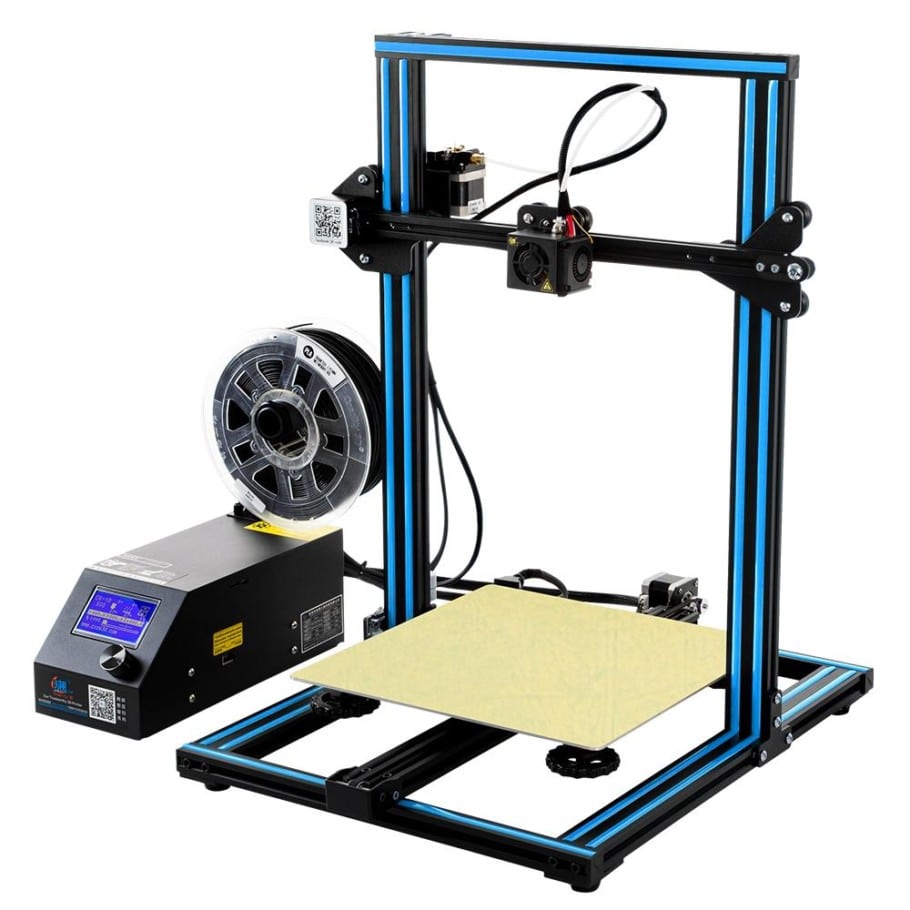
The Creality CR-10 has been one of the best budget printers to ever have been released, and now it’s gone through a couple iterations, each of which comes with some additional built-in features.
The Stock CR-10 is a very barebones machine that comes with just the essentials and it’s very similar to the Ender 3 in almost every regard, with the main difference being print volume, since the CR-10 is much bigger than the Ender 3.
The Original CR-10 features a Bowden extruder, a build volume of 300×300×400mm, and it’s a 12V printer, which makes replacing the cooling fans a lot easier since on printers such as the Ender 3 you need to use buck converters to down-step the voltage from 24V to 12V. However, it doesn’t feature a filament runout sensor, it comes with the 8-bit mainboard that doesn’t feature the silent drivers, and it also doesn’t have auto-bed leveling built-in (can be added later on).
The good news is that it sells for roughly $250, just slightly more than the stock Ender 3, and it’s a much larger printer that has the exact same print quality.
Of course, you could get the “Smart” version of the printer that sells for about $480 and which comes with Auto-Bed leveling already built-in as well as WIFI, is much more silent, comes with a filament runout sensor, and also has a touchscreen instead of the traditional knob.
If you need an affordable printer with a large build volume to get started with, the original CR-10 is definitely the way to go.
| Extruder Type: | Bowden |
| Bed Leveling Sensor Type: | None |
| Filament Runout sensor | Yes |
| Build Volume | 300mm X 300mm X 400mm |
| Bed Type | Tempered Glass |
You can find the Artillery Genius here: Amazon, Banggood, 3D Printers Online.
My Top Recommendation
All of the printers on this list are absolute beasts, and while clearly the best choice would be to go with the Original Prusa I3 M3S+ because of how great of a printer it is, the support you get from Prusa, etc., it’s also a very expensive printer (about $1000). If you have the money and want the best printer you can get below $1000, then that’s the one.
However, for everyone else I’d recommend going with the Ender 3-X, which is essentially the Ender 3 Pro that comes with both the glass and magnetic beds and the 32-bit silent mainboard, and it generally sells for less than the stock Ender 3.
The reason I would go with the Ender 3-x is because of how great the whole Ender 3 community is and you can also download a whole bunch of printable upgrades for free to make the printer better, upgrading components is easy and affordable, installing silent Noctua fans is also pretty straight forward, etc., and all of this for less than $200, usually… I purchased mine for $180 but I’ve also seen it being sold for $300.
I hope this information was useful!
Have a great day!
Check out our recommended products section

We created a recommended products section that will allow you to remove the guesswork and reduce the time spent researching what printer, filament, or upgrades to get, since we know that this can be a very daunting task and which generally leads to a lot of confusion.
We have selected just a handful of 3D printers that we consider to be good for beginners as well as intermediates, and even experts, making the decision easier, and the filaments, as well as the upgrades listed, were all tested by us and carefully selected, so you know that whichever one you choose will work as intended.
Error processing API data.
