Most 3d printing enthusiasts discovered this interesting world by first hearing about fused deposition modeling printers. This technology is without a doubt the most popular in the market at the time being, and will probably remain so for the years to come.
Nevertheless, it is still important to know the difference between both techniques and have a basic grasp of how they work. One of the most common questions that I get when talking about resin printers is about the need (or not) of supports.
I will dive deeper into resin printers and the main differences between them and FDM printers. But first, let’s cut to the chase and answer the question that brought you here: do resin printers need supports?
Resin 3d printers almost always require some form of supports in order to successfully print most models since they are required for sections of a model that have no previous layer to adhere to. Additionally, a support structure similar to a raft (called PAD) is used to avoid the part from detaching from the build plate.
Why does a resin 3d printer need supports?
There is a lot of misinformation about it when we talk about resin 3d printers. Because they are much more expensive than their FDM counterpart, most newcomers to the 3d printing world avoid purchasing them. In addition, its use is much more complicated as well. In order to operate a resin 3d printer you require:
- A ventilated space, due to the toxicity of the gases it emits.
- The use of gloves and eye protection glasses since resin irritates the skin and the emitted laser beam might harm your eyes.
- Higher research and knowledge about the technology involved in the process.
This last point is the most important, and that is why many people have doubts about the need of using supports in printed pieces. Some of them believe that the laser cures (a hardening process) the resin instantly, and at such specific points that it is not necessary to place supports.
In fact, supports are just as necessary in resin 3d printing and FDM 3d printing. The principle is the same: you cannot create a layer without some material that holds it in place.
The difference between the two technologies implies that the supports have different functions during the process:
- In traditional FDM printing, the filament “falls” due to the action of gravity, meaning that certain parts of the object would be printed in mid-air, without a base on which to lean.
- On the other hand, when printing with resin, the printer starts to print the object in the opposite direction. In other words, the “bed” is located facing downwards, and as each layer is printed, this surface rises. In the end, we will get an object that is orientated upside down.
To understand it a little better, let’s take a look at the following example: an imaginary object we want to print consists of a person standing on their feet, and with their arms hanging relaxed at their sides and their fingers pointing downwards. The first thing the resin printer (like the FDM) will do is to print the sole of the shoes. After that, the plate on which the cured resin adheres will rise a little and the printing of the shoes will continue. Afterwards, it will continue down (or up, in this case…) the legs. The only difference with FDM so far is that the printed person is rotated 180° on the vertical axis.
Somewhere between the knees and the waist, the first layers of the fingertips should be printed. As the plate is raised, there is nothing between it and that newly printed layer. Therefore, there is no material to “pull” that layer up. Because of that, the fingertips will remain stuck to the film on which the layers are formed, and the same will happen in subsequent layers.
As a result, hopefully, we will get a man with no arms and a total mess around him. A lot of expensive material will be lost and a brand new resin 3d printer might fly through the nearest window, leaving you frustrated and full of anger.
Now that we have a better understanding about the necesity of supports in resin 3d printers, let us dive a little deeper about the different support structures and the basic guidelines that every 3d printing enthusiast should be aware of.
How does a resin 3d printer work?
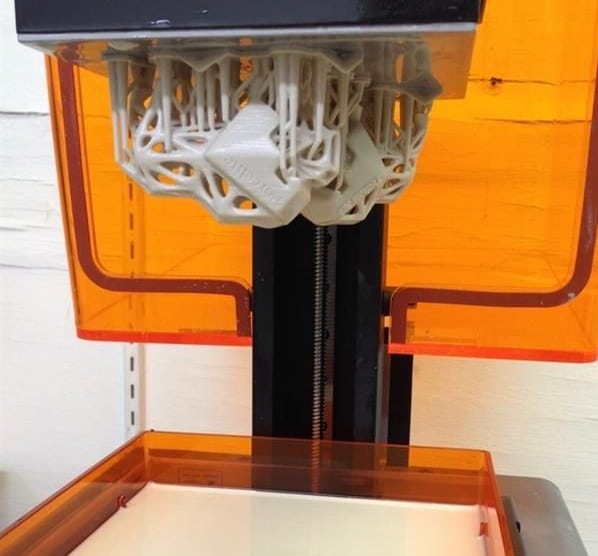
If you understood the previous explanation, you already know why supports are also needed in resin 3d printing. But I think it will also be useful to know a little more about the way that these printers work. Not only do I find it interesting, but it will prevent us from doing mistakes when trying to print with one of them.
Resin 3d printers are based on a process called photopolymerization, which consists of the hardening of a liquid resin through its exposure to direct light radiation. The precision in the forming of each layer is superior to that of FDM printers due to the very small size of the projected light beam (usually a laser beam) and also due to the fact that it has mechanical components.
With no moving masses like an extruder or hotend in the case of FDM printers, no vibrations are created and transmitted to the object, making the layers equally accurate over and over again. The laser is guided by mirrors that reflect and direct the light towards the exact place that will form the layer.
The union between layers is made by chemical bonds, which is why they are completely dense and waterproof. But they still need a structure below each layer since they can’t be printed on top of thin air (or resin in this case). This is the reason we need to place supports for almost any object that we want to print.
The basics of supports for resin 3d printers
To begin with, you need to make sure that the first layer prints correctly, and that the adhesion to the build plate is strong enough to pull the entire object.
In order to achieve proper adhesion to the build plate, Prusa Slicer (and almost all resin slicers) include a feature called PAD. It basically consists of a Raft that will contain the supports of the piece. It is not convenient to print without a PAD since it will substantially increase the risk of detachment. Additionally, when removing the finished object, we can rest assured that we won’t damage the surface of the object, since we will be only damaging the supports and the PAD (Raft).
Another important setting is the orientation of the objects. When using an FDM printer, it is important to try to place as much material as possible on the base (for better layer adhesion). On resin printers, the object must be rotated at an angle of 10 to 30 degrees, in order to minimize the number of supports and also create layers that are easier to peel off the FEP film.
You should always avoid placing big layers parallel to the build plate. If you are not yet experienced in finding the best orientation for resin printing, PrusaSlicer has an option to automatically orientate the part, but it often does so in a suboptimal way, leading to unnecessary increases in printing times.
Do not try to save material by placing fewer supports (I’m aware that resin is pricier than plastic filaments). It is preferable to waste a little more material on supports rather than on an entire failed print. Also, keep in mind that resin printers are considerably more susceptible to overhang failures than filament printers, so keep an eye on specific spots.
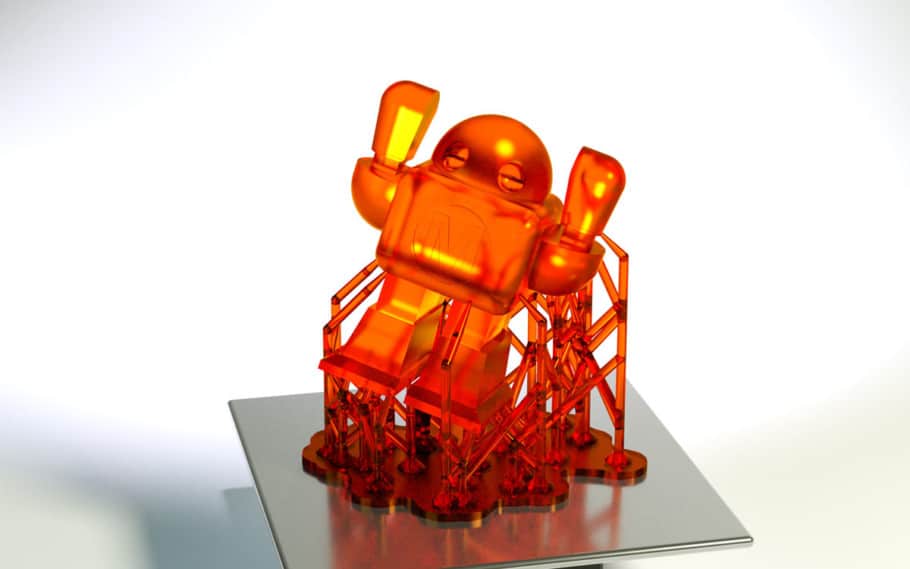
Is it possible to resin print without supports?
As we saw before, the object is printed from the bottom, with upward movements of the build plate. Each layer is cured on a film of a material called FEP (Fluorinated Ethylene Propylene) which has non-stick properties.
As the Z-axis rises, the layer that was formed between the FEP film and the previous layer is detached from the film. It is very important that the adhesion capacity of the build plate is higher than that of the FEP, or else the part will come loose and the print will be ruined. For this exact reason, the curing times of the first layers take longer.
Conversely, when printing with an FDM machine, we avoid the use of supports as much as possible. They look bad, can break during printing, and often leave marks on the print surface.
With this in mind, if we wanted to print a piece with a great base and adequate geometry, we could do it without supports whilst not having problems with adhesion to the heated bed. On the other hand, it is not convenient to use the same logic when using an SLA printer. If the first layers are the largest, require the longest curing time, and adhere too much to the FEP film, they could detach from the build plate. This would have the same consequences as on an FDM printer, i.e. ruining the entire print.
Supports not only serve as a way to avoid printing with no material underneath. They are also used to reduce the size of the first layers and thus avoid the adhesion problem.
Finally, as is the case with conventional FDM printers, the angles of the projections on the object must be considered during the slicing process. Sufficient overlap between layers must be guaranteed in order to ensure adhesion and prevent delamination. In conclusion, I advise you to almost always use supports when using an SLA printer.

Frequently Asked Questions
Are supports in resin printers different than in filament printers?
If you ever wasted some time watching 3d printing timelapse videos on YouTube like me, you will have noticed that the structures of the supports are very different in FDM and in SLA. Slicers for filament printers such as Cura or Simplify3d generate lines or grid supports, as they are fast and efficient.
Resin printers, on the other hand, use branched structures called “tree supports”, which also accomplish the function of being sufficiently rigid to be able to withstand the weight of the subsequent layers. They are in contact with the object only at small places, in order to reduce the imperfections on the final object once the supports are removed.
Why are tree supports not widely used in FDM printing?
It is worth mentioning that Cura offers “Tree-Style” supports as a feature. Although they can look quite similar to their resin counterparts at first glance, you will see that they are not the same. The resin supports are thinner and are joined together by “small branches”, for greater rigidity and strength. Since 3d printing filament has different mechanical properties, it requires more thickness to withstand the same stress.
In addition, resin supports must be able to withstand the weight of the model without breaking, so they are mostly generated to maximize their tensile strength. FDM printers on the other hand need to generate structures that resist the vibrations and accelerations created by the mechanical process of the machine, leading to the creation Tree-Support structures that have a larger volume. This implies more printing time and more material consumption, which is the main reason for which Tree Supports are not as popular as other support structures.
Conclusion
By now, I think you have a pretty strong grasp of the inner workings of an SLA machine and why they almost always require supports. In a nutshell, supports are required in order to detach from the FEP film, which is none other than a material that is used to cure the layer. Additionally, they are necessary for sections of the print that would otherwise not have a previous layer to adhere to.
Check out our recommended products section

We created a recommended products section that will allow you to remove the guesswork and reduce the time spent researching what printer, filament, or upgrades to get, since we know that this can be a very daunting task and which generally leads to a lot of confusion.
We have selected just a handful of 3D printers that we consider to be good for beginners as well as intermediates, and even experts, making the decision easier, and the filaments, as well as the upgrades listed, were all tested by us and carefully selected, so you know that whichever one you choose will work as intended.
Error processing API data.

great article!