PLA and PETG are two fairly common filaments that also print in a similar way and you don’t need to buy a fancy new machine to be able to print PETG, like would be the case with Polycarbonate, for example.
However, there are some clear differences between the two as far as print quality, strength, UV resistance, etc. goes, as well as the slicer settings, since some key settings need to be changed to be able to print with both filaments.
In this article, I will go over all the different slicer settings first (I will also leave a link to a post I wrote about the ideal Ender 3 settings for printing with PETG) and then I’ll give you some additional information on how the two plastics behave and when to use them.
So, without any further ado, let’s get started!
Printing

Both PLA and PETG are fairly similar in terms of ease of use and their overall printing settings tend to be almost identical with just a couple minor differences, which I will explain in detail now.
Generally speaking, PETG is slightly harder to work with, which is why PLA is often recommended as a starting material for beginners.
Printing Temperature
For PLA, the ideal printing temperature is between 200°C and 230°C, while PETG requires a slightly higher temperature of 220°C to 250°C. If you’re using a Bowden-type printer, such as the Ender 3, avoid going over the 245°C mark since this will damage the Bowden tube.
In my testing with an Ender 3 Pro, I found that PETG produced the best print quality at 220°C and PLA at 200°C and going above any of these values yielded slightly worse results overall.
Note: PETG printed just fine at both 230°C and 240°C, especially the walls/outer shells, but I had a real issue with the top layers since it would create a lot of strings and blobs on it, and the only way I found that would solve it was lowering the printing temperature down to 220°C.
Ideal Printing Temperatures for PLA and PETG:
- PLA: 200-230°C.
- PETG: 230-250°C (best results at 230°C in my case).
Bed Temperature (Adhesion)
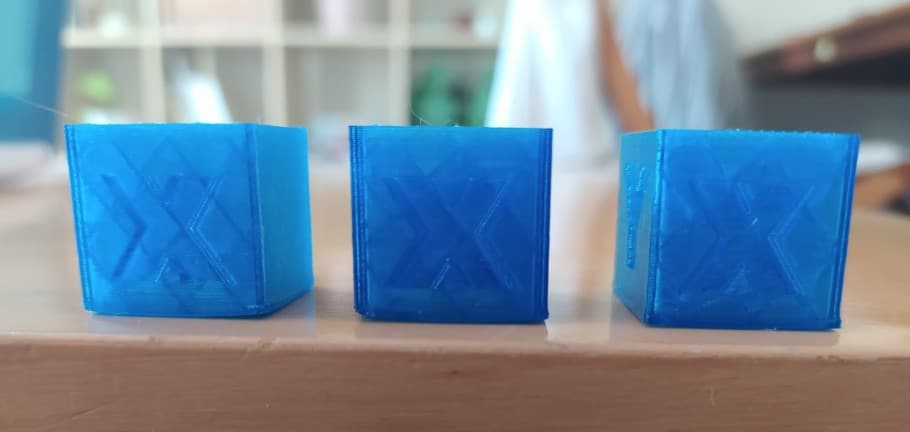
Middle: Cube Printed with the bed at 70°C (significant warping).
Right: Cube printed with bed at 85°C (Almost no warping).
PLA doesn’t require the use of a heated bed since the material is so easy to work with, but I’d recommend setting the bed temperature to 60°C for best results since this will prevent, or almost eliminate, warping.
PETG, on the other hand, requires a heated bed, and after running some tests I found that the temperature that yielded the best adhesion overall was 85°C since the prints would stick firmly to the bed and warping was almost non-existent.
Of course, doing so may make your print suffer from elephant’s foot, but you’ll have to try the settings out yourself and see what works with your build surface.
A study was conducted about how bed temperature affected adhesion, and the conclusion is; “This study shows a significant increase in adhesion forces, when printing parts at a bed temperature slightly above the glass transition temperature of the printing material”.
Essentially, if you’re having trouble with bed adhesion, increase the bed temperature slightly over the Glass Transition Temperature of the filament (60°C for PLA and 80°C for PETG).
Ideal Bed Temperatures for PLA and PETG:
- PLA: 60°C.
- PETG: 85°C (for best adhesion).
Is an Enclosure Necessary?
Enclosures help maintain the temperature inside of the printer steady and keep the material from cooling down, since this could cause the prints to warp. PLA and PETG don’t require an enclosure, however PETG can benefit from one since it’s a material is more prone to warping than PLA.
With PLA, there little to no benefit in using an enclosure since it’s such an easy material to work with, and warping is generally not an issue, which is also why you could print it without the use of a heated bed.
However, PETG is different since not only does it require a heated bed, but an enclosure could also help keep the temperature of the entire print more stable and prevent warping.
So, while an enclosure isn’t necessary for printing PETG, it could be beneficial.
Stringing & Oozing
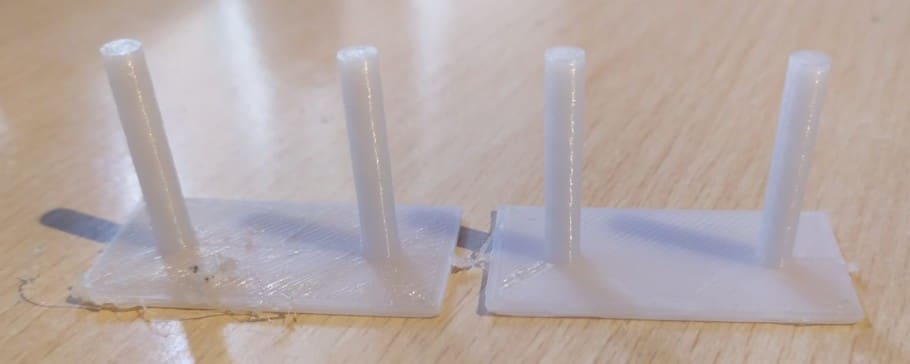
Right: PLA test at 200°C with no stringing at all.
PETG, when in its molten state, is much more viscous than other filaments such as PLA, which means that stringing and oozing will be a bit tougher to deal with.
With the nozzle at 230°C, PETG starts oozing quite a lot. On the other hand, PLA doesn’t ooze nearly as much at 200°C.
Essentially, PETG oozes more and has more stringing problems than PLA.
I wrote an entire guide on the ideal PETG settings for Ender 3 printers that you should check out since it covers everything you need to know in order to get high-quality PETG prints on that printer.
Shrinkage during Cooling
PLA shrinks about 0.2 and 2.5% depending on the brand, additives, etc., whereas PETG only shrinks about 0.8%, making PETG a better printing material when strict tolerances are needed.
How do prints made in PLA and PETG compare?
Here I will be comparing the print quality, strength, temperature resistance, and more of these two filaments. Spoiler alert, PETG generally does better.
Print Quality of PLA vs PETG

PLA prints better than PETG: The models come out cleaner, the are no zits or blobs on the print, stringing is significantly lower and the overall finish is just better. Add to this the ease of use of PLA and it’s quite obvious why it’s such a widely used material.
Which one is stronger; PLA or PETG?
PLA is stiffer whereas PETG has more of a flexible quality to it, making it harder to break since it will bend more. According to a study by SD3D that tested both the tensile strength of PLA and PETG, PLA’s tensile strength is about 7080 PSI, and PETG’s is 7690, making PETG stronger overall.
Now, there are some other factors we need to consider since not all functional prints work the same, therefore tensile strength isn’t the only important factor.
As far as impact resistance goes, PETG is also the winner since it’s a lot more flexible and can absorb impact much better than PLA.
On the other hand, if you need to replace a plastic gear and you don’t know what filament to use, PETG should not be your first choice since PLA outperforms it (Nylon outperforms them both and you can learn more about it in this article).
Generally speaking, PETG outperforms PLA as far as strength goes.
Temperature Resistance
PETG has a glass transition temperature of 80°C while PLA’s is only 60°C, which means that PETG will resist much higher temperatures before deforming and is the better filament of the two for functional prints that need to be exposed to high temperatures.
Prints made out of PLA can generally not be placed on a car’s dashboard, such as a phone holder, because the heat of the sun will end up deforming them. In such a case, PETG is the better alternative, or ABS but it’s much harder to print.
UV Resistance
PETG is UV resistant which means that it won’t get brittle nor lose as much of its color when exposed to sunlight, while PLA, on the other hand, is not UV resistant and will get brittle fairly quickly if exposed to sunlight and its color will also change, which is why PETG is generally recommended for outdoor use.
Water Resistance
Both PLA and PETG are hygroscopic filaments, which means that they absorb moisture up to a point until they can’t absorb any more. However, PETG absorbs moisture at a much lower rate and will deteriorate slower when left in moist environments, making it the better choice of the two.
I wrote a post on how water affects PLA and how it can even be used in fish tanks depending on what additives that specific PLA roll has, but PETG can definitely be used for the same purposes as PLA and will work even better.
As you can see, PETG is better for anything outdoor related, but there are a couple other filaments than can definitely work for outdoor use (Article I wrote on the topic, check it out!).
Food Safety
PETG is food safe, although each manufacturer needs to get separate FDA approval but most of them are, while PLA, on the other hand, even though it is generally safe as well, may contain some additives (for color, strength, etc.) which can make the filament unsafe to ingest.
If you’re looking for food-safe filaments, say to make cookie cutters, then I would highly suggest you first find out if that specific filament roll you’re buying is FDA approved before using it for something food-related.
Biodegradability of PLA and PETG
Even though PLA is considered to be a bioplastic, in order for it to be biodegraded a lot of specific conditions have to be met for this to happen, which may only be recreated in industrial composting plants, but PETG is not biodegradable at all, only recyclable.
There’s this myth going around that PLA can be thrown in any compost and that it will biodegrade in a matter of weeks, but that’s not the case since PLA needs specific conditions to be met, such as higher temperatures, specific chemical ratios, and others, and unless your compost has a temperature of at least 65°C it’s not going to happen!
Conclusion
PETG beats PLA in many regards, but the truth is that unless you’re trying to print a functional model that needs to withstand higher temperatures than PLA can, that needs to be UV resistant, or just a bit stronger or flexible, you should go with PLA since it yields better results with less of the hassle.
Printing PLA is easy and straightforward; Simply preheat the nozzle to 200°C and the bed to 60°C, and that’s about it! If you’re using Cura, the default settings for your printer should already be perfect to print with PLA and your models are bound to come out great.
Essentially, if you’re just printing for fun, go with PLA. If it’s more of a functional print, then PETG is your best bet.
Check out our recommended products section

We created a recommended products section that will allow you to remove the guesswork and reduce the time spent researching what printer, filament, or upgrades to get, since we know that this can be a very daunting task and which generally leads to a lot of confusion.
We have selected just a handful of 3D printers that we consider to be good for beginners as well as intermediates, and even experts, making the decision easier, and the filaments, as well as the upgrades listed, were all tested by us and carefully selected, so you know that whichever one you choose will work as intended.
Error processing API data.
